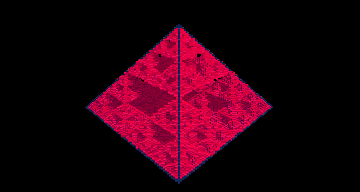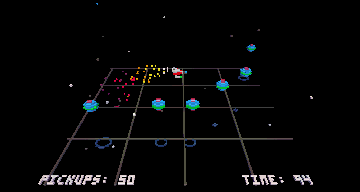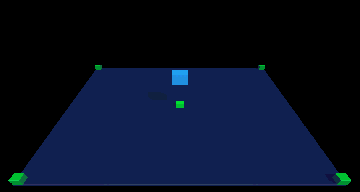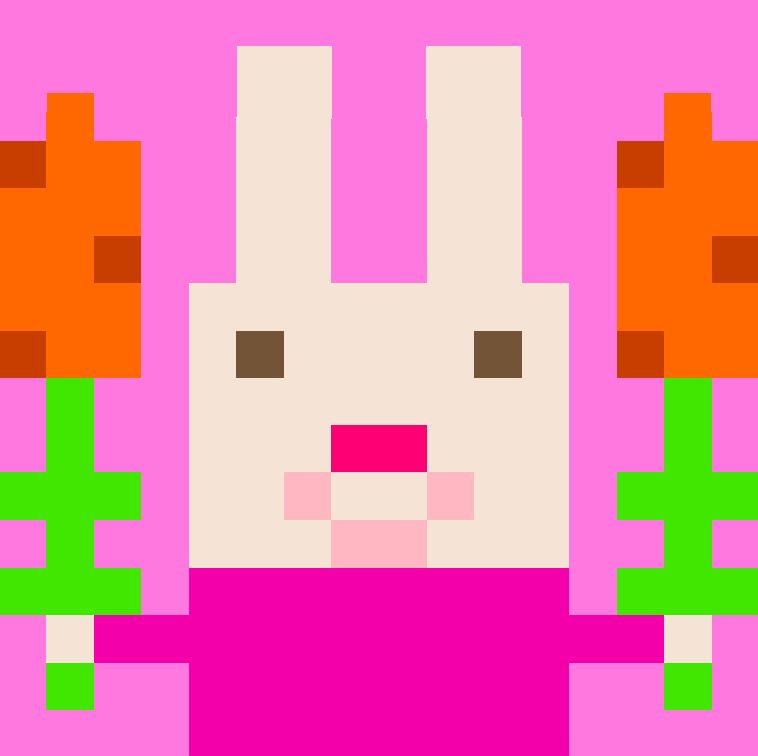This was a level that I've been working on for a while; currently unfinished but I'll upload the finial product before I stop working on it.
The starting area was made to highlight the mostly finished parts of the game, which include: the abandoned factory, the slime encounter, the corrupted weapon's core encounter, and the skeleton encounter. The starting area will be removed in the final game, and the levels will be played in sequential order.
Edit: In this minor update, I have removed many bugs, while also trying to improve many other things.
I don't have an exact list of everything I did (someone got rid of it while I wasn't looking). Many of the bugs were things that happened in the abandoned factory. I also added some visual flair in the corrupted mines.
@zep, I had a few questions about the config.txt settings. I tried searching through old posts, but couldn't find anything, so I thought I'd ask here. Most of the things I could figure out just from knowing what they do in PICO-8. But a few were still mysteries.
- ff_version
- dummy
- super_sample
- voxel_style
- render_mode
- exhibition_mode
Here's my chaos game sim I showed off over on Twitter yesterday!
EDIT: Fixed a bug with 2 edges, and also fixed some rounding issues.
Also, here's how to control this:
While viewing chaos:
- Z will open the menu.
- X will change rotate modes, but only if you have a finite amount of points.
While in menu:
- Left and Right will edit the current value.
- Up and Down will move your cursor.
- Z will close the menu.
Rotate modes go like this:
- Don't rotate
- Do rotate
- Do rotate, but you can control it with Left and Right.
EDIT 2: Added step option, which lets you run the chaos game faster.
Somehow, box causes extreme lag. To reproduce, just add this code:
box(0, 0, 0, 127, 127, 63, 7) |
I don't want to kill people's browsers, but here's a cart. Play at your own risk.
Edit: Updated with some stuff that better demonstrates how big the lag spike is. Press z to lag. Sorry for these frequent edits.

Hi,
I'm starting my first game, a simple exploration game with some basic NPC dialogue, and lock and key puzzles. I've spent a couple of hours in the editor, and I'm comfortable with modelling and simple animation now, but I can't figure out how scripting works, so I'm struggling to get an idea of what you can or can't tweak.
For now I'm happy making levels, but I'd really appreciate it if someone could just let know if the following things are possible, so I can uh, adjust my vision accordingly...
- Disabling weapons, or editing the starting weapon into some kind of short range "interact with" function
- Converting the HUD into a dialogue box for that "interact with" function
- Having a "lost" NPC follow you after initiating dialogue (hitting them or bumping into them)
That's it really. I know the implementation of this stuff might change for the easier any day now with 3.5 being just around the corner, but I'd like to make this as part of a Christmas present, so I can't really put it off any longer. So, yeah, any advice would be gratefully received!


I just wrote a wall of text full of questions but then I found the answers in this forum, devlog, devmap, twitter etc, and decided to erase the whole post! Now I am hyped for 0.4 and have only one question: will the renderer be completely detached from the engine? I'm sure it is already under the hood, but, detached as in can I write my own renderer? Could I output voxatron to an LED grid? or to a shader running inside Unity? or export all visual data to morse code? or feed voxatron visual data through a neural network designed to identify birds in pictures?
I need Voxatron in VR (I already made a post about that) and custom renderers is the way to go it seems. Volumetric displays are great but I won't have one in the foreseeable future.









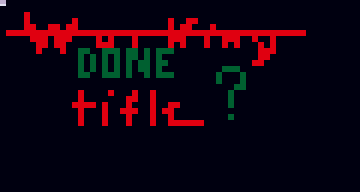
 0 comments
0 comments