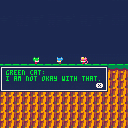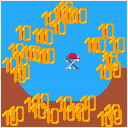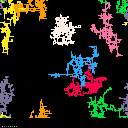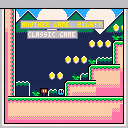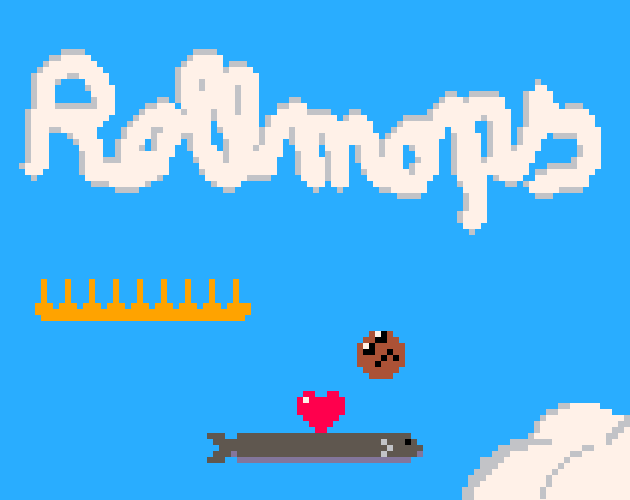
Also on itch.io
Inspired by Rapid Roll, a game I played on my old Nokia dumbphone.
The goal is to reach the ground and avoid the wooden spikes.
Left/Right to roll
Button O to (re)start game [N or C on keyboard, A on gamepad]
Button X to dash downwards while falling [V or M on keyboard, X on gamepad]
Music: Toccata and Fugue in D minor by J.S. Bach (probably)
Let me know what you think! :)
changelog:
v1.1: add pickle jar


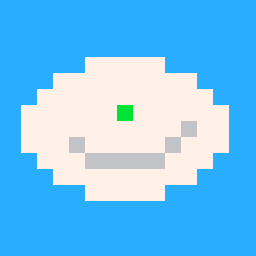
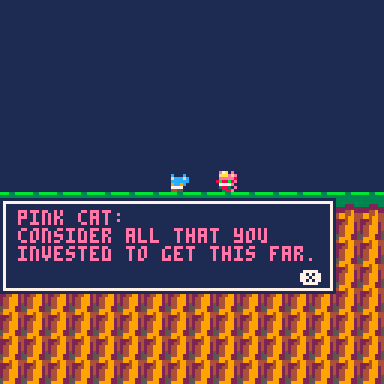
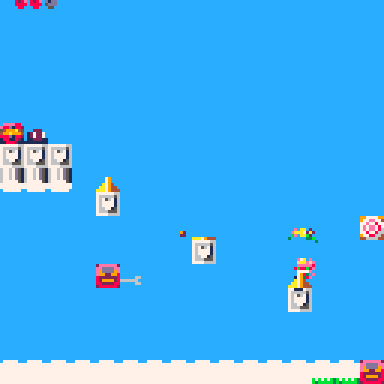
Welcome to part 3 of Pink Cat Green Cat! This cart continues and concludes the story from part 2 and adds a few more gameplay elements.
Instructions:
Guide Pink Cat to the Sky Ruins to claim the treasure.
Tap O to jump.
Hold O to jump higher.
Hold X to draw bow. The longer you hold X, the farther the arrow will fly.
Release X to fire an arrow.
Tap X while jumping for a short jump shot.
Hold X, jump, release X for a long jump shot.
Tip: Drawing the bow to 100% strength is only necessary to strike distant targets. If you miss your target, check where the arrow landed and adjust the strength of the next shot.



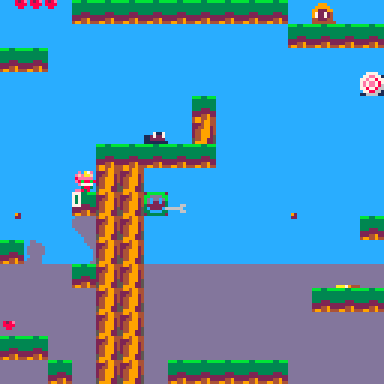
Welcome to part 2 of Pink Cat Green Cat! This cart continues the story from part 1, and introduces a few new gameplay elements.
Instructions:
Guide Pink Cat to the Sky Ruins to claim the treasure.
Tap O to jump.
Hold O to jump higher.
Hold X to draw bow. The longer you hold X, the farther the arrow will fly.
Release X to fire an arrow.
Tap X while jumping for a short jump shot.
Hold X, jump, release X for a long jump shot.
Tip: Drawing the bow to 100% strength is only necessary to strike distant targets. If you miss your target, check where the arrow landed and adjust the strength of the next shot.



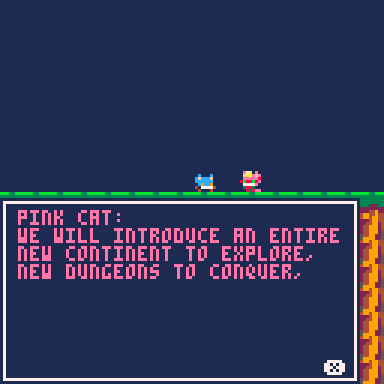
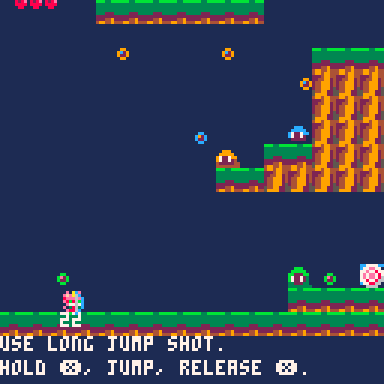
Hi Everybody,
I’m excited to share Pink Cat Green Cat with you! I wrote a fun, little story for this game, and I divided the chapters into three carts to fit in the dialog. I hope you will give all three carts a try, and I sincerely hope you enjoy Pink Cat Green Cat.
-Waynaul
Instructions:
Guide Pink Cat to the Sky Ruins to claim the treasure.
Tap O to jump.
Hold O to jump higher.
Hold X to draw bow. The longer you hold X, the farther the arrow will fly.
Release X to fire an arrow.
Tap X while jumping for a short jump shot.
Hold X, jump, release X for a long jump shot.




Something kind of random that I made completely from scratch in a couple of hours.
All there is to do is to watch colorful dots slowly take over the screen and occasionally eliminate the other dots.
I guess you could try rooting for a particular color to win.
Features:
- Colorful dots slowly eating the screen
- An indicator to show which dots are still active
- A button ([Z]) to reset the "battle"
- A pretty alright song, if I do say so myself
Feel free to use the song in other projects =)
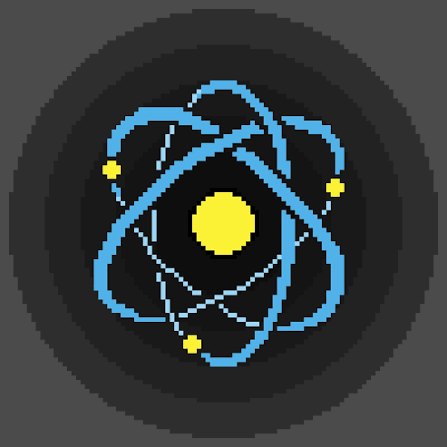
.png)

I worked on code from buck and almost finished his Pac-Man making it more like the arcade (see here), but can anybody help with 2 minor glitches: 1 why is the score always resetting to 0 (until a super pellet is eaten??? and also in the ghost logic why do some ghosts leave the cage straight down for no reason??
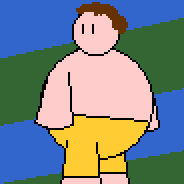
How to Play
Cattle Crisis is an arcade shoot 'em up game (Shmup). Pilot your fighter jet to defeat evil aliens and save our precious cows! Cattle Crisis is a short game and currently features one level.
- Arrow keys - Move the jet
- (X) Button - Shoot
- (O) Button - Hyper / Bomb
System
As you shoot enemies or collect 🐄, your meter will fill. Once it passes the halfway point, you can activate Hyper Mode by pressing the Hyper button. While in Hyper Mode, the meter gradually depletes. Taking a hit will end Hyper Mode, but you won’t lose a life. Pressing the Hyper button again during Hyper Mode unleashes a devastating bomb, which consumes half of the remaining meter—if any is left.







This is a preview build of my upcoming puzzle game "Dust Bunny". It is intended to be used as a reference for other PICO8 folk in case they want to make games like this. The code base is very simple, and it only has 6 or 8 sprites total, but it still has a full 30 levels with fun twists and things.
Dust Bunny runs off my normal puzzle game conventions which are broken down and focused more in my other project "Soko Sample" https://www.lexaloffle.com/bbs/?pid=sokosample
LOADLEVEL() is something i started doing on MOLE MOLE after some of the PRINCE OF PRUSSIA setup was bugging me. Since i started out making overworld games like RAT DREAMS and SEBASTIANS QUEST, when i started making more single-screen puzzles, my thought was well, its still basically an overworld, we just move the camera around, etc. Voila. But I use tilemaps pretty destructively, which isn't great for reload heavy games like PRINCE OF PRUSSIA. I thought I was very clever by having POP literally reboot itself from scratch every time you die, and then auto-press the continue button basically. BUT IT TURNS OUT, you can just dump the title screen and copy each level into the first screen of the tilemap whenever you change levels. This makes level loading and moving to the next level all use the same block of code, and in order to find the player spawn tile and things like that, I was already having to mget() most of each level when they started anyways.













 4 comments
4 comments