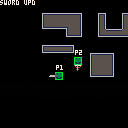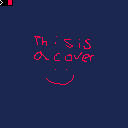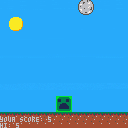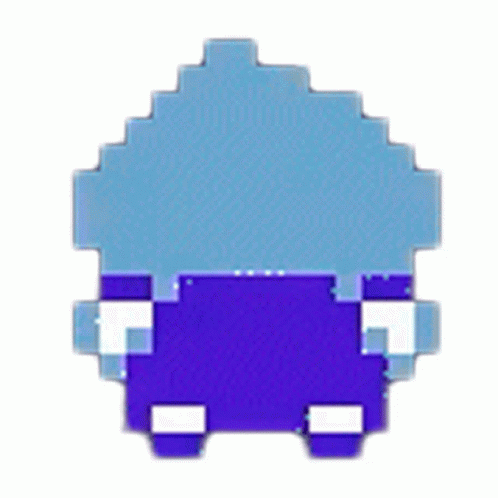For a game I'm making, I want it to be infinitely generated. For this, I need to know how to efficiently remove all map tiles. Is there any way to quickly do this? The only thing I can think of is setting everything to sprite 000, with mset(). I imagine this would be fairly computer intensive, so how would I do this?
I made a little banner for my profile pic, which was 60x10 pixels. I used it, and it was heavily antialiased, looking really bad. I personally think this has to be a BBS bug, because the main product, PICO-8, is a pixel art game. I'd hope to see this fixed at some point
EDIT: my computer might have antialiased it on its own
EDIT EDIT: actually it didn't...

A while back, I saw someone had made a platformer engine in <100 lines of code. The game itself worked, but collision detection wasn't great (You could jump up through a wall)
A while later, I started to make my own platformer.
The way it runs, its actually less than 100 lines of code. so here it is.
To add a new collision block, give it the first flag.
Here it is, but it isn't commented. Might do that soon.

So, for a game, I want to fade everything thats not being recurrently drawn (such as a character) to black. You can see the effect here, in PICO Space. How would I go about doing this?



Infinite Dungeon is in very early development. Expect many things to change.
It will be a, well, infinite dungeon. It will probably also have non-Euclidean generation to make sure you don't have to save a large dungeon map on your computer.
Current features:
- Multiple players
- Camera that follows average position of all players
- Flexible player count
- Collisions
- Cool Artwork
- Bow (more coming soon, like arrow collisions, made by @biteco8
- Sword




If you play this game, all that comes up is "Theres nothing here..." (And thats all there is- look at the code). But then, how is there a custom cover image?
It's simple: You don't have to update your cover image (w/ F7) with your code.
Just comment all/most your code, make a cover sprite, show it, press F7, uncomment code, remove the sprite showing up, and boom. You easily have made a cover image that isn't accessible from the game itself. I'm probably not the first person to find this out, but it does work and I found it on my own, so I'm writing this.
EDIT: To remove the console, put the sprite drawing into a _DRAW() loop, that should work better.

The classic game Snake.
The code is well commented, and under the Creative Commons license, so you are free to learn/reuse code for your own games.
I have put this under the category Tutorials, however it could also be a Cartridge
The code has support for any size boundary, including changing the camera.
Because PICO-8 does not have autocorrect, I wrote boundry instead of boundary. Sorry!
v1.1 Hotfix fixes an issue where you would get a runtime error upon hitting a wall.
The correct version is now shown.
(Yes, I realize the cart id is "snaek"
.png)





 2 comments
2 comments