Firstly,
PLEASE DO NOT TRY THIS!!!
You may end up with files or folders that you cannot remove.
(I don't wanna be responsible for damages!)
Edit: It turns out there is a way to remove them, see below.
Illegal Names?
Not many people know this, but there are some folder or file names that Windows won't allow you to use. These include 'con', 'aux', 'nul', 'lpt0', and others. Seriously, if you're using Windows right now, make a new folder, and name it "con", it will tell you "The specified device name is invalid". (This is safe to try since the folder never actually gets renamed)
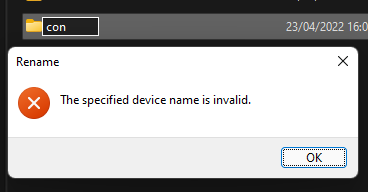
Through curiosity I discovered that PICO-8 completely ignores this rule and allows you to create folders or files with these names using the 'mkdir' and 'save' commands.
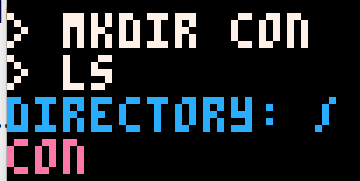
What's the problem?
Naming a folder 'con' seemed to have no issues other than refusing to be opened by the 'folder' command, however once I named a folder 'nul', it became impossible to remove. Windows prevents you from renaming or deleting it, so I now have a folder that I can move around, but not remove, rename, or open.
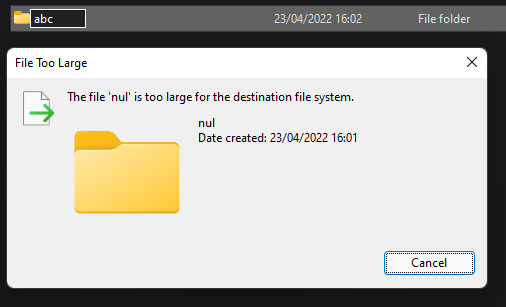
*This is what it shows when trying to rename the 'nul' folder. The folder isn't 'too big', Windows just isn't designed to handle this situation.
EDIT: Thanks to @2bitchuck, you can remove these folders by opening Command Prompt and typing rmdir \\.\C:\path_to_folder /s, replacing "path_to_folder" with the full path of the folder.
The solution?
The only solution I can think of is that PICO-8 checks whether it is running on Windows, and prevents the user from creating illegal folder names.

Wow ! Yeah NUL is completely reserved, @megabyte112. Unbelievable that Pico-8 allows it. Hmm ... Makes me wonder if I can write a tool to remove invalid folder names such as nul.
I'll return.
No ... Blitz is too smart. It refuses to either create or even acknowledge such directories as CON or NUL. This is definitely something for @zep to repair.
Have you tried renaming the CON or NUL folders to something normal like, "aaa" so they can be accessed and/or deleted ? In Windows Explorer, that is the F2 key to rename a file or folder.

Hi @dw817,
Some of the folder names, like 'con' or 'lpt0' are able to be renamed by explorer without issues. The 'nul' folder asks for administrator permissions to rename, then shows an error saying "The file 'nul' is too large for the destination file system". I tried using Windows Powershell, but still no luck. Looks like this folder is stuck now! I can still move it to other places on the same drive, but not to another drive.
I think PICO-8 really needs to prevent users from making folders like these, especially since you can end up with a permanent file or folder that can't be removed!

so I made the same thing AND NOW I CAN'T DELETE 'CON' AND 'NUL' FOLDERS PLSPLSPSL HELPLP
Edit: Deleted, thx for update

@megabyte112 Can you delete the NUL folder from Command Prompt using:
rmdir \\.\C:\pico-8\NUL
(modify the path as needed)

@2bitchuck YES! This works after appending '/s' to the end of the command, since the folder did contain files. So it is possible to remove the folders, but still not a good idea to make them.

Thanks @megabyte112 -- fixed for 0.2.4d. Reserved file and directory names are now refused regardless of the host operating system. Interestingly, even reserved names with added .p8 extensions are inadvisable.
From https://docs.microsoft.com/en-us/windows/win32/fileio/naming-a-file
> CON, PRN, AUX, NUL, COM1, COM2, COM3, COM4, COM5, COM6, COM7, COM8, COM9, LPT1, LPT2, LPT3, LPT4, LPT5, LPT6, LPT7, LPT8, and LPT9. Also avoid these names followed immediately by an extension; for example, NUL.txt is not recommended.

I suspect it's because of possible confusion for people running Windows with hidden file extensions, which is one of my most-hated default settings in Windows.
You don't want novice users doing stuff on their command line that refers to special device pipes like nul by accident, just because they don't see the .txt on nul.txt.

Hey, @zep!
On Windows 10 and earlier, the names "COM0" and "LPT0" are also forbidden. It also becomes impossible to name files con.jpg or nul.txt for example. All of these are fine on Windows 11, for some reason.

To be fair, even some Microsoft' Tools can create Files that aren't allowed. For example, "mklink" can create a File named nul, which is impossible to delete with the Windows-Explorer...
[Please log in to post a comment]










