Hi! It would be convenient to have an option in the cart submenu to save a file from BSS to local carts, for systems that are not always connected.
For the carts that only have numerical IDs or generated names, it would be great to have a new RENAME command in the console :)

I thought they already do get saved locally? In the BBS folder? (Not to mention just being able to go back to command line and type save cartname.png to save into your carts folder.)

That’s more a cache than a save, and I’m not sure how easy it is to browse these offline.
About saving in console mode: the request is for no-keyboard devices!

Yeah seems like a fun feature request to me. Could be a different mechanism like guaranteeing that favorited carts stay cached, maybe even update if network is available (whatever update mechanism there is today). Good for portable players on car rides.

Bumping this in case the gods smile upon us for a future version

Copy favourites.txt to a new folder, copy the following python program to a new file called downloader.py, then run downloader.py in the same folder. You're welcome. :)
import urllib.request
def sanitize_title(title):
new_title = ""
allowed_characters = "_',abcdefghijklmnopqrstuvwxyz0123456789"
for c in title:
if c not in allowed_characters:
new_title = new_title + "_"
else:
new_title = new_title + c
return new_title
input_file="favourites.txt"
lines = []
with open(input_file) as f:
lines = f.readlines()
for line in lines:
split_line = line.split('|')
cart_id = split_line[1].strip()
cart_title = sanitize_title(split_line[6].strip())
chars = 2
if cart_id[0] in "0123456789" and cart_id[1] in "0123456789": chars = 1
url = "https://www.lexaloffle.com/bbs/cposts/%s/%s.p8.png" % (cart_id[0:chars], cart_id)
print("Now downloading:")
print("cart id: %s" % cart_id)
print("cart title: %s" % cart_title)
print()
fname = "%s.p8.png" % cart_title
urllib.request.urlretrieve(url, fname)
|

So yeah, save locally or maybe even "export all favorites as cartridge collection" or something...for now that python program works for curating my png cartridge collection via my favorites list.

The easiest method for grabbing everything is probably MBoffin's suggestion of going to the pico-8/bbs/carts folder and copying all the .p8.png files, but I'll also note that if you load a cart, exit to Splore, and then exit Splore, the cart will remain loaded. It'd be a struggle to save a lot of carts this way but if you just want to grab one, you can save it to your hard drive and have it.

If this feature somehow gets put into official pico8, allow ability to make folders and save to specific folders. I save local copies like no tomorrow and use a folder system that organizes by genre. Also, saving local should also allow multicart saves, which are difficult/impossible even dropping out to command prompt. I have to get these outside of pico8. Just some input on this feature, but I do use a handheld with a keyboard, so for me this'd just be a shortcut rather than addition.

Hi all! I'm just going to hop in and say I would also love this!
Currently we have LOAD #PICOWARE, this is very useful because PICOWARE is a multicart and it's pretty time consuming to download each p8.png
The issue is LOAD #CART puts it in some form of a cache instead of permanent storage. I have a small but growing collection of pico games I want to all have together, and a cache won't cut it (not to mention offline)
Instead, I propose SAVE #CART. This feature will download the cart and all the carts it loads to your current folder.
Yay! Saving a few seconds!

@ewwn. One of the problems I see with save #cart is that it might be possible for someone to either deliberately or accidentally overwrite someone else's online posted cart.
Let's say Frampton uploaded "Alien Incident" as "ai"
Now Peterson is ready to upload his cart, "Anonymous Ink" so he types in immediate mode, "save #ai" Who is to tell who is the correct author that uploaded it ?

@dw817 This is meant to save carts on the BBS to your computer, not carts on your computer to the BBS


Re-read my second post + the sub-request about launcher carts + loaded carts.

Ohh ... You want SPLORE to save the cart, @merwok. Hmm ... That shouldn't be that difficult. In fact it could be saved in a folder:
sploresave
Yes when you load a cart in SPLORE it is saved to the cache, but so is everything else. I see what you're getting at.

> load #game
> save game
This all falls apart with multicarts, the save step only saves the current cart, despite the fact that when using load # it downloads carts as needed

If you have a cart open in splore, press escape and choose "exit to splore", then press escape again to go to the command prompt (if you press escape again you'll see you still have the cart loaded up). Then navigate to whatever folder you want to put it in and type:
save [desired cart name]
...and you'll have a renamed local file. Easy peasy mac-n-cheesy.
I just did this to make sure, and yes it works.
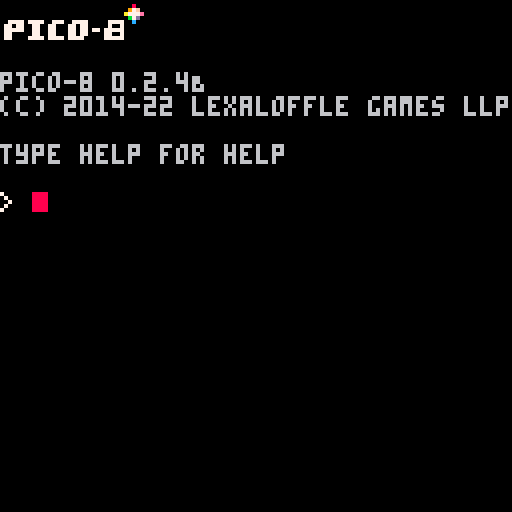

Please read title and original post: not all consoles have keyboard!
And there is a sub-request about handling loader carts.

Hello. Using Pico-8 via muOS on Anbernic RG CubeXX. I really like that it automatically saves the ones I favourite (or is it simply everything I play?), but now that I have a few (17) games, it seems any new ones I favourite or play aren’t saving now? Thinking I hit a limit of what it'll keep, or? Any ideas?

that could be because the carts are cached, not saved
a cache is by definition temporary!

This doesn't seem to be cache, as they don't delete or overwrite as you play more (at least not for me in muOS). However I found out the two carts that weren't automatically saving for me were using the old number only file format, where all other carts had names. Either way, I do agree with your request if it's one day fully implemented (especially as you say for devices without keyboards) where it'll auto save a local/offline copy when you favourite it in Splore (which it maybe partially doing already, unless again that's something specific to a config muOS devs did)
edit: Figured it out. Seems muOS does this automatically, downloads any cart you favourite. Issue was related to older carts that used only numbers, but found a fix for it.
[Please log in to post a comment]














