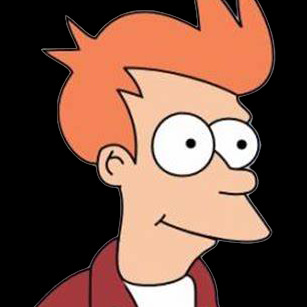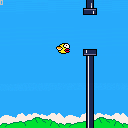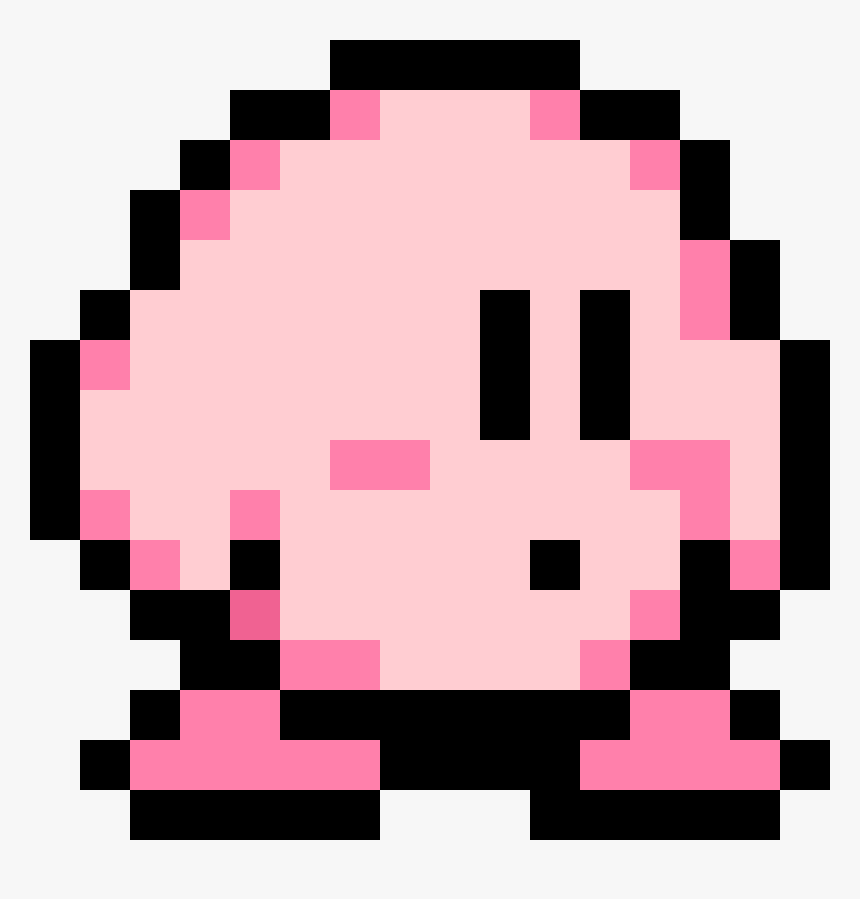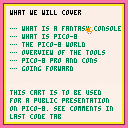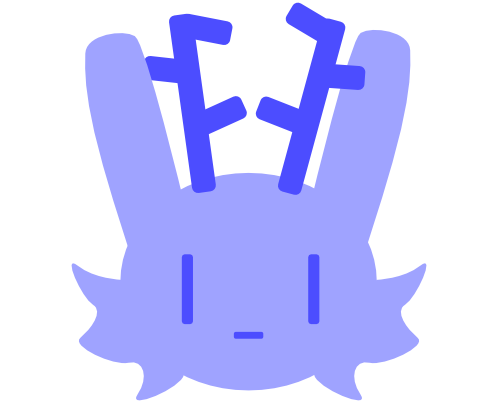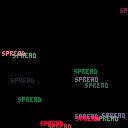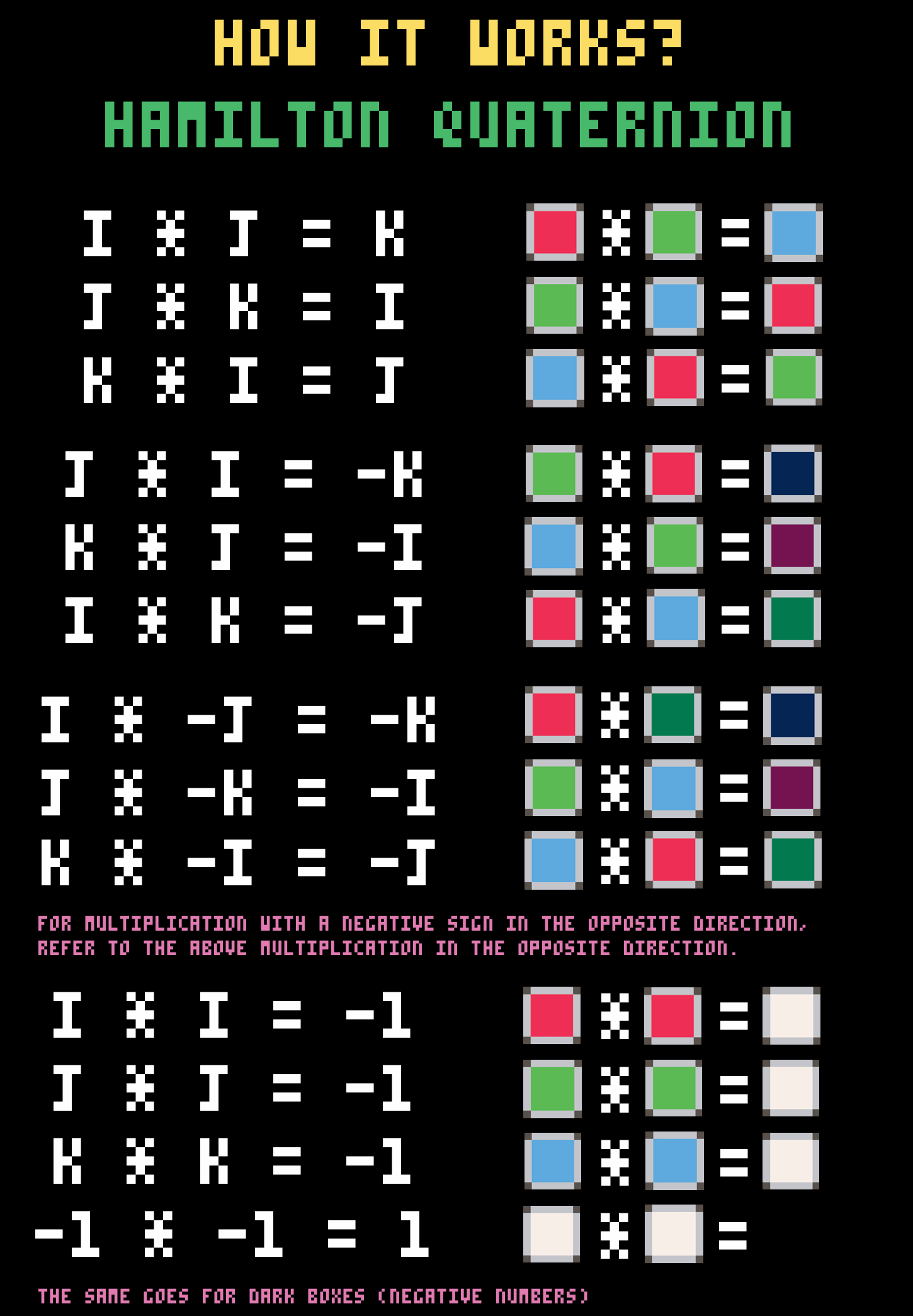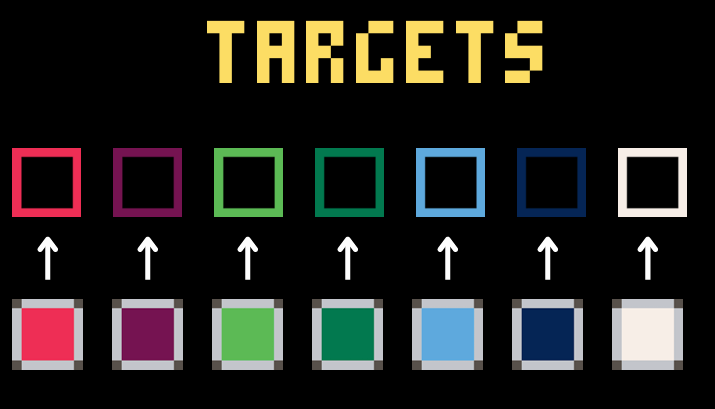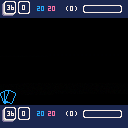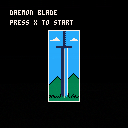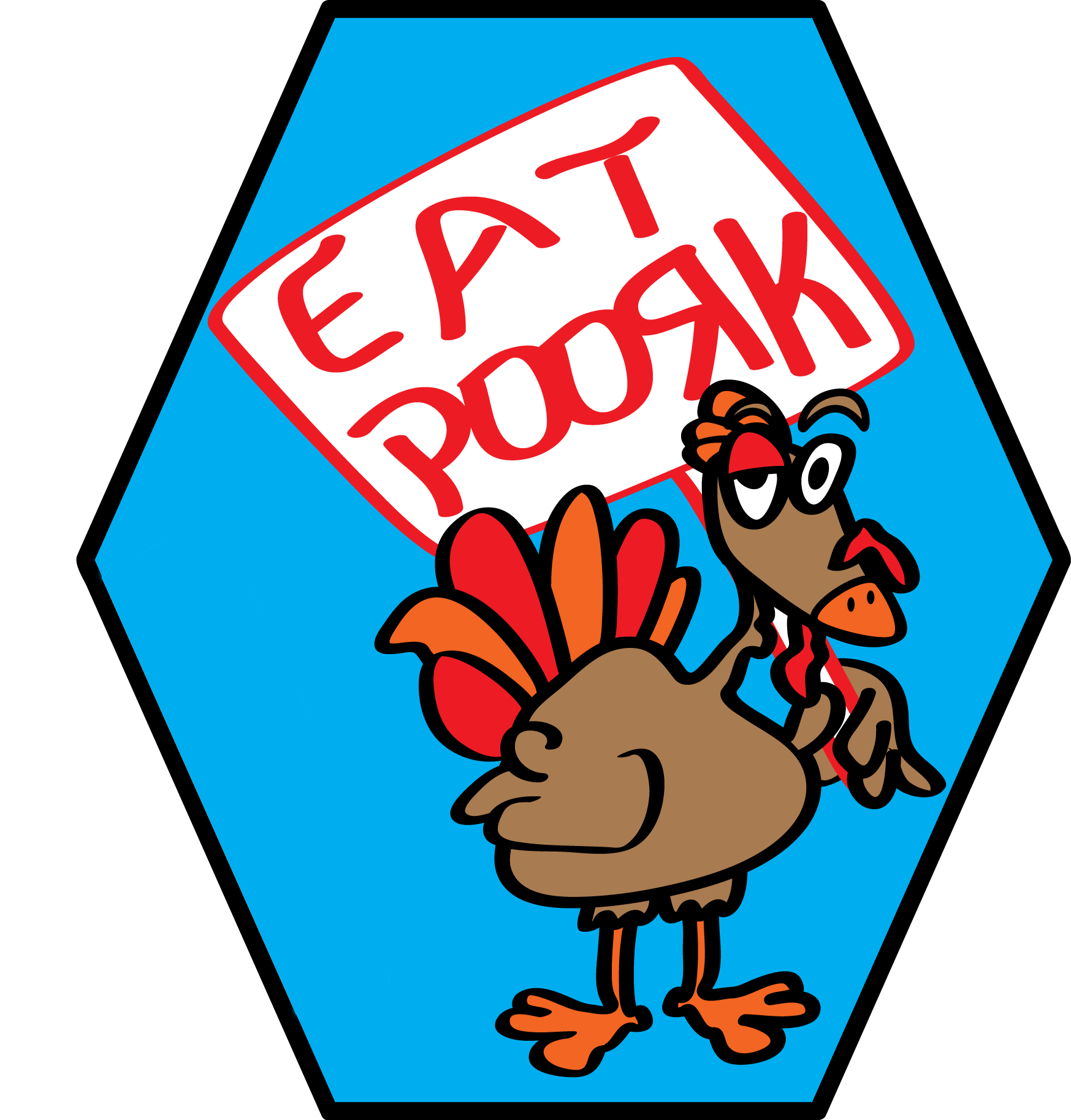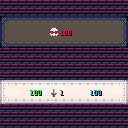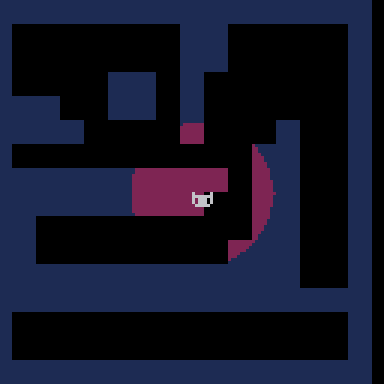
Is there a wise, benevolent soul out there willing to explain to my feeble mind why this alpha effect doesn't seem to work with a scrolling camera? I can't seem to anchor the light circle to the center of my player character.
function _init()
px,py=64,64
end
function _draw()
cls()
map()
camera(cx,cy)
draw_light() --draw alpha effect
print("🐱",px,py) --player
end
function _update()
if (btn(0)) px-=1
if (btn(1)) px+=1
if (btn(2)) py-=1
if (btn(3)) py+=1
cx=px-64 --cam
cy=py-64
end |
Here is the draw function for the alpha effect:
function draw_light()
poke(0x5f54,0x60)
pal({2})
--draw a circle
for i=-24,24 do
x=sqrt(24*24-i*i)
sspr(px-x,py+i, x*2,1,
(px-x)+cx,(py+cy)+i)
end
poke(0x5f54,0x00)
pal()
end |




I have been working on this game for a loong time, my first game. started with a tutorial from Spacecat, then i learned lots from the Nerdy teachers! and received his help and from Achiegame dev,over at nerdy teachers discord server, i also learnt from lots of tutorials from different persons(for example doc_robs for the parallax and the collisions) wich i could not still make them work at all cases TT__TT . its my very frist time programming in Lua (and i have forgotten all i learnt of c# for unity in the past,im just a 2d artist/animato/graphicDesigner that aches to make cute little games) i also struggled lots to make the music(LOTS XD i have no idea of music theory,hope to learn).
i will release this as is but im annoyed for the collisions and the way the gap between sunflowers changes abruptly.i attempted a timer so it occurs off screen but alas ,does not work. maybe someday i could review and correct the issues.
A Cartridge for a public presentation on Pico-8
A few months ago I was preparing a talk on pico-8 for our local Makespace.
I was going to use PowerPoint. But I thought it would be fun to make my "powerpoint"
presentation as a Pico-8 cartridge. I could then use the same Cartridge as an example
of coding, sprites, and sounds editing.
You are encouraged to take it and modify it as you want.
The text all lives on tab 2.
The notes for running the presentation are on tab 4. Copy and paste it onto the
a blank editor to see some of the directions to run such a presentation.
running the presentation
Before the presentation
- prepare handouts such as pico-8 cheat sheets
Hello everyone,
what is the best place to share the development of a new PICO-8 game cartrige, the blog or the forum, or an external place? I just want to share the progress of the development, share and discuss ideas and solutions with you all, and of course post code, and everything related to the game.
I am just learning by doing how PICO-8 works with Lua to keep me busy with a challenging project.
Thanks.

A simple terminal implementation for 251 tokens (I'm pretty sure you can find some clever ways to reduce this), for your dev tools.
Currently I'm working on some editors for my game, I had to implement mouse controls, buttons and layout. However I have missed a crucial part: text input.
I have looked inside the community wiki and found out how to read the keyboard buffer. I have made this simple terminal which I'm really satisfied with, and I thought maybe it is worth to share. Nothing fancy just a shell ready to interpret whatever command you type in and hit enter.
function new_terminal(text_color, bg_color, error_color)
local t = {}
t.history,
t.buffer,
t.t_col,
t.bg_col,
t.err_col,
t.commands,
t.append,
t.render
=
{},
"",
text_color or 11,
bg_color or 0,
error_color or 8,
{ cls = function(_ENV) history = {} end },
function(_ENV, str, err)
for line in all(split(tostr(str), "\n")) do
[ [size=16][color=#ffaabb] [ Continue Reading.. ] [/color][/size] ](/bbs/?pid=164799#p) |
HI! im making a little demo inspired by old terminals and i had this idea that you can see the character's reflection in terminal screen. however, if i draw the reflection before anything else, it covers the reflection, and if i place it after, well, the reflection now obstructs everything else.
So the idea is to looks something like this: 
so i remembered a few carts that did same trickery of layering colors without obstruction, but with new color in result. fair enough, i found this cart on Zep's ambassador page.




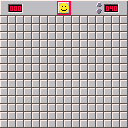
Includes QoL features like:
-the first move cannot lead to a game over.
-the ability to reveal all tile cells around the selected one using double LMB or LMB+RMB
-the ability to change the number of mines before the start of the game
1.1 update:
-added button controls
Hello everybody,
I am new to Pico8, but I realized that it’s an incredible world that I didn’t expected! Just wanted to say hi and to congratulate with the community for the high-end work with the cartridges, and of course with Zep for this Incredible project!
Hopefully, I will do something interesting with Pico8.
Keep up the good work!
I'm new to Pico-8 and game dev. I've been following a YouTube tutorial (Nerdy Teachers) and mostly everything works (the cam gets funky on the right side of the map but that's a different issue). What's killing me is the animation works for jumping, falling (I omitted sliding because I wasn't interested in it) and running right, but when the character moves left the animation is stuck on idle. I added debugging code to print the running variable and it's "true" when facing right but "false" when facing left. The code for movement is simple and the same for left and right, at least in regards to setting the "running" variable. I just can't figure out why it works for right but not for left. Am I missing something obvious? Code below.
Tab 1:
--player
function spawn_player()
plr={
sp=1,
x=59,
y=59,
w=8,
h=8,
flp=false,
dx=0,
dy=0,
max_dx=2,
max_dy=3,
acc=0.5,
boost=4,
anim=0,
running=false,


Hello everyone, I've been working on an RPG prototype and polishing it a bit, and here is the result.
The game features 4 types of enemies with different attacks, and the player can perform 4 types of attacks, 2 of which are unlockable.
Below is a description of the enemies and the player's attacks.
Player Attacks
- Sword: Deals regular damage and does not use MP.
- Hammer: Deals 10 more damage than the sword but uses MP.
- Healing Flash: Restores 50 HP and consumes MP.
- MP Extractor: Deals little damage but recovers MP.
Enemies
- Skeleton: Has 3 attacks with varying damage amounts.
- Vampire: Has one moderately weak attack and one that drains your MP.
A remake of the last 3 levels of Celeste from an earlier version.
How did I do it?
1 day before Celeste was released, Noel Berry made a post on his Pico-8 account. It was a bug report for some random bug in the map editior. Anyways, in this, there was a gif showcasing the bug. However, in Pico-8, the bottom half of the map is stored in Sprite Data for some reason. Noel showed Tab-3 of the sprites, which holds 3 levels. These are all early versions of final levels. Anyways, I recreated this pixel-for-pixel, and got this!






 2 comments
2 comments