Hi all,
I'm trying to add a drop shadow effect to a couple of my sprites, like I've mocked up here:
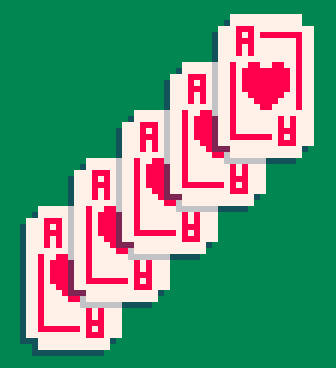
I managed to get this working by using a load of pset() calls going down the edge of the card, and in the corner. It works well, but I've run into the issue of the shadow colour on the green (3). I found that using the dark blue (1) colour was a bit too dark, and that using the blue-green (131) colour was much nicer, but I can't seem to get it working with pset().
I looked around here and, if my understanding is correct, you can only have 16 active colours in a palette, which is why I thought to replace a colour that I'd never use, like yellow (10), with the blue-green. However, again, using pal() for this didn't seem to work with pset().
Any ideas on how I can get this working? I'm relatively new to messing around with palettes and setting pixels like this.
Thanks!








 8 comments
8 comments

