
Also remember that the label image just snaps whatever is on the screen when you hit F7. So if you have it temporarily display some custom graphic, then take a label snapshot, that will be your label.

Ok I'm back, and I have a total noob question dredds. I cloned pico8-customcart onto my desktop with git, and I have no idea what program to execute it with, and how I would go about doing it. It's probably a dumb question, but I don't have much experience at all with these sorts of files.

I don’t know if you want to do what I do because it takes hours but I make a design in a sprite editor like ASEprite, then copy that in 8x8 chunks into the sprite space of a empty cart by hand (Im a bozo), then on the cart you want the label open both files with a text editor (I use sublime text) and copy the gfx data of the label cart into the label data (Make sure you take a label first so it shows up) of your actual cart. IDK if you want to do that because it takes a long time but I find making a rough sketch of the design before starting really helps.

So you're saying that I can replace the spritesheet of my game at the end of development with a spritesheet of another cart, capture a label image, and the game still saves with that label image, even though the gfx isn't in the spritesheet anymore? If so, that's an awesome loophole that I definitely have the patience to try.

No make the sprite space of a empty cart the picture you want and then copy that data in a text editor into the label part of the actual cart, Please do not replace your sprite sheet of your actual cart, although I guess you could do it like that but I think this way is easier

and ya the gfx data is stored just like the label since their both 128x128 16 color pictures, so you can replace them and it wont create any problems

@dredds sry 2 bother u, but I'm a bit confuddled on how to use the pico8-customcart tool, would really appreciate it if u could explain

I addressed this years ago, this may help:

to use pico8-customcart:
- get the git repository
- install libpng-dev
- run
make - an executable file will be created from the C source, run with
./p8png
if you are using windows, you may be able to follow these instructions in the linux system embedded in windows.
note that the tool is a bit old; the format for label images has changed recently, to support secret colours, so other methods may be simpler and better.
- you can make your title screen in another cart, using the full spritesheet and code, run the cart, capture label (using F7 shortcut or
extcmd("label")in code), save P8 cart, then copy the__label__section from the title cart to your game cart - you can create and capture your label image in your game cart, if you have enough free tokens / sprites
- use extra sprites: https://www.lexaloffle.com/bbs/?tid=39745
- or this technique: https://www.lexaloffle.com/bbs/?tid=38887
- or this technique: https://www.lexaloffle.com/bbs/?tid=38829
- make label in a pixel art editor like aseprite: https://www.lexaloffle.com/bbs/?tid=40568
these tools are not specifically for label picture but I wanted to mention them:
- picodraw https://www.lexaloffle.com/bbs/?tid=39384
- background system https://www.lexaloffle.com/bbs/?tid=41225
[Please log in to post a comment]





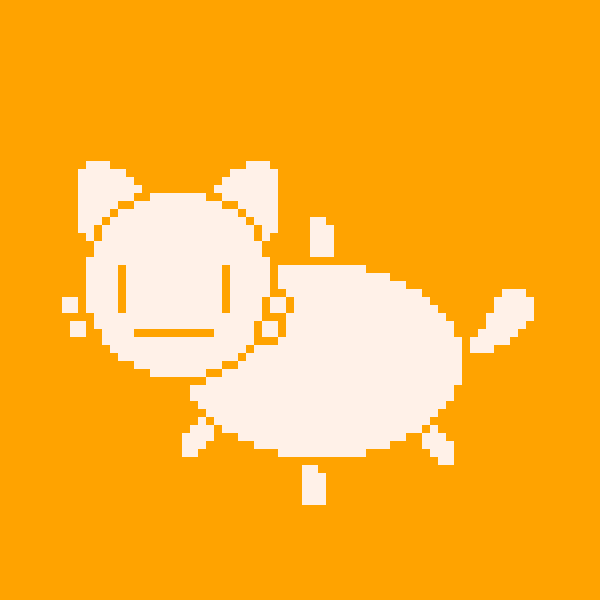


.png)

