In the screenshot, the pause menu does not appear.
But in the case of GIF output, the pause menu seems to appear.
(version 0.2.5c)
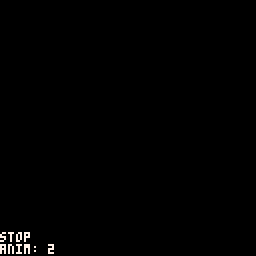

maybe it’s on purpose?
Pause then screenshot to capture a specific moment (without the menu), but GIF recording includes the menu because a) you may want to show something related to menu (games can have custom menu items related to gameplay!) b) if you don’t want the menu in your video, don’t press Pause
So it makes sense to me!

It does make sense though, @merwok. How often do we have the menu in pause when you do press F1 to save a screenshot ?
My opinion, it should save all visible pixels - or at least give an option do to so.
Additionally a new keystroke could be given to PAUSE execution of any Pico-8 cart without having to show the menu, something like CTRL+O or some other key that is not already in use.
CTRL+O to resume execution.
@shiftalow, supporting your bug finding for @zep to consider - with a star.

@merwok
I see what you mean. That makes sense if you want to take a screenshot from a pose at any given time.
But I also want to take a screenshot of the pause menu with the list item added.
@dw817
I agree with giving the option to have a pause menu or not.
I personally think it would be better to default to pixel faithful screenshots and use the "ctrl" key as a modifier to temporarily hide the pause menu.
Thank you both!
[Please log in to post a comment]







