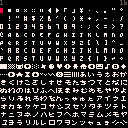I've created a tool that lays out all of the characters in PICO-8 and allows you to copy them with the press of a button. The inclusion of CHR() and ORD() allows for many cool things, so I hope this can be of help to some.
Open in desktop program PICO-8 for best experience.
Left/Right to navigate the characters, Up/Down to change the speed
Z to copy the selected character to your clipboard
X to turn on the selection "backlight"
Pause for cool tip :)
Removed the selectability of characters 0-15 because of PICO-8 0.2.2
Old version(s):

Gosh, I hate smallcaps. Why is it so that you can paste them into your running program (with stat(4)) but not into your code? Your cart saved my day, I needed to compare some smallcaps ord() numbers and this is much nicer than whatever I could have done on my own.

@olus2000 Glad I could help. I know it wasn't possible before, but at some point PICO-8 was updated with the ability to paste in smallcaps copied from outside the program if you enable puny font mode.

With pico-8 0.2.2, characters <16 are not printable anymore but control codes. The cart beeps constantly because \007 is the bell character! A little update could be good ;)
[Please log in to post a comment]