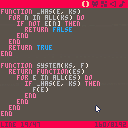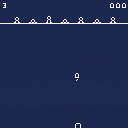This is a tiny (47 token!) Entity Component System library.
Entity Component Systems are design patterns where entities are generic collections of components and logic is written for specific component types. It's popular for game design as we often have many 'things' that don't always fall within clear cut types.
There's different approaches to ECS, here we'll consider a table to be an entity, and the key/value pairs to be component names and values.
This library is basically a single function, system, which creates a function that selects every entity with the specified components and calls the user provided function on each one.
function _has(e, ks)
for n in all(ks) do
if not e[n] then
return false
end
end
return true
end
function system(ks, f)
return function(es)
for e in all(es) do
if _has(e, ks) then
f(e)
end
end
end
end
|
To use it we'll need a collection of entities:
world = {}
add(world, {pos={x=32, y=64}, color=12})
add(world, {pos={x=64, y=64}, sprite=0})
add(world, {pos={x=96, y=64}, color=8, sprite=1})
|
Now we define a couple system functions, one for things with position and color components, and one for position and sprite.
circles = system({"pos", "color"},
function(e)
circfill(e.pos.x, e.pos.y, 8, e.color)
end)
sprites = system({"pos", "sprite"},
function(e)
spr(e.sprite, e.pos.x-4, e.pos.y-4)
end)
|
Finally, we call our systems on our entity collection:
function _draw() cls() circles(world) sprites(world) end |

Interesting. I'm digging it...I think.
Your example show just drawing objects. Using this same type of architecture, how would you do updating and drawing together?
Like I want my circle to change color when I press a button.

@morningtoast
I think you still want those two logics separated. You change certain states and properties of an entity in the update process (hence the name "update") and do the drawing using its current states and properties.
@selfsame
Interesting how you managed to put something still quite handy in such tiny codebase. Never really extensively used such an ECS. I might just dive deeper into this theory. Thanks tho

@morningtoast
Yeah you'd just design a separate system that changes the property
change_color = system({"color"},
function(e)
if btn(1) then
e.color = 4
end
end)
function _update()
change_color(world)
end
|

Heads-up: The for v in all(t) construct is verrry slow on PICO-8. Like, so slow that even with a small world to traverse, you might start noticing it.
I'd suggest using for k,v in pairs(t), at least if you can afford not to care about the order you walk over the table members. In your _has(), that appears to be the case.

How would you do a test that checks that no entity that has a component has the component set to a certain value? I mean:
go through every entity that has a component
if a component has this value
return false
return true
|
EDIT: Also, how do you do a function (system or otherwise) that takes in two entities?

Loving this and am trying to develop a proof of concept for a game using your system, @selfsame.
Current challenge is deciding how to deal with the concept of flipped sprites:
For my rendering system (sprites, in your example), I need a flipx boolean property to render some entities. This property reflects the value of the accel property of another component (motion).
Sample entity factory:
function mk_boat(x,y)
return {
spr={frames={19,20,21,20},ticks={12,12,12,12},idx=1,flp={x=false,y=false}},
pos={x=x,y=y},
motion={vx=0,vy=0,ax=0,ay=0,fx=0.2,fy=0.1}
}
end |
The problem is that while some entities can move, others might not be able to.
function mk_plant(x,y)
return {
spr={frames={1},ticks={100},idx=1,flp={x=false,y=false}},
pos={x=x,y=y}
}
end |
Making one system (sprites) to render all, testing for the presence of a component and flipping the sprite accordingly feels incorrect.
sprites = draw_system({"spr", "pos"},
function(e)
if e.motion then
e.spr.flp.x = e.motion.ax<0
e.spr.flp.y = e.motion.ay<0
end
spr(e.spr.frames[e.spr.idx], e.pos.x, e.pos.y, 1, 1, e.spr.flp.x, e.spr.flp.y)
end) |
Another way would be to have 2 systems for rendering: sprites, and moving_sprites. But this feels wasteful (code duplication).
sprites = draw_system({"spr", "pos"},
function(e)
spr(e.spr.frames[e.spr.idx], e.pos.x, e.pos.y)
end)
moving_sprites = draw_system({"spr", "pos", "motion"},
function(e)
e.spr.flp.x = e.motion.ax<0
e.spr.flp.y = e.motion.ay<0
spr(e.spr.frames[e.spr.idx], e.pos.x, e.pos.y, 1, 1, e.spr.flp.x, e.spr.flp.y)
end) |
A third way would be to add a heading property to the pos component (pos={x=0,y=0,h=4}. But while every visible entity has a position, not every entity needs a heading.
function mk_boat(x,y)
return {
spr={frames={19,20,21,20},ticks={12,12,12,12},idx=1,flp={x=false,y=false}},
pos={x=x,y=y,h=2}, -- h is for heading
motion={vx=0,vy=0,ax=0,ay=0,fx=0.1,fy=0.1}
}
end
sprites = draw_system({"spr", "pos"},
function(e)
local flp_x=e.pos.h==1
local flp_y=e.pos.h==3
spr(e.spr.frames[e.spr.idx], e.pos.x, e.pos.y, 1, 1, flp_x, flp_y)
end) |
This is what I'm at right now. Just wanted to share in hope of getting ideas from others. It's quite the can of worms I have opened when I read your post. Thanks. ;)

This is quite the eye-opener for me in coding. Never seen anything like this. May take me a few weeks to understand all of it.
Gets my star for innovation and usefulness.

@alexr nice! i think you're on the right track.
I think you can just put a component that may or may not exist in those flip arguments (https://notabug.org/selfsame/carts/src/master/ecgame.p8#L252)
You could maybe try splitting up things like sprite, animation, and motion into their own components and systems too.

@selfsame thanks. Mulling over this. Here's a work in progress btw. btns 1 to 4 to move the sub. 5 simulates (for now) boat death.
That was the easy part. Now I'm aiming for torpedoes, targeting, mines, explosions, camera shake, and other components. Will see...

ECS is a concept (also) used in Zelda: Breath of the Wild for entity interactions, like using a flame on a pepper, a bush, or an enemy. All tie into a 'burnable' component on an entity. Likewise for metallic objects with Magnesis, mobile objects and Stasis, etc.
So this is an easy way to get multiplicative gameplay elements in your game engine. One only needs to follow the pattern.
Thanks for sharing!

Getting more comfortable with ECS. Brain rewiring almost complete.
After a couple of weeks of tinkering with this, it's become clear that adding some procedural (e.g., functions handle_map_collisions and handle_collisions) code to the setup simplifies things a lot.
I've added some comments to the code. Feel free if anything not clear.
Working with ECS goes like this, for me:
First, you list your actors, say, a submarine, a torpedo, a boat, a barrel bomb, and bubbles (subs release air sometimes, hence the bubbles). You then create basic factories for them, say:
function mk_submarine(x,y)
return {
type="sub",
info={health=100},
pos={x=x,y=y},
spr={frame=1,fx=false,fy=false}
}
end |
function mk_torpedo(x,y)
return {
type="torpedo",
pos={x=x,y=y},
spr={frame=2,fx=false,fy=false}
}
end |
function mk_boat(x,y)
return {
type="boat",
info={health=100},
pos={x=x,y=y},
spr={frame=3,fx=false,fy=false}
}
end |
function mk_barrel_bomb(x,y)
return {
type="bomb",
pos={x=x,y=y},
spr={frame=4,fx=false,fy=false}
}
end |
function mk_bubble(x,y)
return {
type="bubble",
pos={x=x,y=y},
spr={frame=5,fx=false,fy=false}
}
end |
But wait! Say you want to render bubbles as circles rather than sprites. You then remove the "spr" tag from the returned table, replacing it with a, say, shape tag.
function mk_bubble(x,y)
return {
type="bubble",
pos={x=x,y=y},
shape={type="circ",color=7}
}
end |
Then, you create (or reuse existing) systems that each specialize in something, say movement, or sprite animation rendering, or health tracking, or entity aging, etc. Each system will need a specific set of components to do its job. It's easier to code the system first, and then identify the components that that requires. The signature becomes obvious after that. Continuing on the previous example, you now need a renderer for sprites, and one for (bubble) shapes.
sprites = system({"pos","spr"}, function(e){
spr(e.spr.frame, e.pos.x,e.pos.y, 1,1, e.spr.fx,e.spr.fy)
}) |
shapes = system({"pos","size","shape"}, function(e){
local cx=e.pos.x+e.size.x/2
local cy=e.pos.y+e.size.y/2
local radius=e.size.x/2
local col=e.shape.color
circ(cx,cy,radius,col)
}) |
These rendering systems can now be added to your game _draw function:
function _draw() cls() map() sprites(world) shapes(world) end |
And that's it for the basics. Map collisions add some complexity. Entity to entity collisions even more. I found that, for simple outcomes, I could stay within the "confines" of a component table. Say, when a ball hits a wall, you give it a "rebound" tag (a new, corresponding, "rebounds" system will take care of the rest once you have written it):
function mk_ball(x,y)
return {
type="ball",
pos={x=x,y=y},
shape={type="circ",color=8,filled=true},
mcoll={flag=1,on="rebound"}
}
end |
rebounds = system({"pos","move","rebound"}, function(e){
-- reverse ball movement
e.move.vx*=-1
e.move.vy*=-1
}) |
Oops. Where is move coming from? We need to update our entity definition:
function mk_ball(x,y)
return {
type="ball",
pos={x=x,y=y},
move={vx=1,vy=1},
shape={type="circ",color=8,filled=true},
mcoll={flag=1,on="rebound"}
}
end |
We can now add the rebounds system to our update pipeline:
function _update() -- ... movement(world) -- we'll need to have a system for that too rebounds(world) -- ... end |
Things can get complicated. Say, when a bomb detects a nearby sub and detonates,
which results in destruction of the bomb, creation of an explosion entity (we'll
need a new function for that...), the effects of which will result in damage dealt
to nearby entities. More actors then are discovered as we follow the thread of our game narrative. And a point is reached when more complex interactions are needed that are not easily defined within one component. In such cases, rather than complicate things, I found it easier to use custom handlers.
-- custom entity collision handler, -- invoked by the entity_collisions -- system whenever the colliding -- component's ecoll tag does not -- have an "on" attribute function handle_collision(e1,e2) if e1.type=="alien" and e2.type=="missile" then -- play sound fx sfx(2) -- replace alien with dead_alien local x=e1.pos.x local y=e1.pos.y add(world, mk_dead_alien(x,y)) -- tag alien for deletion tag(e1,"die",true) -- tag missile for deletion tag(e2,"die",true) -- up player (cannon) score local c=find(world,"type","cannon") c.info.hits+=1 end end |
This is way longer than I wanted. I'll stop for now. Hoping it helped (anyone wondering about ECS and Pico-8).
[Please log in to post a comment]