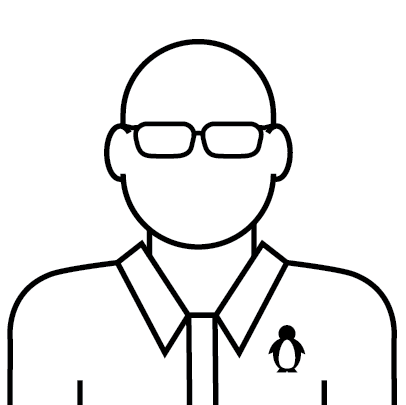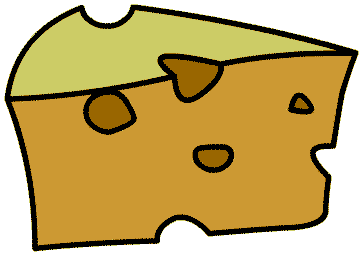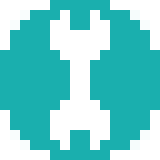I'm curious about picking up a Chromebook, but I really want to be able to develop PICO-8 stuff on it ... so I did some testing with CloudReady, which is basically a vanilla version of Chromium OS, with developer mode enabled by default.
Knowing that, I figured if it ran PICO-8, getting a Chromebook may be worth it.
Firstly, the good news:
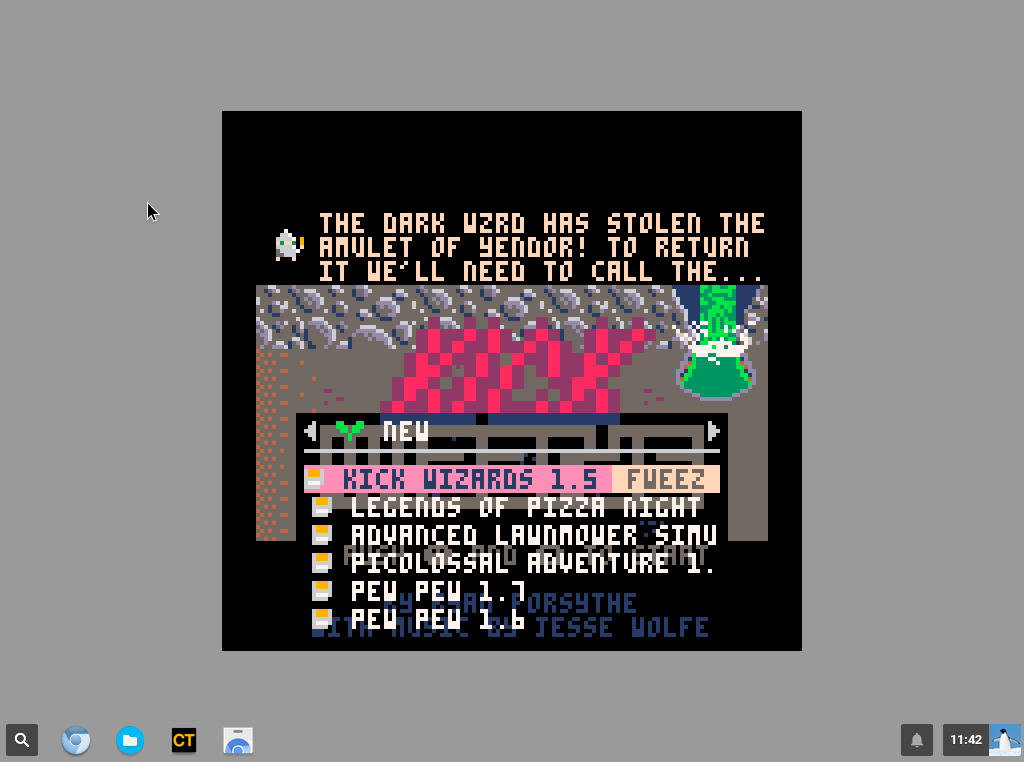
It works!
I downloaded the 64-bit version, made my home folder executable:
sudo mount -i -o remount,exec /home/user/CRAZY_LONG_HASH_REPRESENTING_USER/ |
Then ran the standard executable pico8, not pico8_dyn.
The only issue is that the keyboard stops working for Chromium OS itself while PICO-8 is running and also after you close it with Ctrl + Q. Logging out and logging back in fixes that. Seems like we could be closer than we thought to having a Chromebook native verison!

I'm about to try this with my Toshiba Chromebook 2. Wish me luck!

Works perfectly! I used crouton and the 64-bit build of Aseprite (Toshiba Chromebook 2 is x86_64).
With the great display and the loud speakers, this is a perfect laptop for portable Pico-8.

Wow! A native chrome OS version would be a dream come true and open it up to a lot of kids without full laptops. Mostly though, I need one because Im running a chromebook 😂

It works well on my acer r11 with crouton in X11 using the xenial target.
If anyone is planning on getting a Chromebook for pico8 (or any Linux software) get one with an intel CPU for better compatibility .

Some good options for running Linux apps on Chromebooks include:
Running Linux alongside chromeos:
https://github.com/dnschneid/crouton
Dual boot Linux:
https://github.com/reynhout/chrx
Replace chromeos with Linux:
https://galliumos.org

I was considering getting a chromebook just because it's cheap, then just installing ubuntu to run P8, but looks like I won;t need to do that second step now!

Hi!
Have you tried the binary on a normal chromos?
Also, which binary version are you running?
Pico on chromebooks would increase so much its user base!

Just in case anyone else out there stumbles on this thread in or after 2020, here's some newer info:
I've been using crouton for years, and though you can run pico8 via an Ubuntu distro installed side-by-side ChromeOS, I can tell you that it's no longer the best option if all you want to do is run pico8. It's vastly easier to take advantage of the new "Run Linux Apps" feature. Loads faster, runs faster, and takes a fraction of the time to get set up.
You want to enable "Linux Apps" in your Chromebook's settings interface. Then move your pico8 folder into the "Linux Apps" folder it creates for you. You'll end up with a new app with a terminal icon in your Chrome apps interface. Open it up, change your directory to where pico8 lives, then make sure it's executable by entering 'chmod +x pico8' or 'sudo chmod +x pico8' if the first attempt doesn't work.
Finally, to run it, type './pico8' and hit enter - it should boot right up.

@lewsidboi Well...on my Samsung Chromebook 3, I've been having issues getting consistent audio. It seems to happen whenever I shutdown Pico-8 and close my Chromebook.
I feel like the main reason why I got a PocketCHIP is because my Chromebook isn't that reliable...yet.
I might figure something out besides resetting the "vmc" and, for lack of a better term, stuff like that.

Thanks for the hints on getting it to run on a Chromebook. I'm able to mostly use Pico8 using my chromebook using the "use linux apps". I'm also able to install Visual Studio Code to do some easier editing of the code.
However the only downside is that the sound doesn't seem to work. Anyone have any hints on that? Audio seems to work fine when viewing YouTube videos and the like.
Acer Chromebook: CB3-431-C5FM

I've tried running the pico8_32bit file by making it executable and then typing in "./pico8_32bit".
"No such file or directory."
What have I done wrong?
(using the built-in Linux Apps feature, not crouton)

Good news! They finally fixed the audio issue through a brand new update of Chrome OS...I think.
I mean, consistent audio is finally a thing for Linux apps. Yay?

Hello, it's me again. Last time I tried installing pico8 on a non-chromeos laptop that i installed Chrome OS on (not CloudReady). And I still don't know why it didn't work but it was buggy anyways so i switched back to pop os...
Now, however, I have the Lenovo Duet. I love this thing with it's small form factor, and I'd love to be able to run pico 8 on it too. It's running on an ARM CPU though... any hints?
[Please log in to post a comment]