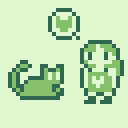I like the new printable button glyphs introduced in 0.1.8. This is a small idea, but it'd be cool if they were allowed chars in variable names. Right now any appearance outside of a string is a syntax error.
Bonus: pre-define L R U D O X to equal their btn() values, so I can test btn(L) as well as btn(0).

I just really want them to be on ALT-key and not SHIFT-key. I type shifted letters a lot, out of habit, and I keep getting the new glyphs. :(

my immediate thought was to see if that worked, so it's something i'd go for too. the only problem is it wasn't clear to me which is O and which is X. different games have different conventions on which of 4 and 5 is "accept" and which is "back".

The documentation for BTN in the manual tells you which button is O and which is X. Some carts are just doing it wrong.

I'd LOVE for you to embed color codes in strings, something like # and it'd get printed in that color. So you could easily highlight important words without having to call print() multiple times.

YellowAfterLife made a nice little function for that a while ago
https://www.lexaloffle.com/bbs/?tid=2148
Of course it will cost you some tokens but sometimes it's well worth it

150 tokens is kind of expensive (but worth it for what it does, I guess). Still, it would be miles better if you could just embed it into a string, which would only have a character cost.

On that topic, maybe we could have more glyphs like the button glyphs, but for changing color instead. Not sure what keys we'd use, though. We couldn't just use the colors' hex IDs since using Shift on the number keys just gives you symbols, plus D is already taken by the down key glyph.

a proper way would be through escape codes, as suggested by danjen (and implemented by YellowAfterLife):
'\7roses are\8red \7violets are \11blue \7and I go back to \0...'
also you could chain codes, \xcc\x<background color><foreground color> - cc as 'change color'
\xcc\x07 is white on black, \xcc\xe0 is black on pink
there's a whole history about formatting on text terminals. you could change colors, make the text blink, inverse video, move the cursor, 'print' a beep... there are full games waiting to be made this way. pico-tty ? are the 70s retro enough ? ;-)
on a related note, you can already use escape codes to include glyphs (when editing outside of pico, shift-glyphs show up as garbage). plus that's the only access to other available glyphs:
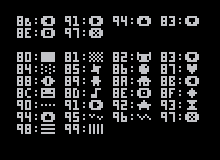
'\x82 meow'
edit: hadn't seen this other thread yet:
Special charaters / Jscott

I really wish that U, R, L, D and X and O glphys where automatically assigned to the numbers (and could be assigned to variables) it would be nice to save some characters.
[Please log in to post a comment]