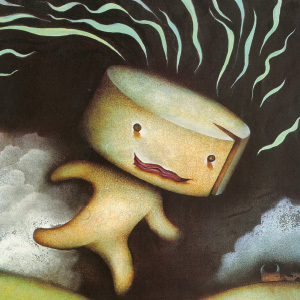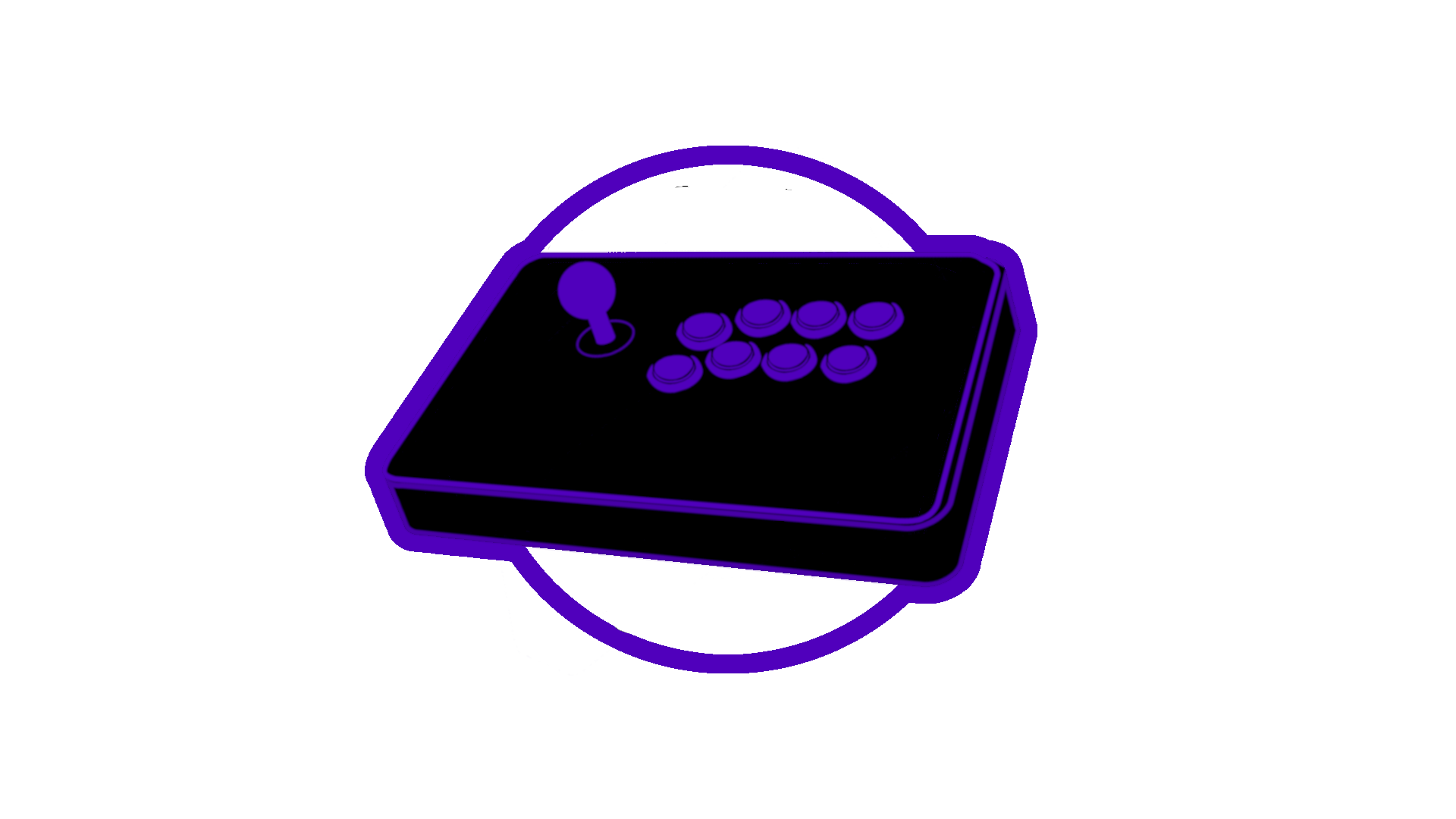EDIT: I made a text guide! You can read it here: https://www.lexaloffle.com/bbs/?tid=140366
I learned how to make a minimal Raspberry Pi OS image for the Pi Zero W that boots up and goes straight into PICO-8, no desktop or anything. I could maybe upload a .img of it or just make a video tutorial. I can't find any current distro that does just this, only PicoPi, which isn't officially supported anymore. I don't make content or have an online presence or anything, I just thought maybe someone should do it. What do you all think?
EDIT: Feel like I should clarify that one would have to provide their own PICO-8 but once it's in the right place it runs it after booting. I wouldn't include it in my .img file

This seems like it would certainly be useful for making dedicated PICO-8 consoles!

I was planning on doing this soon! I would love some guidance before I get started

yes yes yes please. I recently bought a raspberry pi zero w I have absolutly no clue how to get pico 8 on it. And a video tutorial would cerainly be helpful, Thanks in advence :)

I've decided I'm going to start working on a guide to get the latest Raspberry Pi OS Lite image up and running PICO-8 at startup without installing a desktop. It really isn't too complex but I've only seen one guide I liked that does just this and it has you install Raspberry Pi OS with a desktop so it isn't as lightweight an installation. Unfortunately on a Pi 0/1 the boot time isn't crazy fast like with PicoPi, but on the upside you get wifi functionality because it's Raspberry Pi OS. Pi 3B+ and up it boots pretty fast, I don't have a Pi 2 or 5 for testing but in theory this should just work on any Pi OS installation. I'll make a new post when I have a text guide.
[Please log in to post a comment]