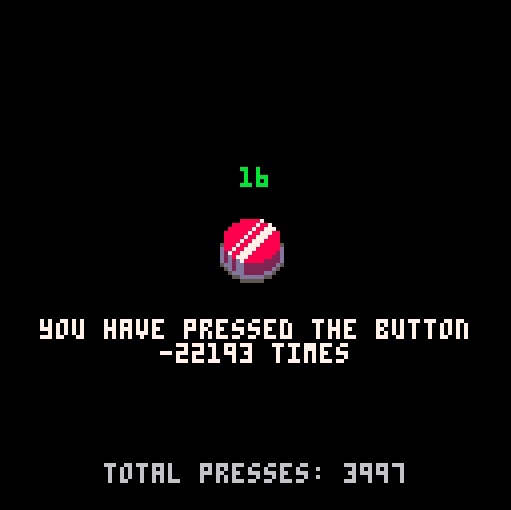You have the foundation for a good clicker game, @Nayz. Gold star.
The best I have ever seen though is called, "BLIP BLOP" with many bonuses and power-ups you can earn.

Thank you for the input @dw817! I'll check it out, maybe I can glean some inspiration from it :)
The main thing stopping me from adding more is the fact that I can't really think of an efficient way to implement a menu :/

Hi @Nayz:
Menus in Pico-8 are quite easy to create. Try copying this code directly to Pico-8:
function _init()
cls()
menuitem(1,"try this",function()this()end)
end
function _update()
end
function this()
print("that")
end
|
Run this code. Press "P" to pause it and bring up the menu. Notice the new menu item, TRY THIS
Select it to run the function this() which returns the text, THAT
You can find full help on this feature HERE:
https://www.lexaloffle.com/dl/docs/pico-8_manual.html#Custom_Menu_Items
hope This Helps !

Oh, yeah, I know how to use menuitem(), I just meant like actually making the game go to a different screen, you know, like with options and other graphics and stuff

@BogdaBard oh, haha, didn't realize it was that easy to do that. Any way to avoid the possibility of that happening?

One way would be to have several currencies. So one lever equals 1000 buttons, and one zoing equals 1000 levers.
Another way is to actually implement big numbers by storing your numbers as string in pico and doing some maths.

One way to handle multiple screens is to store the sprite position data for each screen, then track a screen state var.
There are methods to make this less token-intensive if you reach token limits, such as string splitting.
screen_sprites={}
screen_1_sprites={{sprite_id,x,y},{sprite_id,x,y}}
add(screen_sprites,screen_1_sprites)
screen_2_sprites={{sprite_id,x,y},{sprite_id,x,y}}
add(screen_sprites,screen_2_sprites)
-- and so on; good use case for a function |
Then when you want to switch screens, just switch which collection of sprites you're drawing.
screen=1 current_sprites=screen_1_sprites if(btnp(0))screen-=1 if(btnp(1))screen+=1 if(screen>#screen_sprites)screen=1 if(screen<0)screen=#screen_sprites current_sprites=screen_sprites[screen] -- draw the sprites |
Alternate button handling
if(btnp(0))screen=max(0,screen-1) if(btnp(1))screen=min(#screen_sprites,screen+1) |
You might also just have a single collection of sprite tables, and give each sprite table a screen number. Then your draw function would check each sprite's screen number against the current screen number and draw if it matches.

Another way to avoid overflows is to use 0x0.0001 as your increment - tostr() has a feature to print PICO-8 numbers as integers, which increases the limit from 32,767 to 2,147,483,647.
Which still might be too small for a really aggressive clicker game, but at that point it probably makes sense to implement bignums in some way.
[Please log in to post a comment]





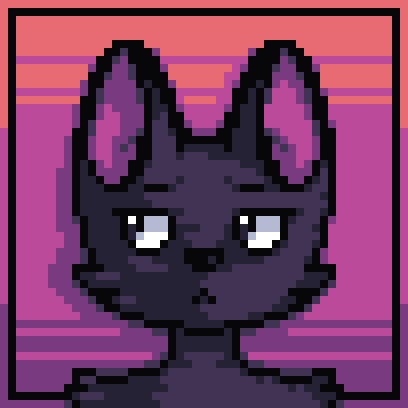



.jpg)