Seizure / Epilepsy Warning: Flickering Images!
Intellectual Property Disclaimer: Popcorn by Gershon Kingsley is not my Intellectual Property, my use of this song probably falls into the "Fair Use" (see: remix / sampling / performance) legal doctrine, I did not write "Popcorn" for God sake.
This was one of my first forays into Pico-8 programming a couple years ago that wasn't focused on sprite animations and was originally just some bouncing balls and some screen effects with no music. I felt like posting it here but thought it could use some enhancements so this is the latest revision.
Controls:
- O holds orbs that contact the ground and launches them upon release.
PHOTOSENSITIVE EPILEPSY (PSE) - SEIZURE WARNING FLICKERING IMAGES!
Just finished a write-up on this but managed to lose it somehow, so here's the short version.
Trying to write a couple of my own Triangle Fill algorithms before digging into any of the ideas presenting in this thread:
https://www.lexaloffle.com/bbs/?tid=31478
One of the algorithms I tried poorly "borrows" ideas from Brenesenham's Line Drawing Algorithm found here:

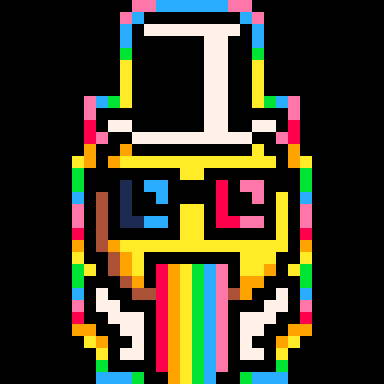
SEIZURE WARNING - FLICKERING IMAGES!
Developer Explanation
First of all love is love! Support the human rights of human beings!
This is a flicker palette expansion demo that uses 49 colors of an available 136 "colors" to animate a randomized, circular rainbow "video wipe" style effect. This is achieved by drawing two different colors on the same pixel in quick succession to dazzle your senses into tricking your brain into thinking it's seeing more colors than Pico-8 can actually draw. It looks okay at 30 fps but really benefits from 60 fps.
Apparently there is historical evidence of arcane "Super CGA" video cards using this method to expand the color palette of old 16-color monitors from a bygone era. Cool stuff. Most of the CGA cards like the CGA board that went into the IBM PC XT back then were only displaying four colors at time so there wouldn't have been much incentive to write a piece of software that actually used this technique.
This GIF image example is 30 fps since capturing a GIF at 60 fps only shows one half of the frames so the effect is lost in the conversion. This 30 fps example is also slow enough to give an idea of how the effect is achieved: each band of colors is actually three bands wide. The code runs at 60 fps which looks 100% better than the example GIF.

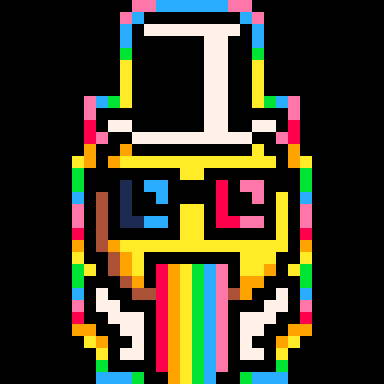








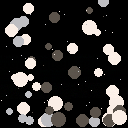
 0 comments
0 comments

