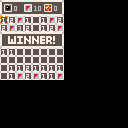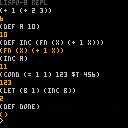Small minesweeper clone.
Keyboard controls: Arrows to move yellow selector. x to flag, z to sweep.
Mouse controls: left click to sweep, right click to flag.
sweeping on already cleared cells auto-flags or auto-sweeps if the solution for the square is clear from the label and adjacent uncleared or flagged cells.
Fun little asteroids clone.
Left and right to turn. Up moves you forward. X fires your cannon.
Destroy all the asteroids to move on to the next level.
Collect blue power ups to recharge your shields.
Collect orange power ups to improve your cannon.
Beware the locals: they are friendly, unless provoked.

Pico8lisp is a small lisp interpreter built on PICO-8 virtual machine!
You can find a walkthrough of the programming language features on my github here: https://github.com/andrewguy9/pico8lisp
Try it out!
Using the REPL
You can type commands directly into the shell.
> (+ 1 2) 3 |
<return> submits the command.
Press <up> and <down> to scroll through your command history.
Press <left> and <right> to move the cursor.
<backspace> will remove the character to the left of the cursor.
<shift>-d will remove the character to the right of the cursor.
Toggle between insert and replace modes by pressing <shift>-I.









 2 comments
2 comments