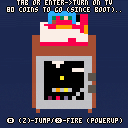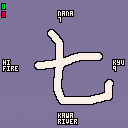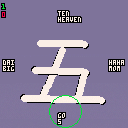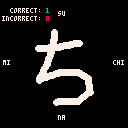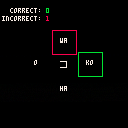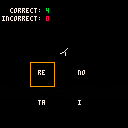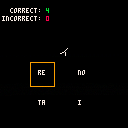-Fixed a bug where the color/part selector information would not always show when it should
-Improved / new sfx and sfx logic
-Some physics improvements (potentially highest max speed without a stroboscopic effect causing it to appear super slow.)
Z / X (o and x) - Spin left/right
Up / Down - Select Part
Left / Right - Change part color
So based on feedback, this new version mucks with the physics a bit so that the inertia is more realistic.
..It also adds a spin counter and color customization.
Orange, Light-Grey and Black are available at the start. New colors are unlocked every 100 spins.


Has anyone done this yet?
After this, I /FINALLY/ understand what cos/sin do*!
I regret nothing.
*(strictly in relation to spinners, unfortunately)
Just a quick cart to determine which numbered 'player' has been assigned to each gamepad connected to your machine.
PRESS TAB to turn on the TV.
Or press Enter / tap the menu button at the bottom of your touchscreen, and then choose the 'Turn on TV' option.
Edit: This fixes the pit bug! Enjoy 5 lives in your quest to take down... well, you know... :p
(old version with bottomless pit death hanging bug removed)
Update: 1/22/2017 - New version that fixes some bugs, makes the boss affected by fireballs, boss flashes on hit and has an HP counter so it's easier to see if you're hurting him... And all 4 levels are more unique now.
...Ohhhh and I heard a rumor that if you clear the game at least once and collect 300 coins (cumulative across all play, even between shutdowns)... something interesting could happen the next time you reload this cart. I think it's probably just a rumor though. I mean.. who would believe something like that?
Old, buggier version:
Here's what I've been working on for the tinytvjam event.
TAB to turn the TV on. If you're on mobile, you can hit the START button at the bottom of your screen and then select the "TURN TV ON" option
Z (O) to jump. X launches fireballs if you're powered up.
Level designs haven't been updated and so it's 4 of the same level before a slightly buggy bossfight. Hoping I'll have a chance to post the updated version later (with a proper cover image, oops!) but I won't have Internet access most of the day and wanted to at least have this available before the jam ends.
Warning: code is a worse than jam tier level mess. But it works (mostly) ;)
Kind of on vacation but.. I had an idea for how to make the lines a lot more visually appealing so here you go.
4/3/2018 - This adds support for a 'kanji' mode. Currently it just includes all 79 of the JLPT5 kanji. The way characters are stored has been updated, and should allow for more kanji in the future.
There have also been some graphical updates (mostly just to the title screen and kanji mode, but yeah..
Anyway, hope some people find this useful. I know that just plotting out the characters for this has helped my reading speed a /lot/. Oh and if you notice any mistakes, please let me know!!
Oh yeah, eventually I want to add support for different pronunciations and a Mandarin (han) read mode. A screensaver feature could be cool too, but I'm waiting to convert the kana/gana to the new data format first.
7/28/2017 - Bugfix; a typo prevented 'fu' from being drawn since the points had been stored as 'hu'.
Now ふ would make a silly 'fu' like that, huh? み, of course!
7/27/2017 - So this is a quick update.. I was going to use something similar to this as an example for the vector animation tool I just finished up. So I started drawing some graphics using that:
BUT... since I made that thing with tris and prims in mind and not 'drawing thick lines'.. it's a little tedious to use for kana :p
..So I made something a little different instead..
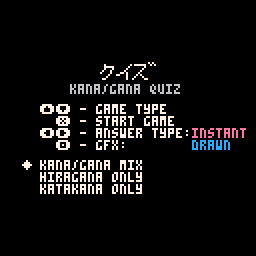
So yeah, no real new features. I still plan on coming back to this eventually. But for now, just some (optional) prettier (or at least more legible??) graphics.
Anyway, here's the new version -- let me know what you think:
5/23/2017 - I meant to add this a while ago but got distracted with figuring out how to fix an issue with the pocketChip. Now that that issue is resolved, I wanted to give some attention to this project, and soo...
- There is now a delay between selecting an answer and moving on to the next question
- (The delay for wrong answers is slightly longer)
- Correct answers are now outlined in green. Incorrect answers are outlined in red. If you pick an incorrect answer, then the outline for the correct answer will flash a bit.
- 'Instant' is now the default control type since it should be, because it's just plain better. (And a /lot/ more convenient for use on the pocketChip.)
12/13/2016
[EDIT: Version 1.1 added, which fixes a couple of bugs in the initial release. It also adds an 'instant' directional input method.
Big thanks to ~firefly~ and qbicfeet for catching those issues / suggesting the new input method!]
Hiragana/Katakana quiz
--Font is based on several jp games for gameboy (they're pretty uniform, but esp Dragon Quest and Pocket Love) adjusted to have everything fit into 8x8. There are a few that aren't that great, sooooo feel free to send better character art!
--Todo:
--Some sort of 'correct' / 'fail' visual effect
--Future modes/options:
- Marathon - Each character appears only once (all/g/k)
- Time-attack (with a limited number of allowed misses)
- Targeted order/learning (adjust order based on what you've been missing)
- JLPT5 Kanji (using sprites for radicals?)









 7 comments
7 comments