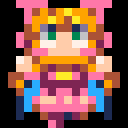To achieve this, put all of your draw calls in the _update function. If I understood things right, _draw calls get skipped when CPU time goes too high, but _update calls get executed always, even if they would take too long to be in time for the current frame. So if you put your draw code inside the _update function, then instead of skipping frames, the execution should actually slow down.

@Mugen2411 This seems to be an example of what @Decidetto is talking about:
function _init()
frames=0
omgwaytoolong=32000
end
function _update()
for i=1,omgwaytoolong do
oof=sqrt(i)
end
frames+=1
draw()
end
function draw()
cls()
print(" time:"..t())
print("frames:"..frames)
print(" fps:"..(frames/t()))
print(" cpu:"..stat(1))
circ(frames%128,64,10)
flip()
end |
You can see how long it takes "1 second" to pass.
[Please log in to post a comment]