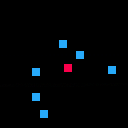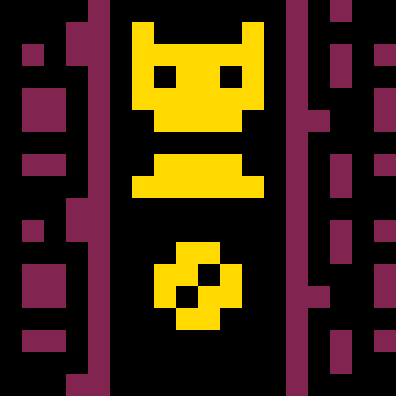I could easily find a tutorial on how to make a bounding box collision function online, but I could not easily find an example of iterating through a table to test for collisions, so I made it myself in hopes to help new programmers.
-- collision example
-- andy c
function _init()
-- create player object named block, each object in this example will need an x and a y
block = {}
block.x = 64
block.y = 64
-- create 6 walls
walla = {}
walla.x = ceil(rnd(120))
walla.y = ceil(rnd(120))
wallb = {}
wallb.x = ceil(rnd(120))
wallb.y = ceil(rnd(120))
wallc = {}
wallc.x = ceil(rnd(120))
wallc.y = ceil(rnd(120))
walld = {}
walld.x = ceil(rnd(120))
walld.y = ceil(rnd(120))
walle = {}
walle.x = ceil(rnd(120))
walle.y = ceil(rnd(120))
wallf = {}
wallf.x = ceil(rnd(120))
wallf.y = ceil(rnd(120))
-- add the walls to the wall table
walls = {walla, wallb, wallc, walld, walle, wallf}
-- here's an inspirational quote: "wall-e" - wall-e
end
function collision(wall)
-- basically if it overlaps on two axis, it's a collision
if(block.x < wall.x + 8 and
block.x + 8 > wall.x and
block.y < wall.y + 8 and
block.y + 8 > wall.y)then
return true
end
end
function _update()
-- basically, move the coordinate, and test a collision for every object in the table.
-- if any of them return true, move back the coordinate to where it was
-- left
if (btn(0) and block.x > 0) then
block.x -= 1
for i in all(walls) do
if (collision(i)) then
block.x += 1
end
end
end
-- right
if (btn(1) and block.x < 120) then
block.x += 1
for i in all(walls) do
if (collision(i)) then
block.x -= 1
end
end
end
-- up
if (btn(2) and block.y > 0) then
block.y -= 1
for i in all(walls) do
if (collision(i)) then
block.y += 1
end
end
end
-- down
if (btn(3) and block.y < 120) then
block.y += 1
for i in all(walls) do
if (collision(i)) then
block.y -= 1
end
end
end
end
function _draw()
-- iterate through the table and draw a blue square for each block. draw a red square for the player
cls()
spr(1,block.x,block.y)
for i in all(walls) do
spr(2,i.x,i.y)
end
end |

Tysm! This is exactly what I was looking for. Very simple explanation too! You're a lifesaver. <3

suggest to look at the demos/collide sample for a better example (using tables, proper function parameters, variable player width...)
[Please log in to post a comment]