
Im working on a acer chromebook with an intel processor. I just started using pico-8 a few days ago and I've been watching quite a few tutorials but I cant seem to find HOW to get things like buttons and other symbols to show up . Im wondering if there is some sort of key of how I can get them in the code whether or not its a command or a shortcut like SHIFT-(insert letter here). Sorry if this is a stupid question.

I usually use shift, arrow button. That should work. There is another way which I don't recall right now.

brettski I tried that and all it does is highlight individual characters to the left.

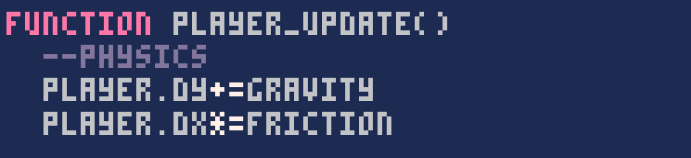 @brettski Thanks thats working now I had characters in lower case.I was wondering if you might know how to get the underline character by chance? Id look it up but I dont know its name
@brettski Thanks thats working now I had characters in lower case.I was wondering if you might know how to get the underline character by chance? Id look it up but I dont know its name

@art_ratt I am not sure I understand what you are asking, "...get the underline character". I assume you don't mean the underline between player, and update in your example image (__)

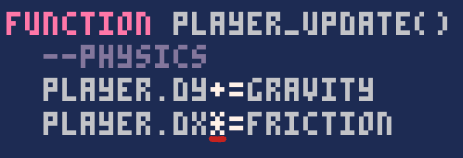 Yes @brettski you assume correct the edited file did not save hopefully it'll show the correct image on this comment.
Yes @brettski you assume correct the edited file did not save hopefully it'll show the correct image on this comment.
[Please log in to post a comment]







