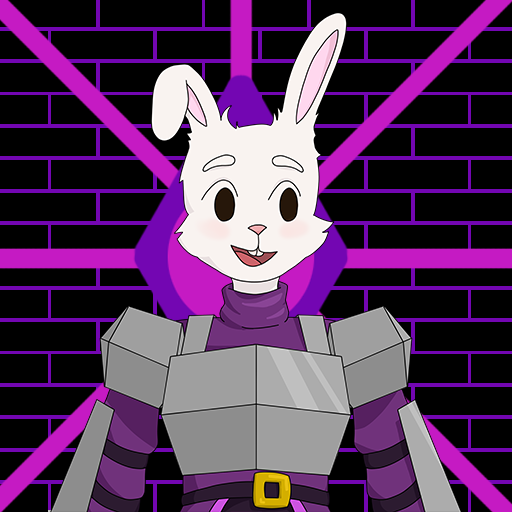I've just figured out how to get PICO-8, sound and all, to work on ChromeOS 79. Since there doesn't seem to be any other information on the topic, I'll post it here.
To begin, install Linux (Beta) (a.k.a. Crostini) on your Chromebook. You can learn how to install Linux (Beta) here.
After Linux (Beta) has installed, install and unzip the Linux version of PICO-8. Then, drag and drop the pico-8 folder into My files / Linux files. That way the files will appear in the home directory of Linux (Beta).
Next, we need to make pico8 executable:
$ cd ~/pico-8 $ chmod +x pico8 |
That's enough to get PICO-8 working. However, the sound won't work. To fix this, open the new Terminal app and type the following commands:
# Make sure the new cros-pulse-config package is installed. $ sudo apt-get update $ sudo apt-get dist-upgrade # Clear out existing pulse settings. $ rm -rf ~/.config/pulse # Turn it off & on again via crosh (Ctrl-Alt-T). crosh> vmc stop termina |
Finally, to run PICO-8:
$ cd ~/pico-8 $ ./pico8 |
And there we go! PICO-8 running on ChromeOS.
Sources
Lexaloffle - A proper Linux installer, please
Chromebook Help - Can't get my Linux apps to produce sound
Chromebook Help - Set up Linux (Beta) on your Chromebook

Thank you. I might try this eventually. I do have a couple questions:
1) Will this only work on certain Chromebook models? I have a Samsung Chromebook 3.
2) Will installing the Linux beta thing affect my Chromebook's other functions? Like its Android compatibility maybe?
Once again, thanks for posting about this. Also, it's been awhile since I've been on this site. Glad I came back around.

@ScorchWare No problem! I've only tested this on a single Acer Chromebook, so I can't say for certain whether it would work on other models. I don't see why it wouldn't though. As for installing the Linux beta, it won't affect your Chromebook's other functions to my knowledge. Android compatibility was unaffected on the Chromebook I did this on. Let me know if you try this, I'd be really curious to hear how that turns out! Best of luck.

@ScorchWare Glad it worked! Let me know if any issues come up. Given that the Linux support in ChromeOS is still in beta, things may change.

Hello! Thanks for the tutorial! for me it doesn't work. I have an Acer r13, I think it's because of the processor ... do you have an idea to help me out? thanks a lot

So finally, guys, I installed TIC-80: it's Android compatible, it works very well, and it's free! For the 20 dollars I spent, the next time I'll roll up bank notes and smoke 'em.

Just want to post here for posterity. This wasn't working for me at first. I got an error:
SDL Error: No available video device
** FATAL ERROR: Unable to initialize SDL
I tried a bunch of stuff - no luck. I finally wiped my Linux installation and reinstalled it and - voila - it just worked. Not sure what my issue was but hopefully that helps anyone else with that error.
I'm using a Pixelbook (i5 version)

This isn't working for me, and i'm really annoyed:
Whenever I run "./pico8", I get an error "-bash: ./pico8: cannot execute binary file: Exec format error". I'm using the x64bit on a Lenovo C330 which I'm pretty sure is 64bit
It would be awesome if one of you linux geeks would help me! Thanks!

The error message tells that you got the wrong version.
Run 'file pico8' to see details on the binary, and 'uname -a' to get info about your machine.

I can verify that this works on the Acer Chromebook CB3-431. Big fan of that one as it's super inexpensive. Now I can Pico8 anywhere!
Thanks for the easy tutorial

If you're receiving "format error", you probably have a Chromebook with an ARM CPU as opposed to the X86 CPU found in a typical PC. Chromebooks come in both, with each having their own advantage. The biggest disadvantage of the ARM CPU is you can't run linux programs compiled for X86, which is most things. For open source applications, it's not that much of a barrier since you can just recompile it yourself (and usually, someone has already done so for you), but with closed source apps like PICO-8 you're at the mercy of the dev to compile a version for you.
And before you go trying the Raspberry Pi version, that's probably not going to work for you either. The Raspberry Pi does have an ARM CPU, but its "armhf" CPU does not produce applications compatible with the "arm64" one typically found in ARM Chromebooks.

PLEASE HELP!
I'm trying to install pico 8 64 bit onto an acer chromebook but when I get up to the second terminal command (chmod +x pico8) it won't work. I'm not sure if I'm unzipping properly but I have no idea how to and I found something saying to copy what's inside the zip, then copy it to a blank folder. Wtf. How do I make it work?

Hello! To get support, you need to give the command you typed (which you did) and the error message or wrong behaviour you got. It’s impossible to help with only «it won’t work».

I got it working, but due to the lack of being able to delete singular linux apps without deleting all of the apps, I have the same problem. I can run the first command, and it works as it should, but as soon as I get to the second command (chmod +x pico8), it brings up "chmod: cannot access 'pico8': No such file or directory." I now know that I unzipped properly, but unless I'm forgetting a step, I'm doing exactly what I was doing for it to work in the first place. Please help.

What I mean by the first sentence is that for me, I need to disable linux to delete a linux app, even if there is an app I want to stay.

The error message from chmod means that you are running command in the wrong place.
You say you’ve unzipped pico8, so you need to go into that directory ('cd pico-8' or whatever it’s called), then the pico8 and pico8_dyn executables should be there.

Reviving an old thread
I followed the instructions to get my chromebook to run P8, but the picture is flickering. Did this happen to anyone else? Samsung Chromebook 4

I have a Lenovo Chromebook Duet, and the Raspberry Pi (64 bit) image works perfectly on it.

Hey all, I have an Acer 314 Spin MediaTek and I'm having an arse of a time trying to install Pico-8. I'm using the 64-bitAMD version which itself maybe an issue as I'm using a MediaTek processor but the 32-bit version doesn't seem to work either. I'm running the lines here but after chmod, I either get cannot execute binary file: Exec format error or No such file or directory. I've unzipped the pico-8 folder and its in the Linux files folder but no joy. Any help would be truly appreciated

@MrGingerrrr did you try the RaspPi version? That's probably the only version that has a chance of running on an ARM processor.

does it work on a asus Chromebook? Because it doesn't work for me.

Thanks to @orreryo I got hope I could make it work on my Lenovo Duet 3.
As suggested I used the Raspberry Pi files, and I assume the same will work with most ARM64 based Chromebooks.
Works great, the only difference from the above instructions was to make executable the 64bit file with chmod +x pico8_64
The sound worked fine straight away without any further steps which was great.
I also added a .desktop file called pico8.desktop to ~/.local/share/applications with the contents:
Name=pico8_64
Comment=PICO-8 Fantasy Video Game Console
GenericName=Gaming
X-GNOME-FullName=PICO-8 Arm64
Exec=/home/<username>/pico-8/pico8_64 %u
Terminal=false
Type=Application
Icon=/home/<username>/pico-8/lexaloffle-pico8.png
Now I have pico8_64 appear in the Linux folder in the Chrome OS launcher.
Next step is to get my bluetooth controller to work...

Hey yall, I just got a hp chromebook 32bit using linux(beta) and am trying to install pico-8. i've followed the instructions on this page and keep getting the "cannot execute binary file: Exec format error" error, when i "./pico8_32bit".
i tried downloading a few other versions of the linux/raspi zip files but still nothing seems to work.
i am a total noob when it comes to linux so it might be the case that i am just messing w/ the code.
thank you in advance <3

Both the raspi build and linux builds arent working on my chromebook, always failing in on './pico8'
The raspi build gives a simple Permission denied error while the linux build gives a cannot execute binary file error
If you know the solution to this please let me know!
[Please log in to post a comment]