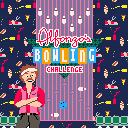The new (just noticed it changed today) HTML player here on the BBS doesn't seem to be able to keep a steady 60 FPS
I can really feel a bunch of frame jitter when playing Alfonzo's Bowling Challenge and it makes the physics feel very noticeably off
(testing on a MacBook Pro in both Chrome and Firefox. The old exported HTML version (0.1.12c) on itch still runs smoothly on this same computer)

Yep, I lodged my complaint earlier about problems in the BBS with the new triangles.
I know change is difficult but can we please keep the working things as they are ?

I hate web stuff and I understand it's finicky and tricky to get right since standards are always changing and browsers are different, etc.; I mostly just wanted to make sure to bring this problem to attention because it's kind of subtle and might otherwise go unnoticed, e.g. with 30 FPS carts :)

Yep, my problem is subtle too, @kittenm4ster. You only notice it when you create a new post and preview your cart or edit an existing post and preview your cart.
It's not right there on the surface ...
I can't imagine this being a coincidence. Likely whatever changes are being made in the BBS have affected more than our 2-problems combined.

Thanks @kittenm4ster
Ironically, one of the goals of this update is to get better 60fps support :/
I've uploaded RC2 which responds in a more predictable way to being cpu-starved (RC1 and earlier version would try to 'catch up' by running more pico-8 frames to try to match real-world time passed, causing extra jerkiness).
I'm still working on why it is being CPU-starved in the first place. The 0.1.12d release candidates requires less cpu (after a round of optimisations for the web), but is causing some kind of silly dance with the browser's resource allocation.
If this version is still jerkly, could you please post a screenshot of the cpu profiler? hit Ctrl-P, wait 4 seconds, and then take a screenshot with right-click, save-as.

Oh, right -- there's no way to right-click on the screen which PICO-8 is running. Instead you can use the Mac shortcut Command-Shift-4 (and then select a region), or use the brower's screenshotter (right-click on the page and "Take a Screenshot" is at the bottom for Firefox).

@zep
yayy it seems to be way smoother now! thanks! :)
I've tried it again on both Chrome and Firefox in macOS, in Chrome on Linux, and in Chrome on Android.
There's still occasional jitter, but it feels like the normal amount and it's nothing like it was when I created this post :thumbs up emoji:
Chrome (macOS)
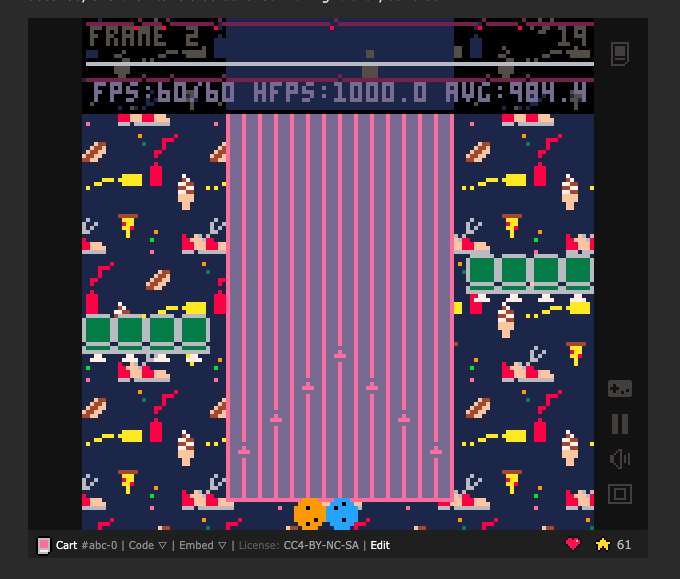
Firefox (macOS)

there are times when there are none of those red dots at all
[Please log in to post a comment]