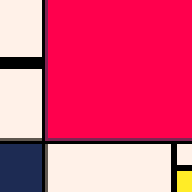- The O button on the controller diagram becomes incorrect when prompted to press the key for pause
- Only a nitpick, but the controller diagram should probably have a unique graphic for P1 and P2.
- Defaults for KEYCONFIG (pressing Del) should only correspond to the key displayed, rather than the default having multiple keys per control:

Fayne, what OS are you using ? If it's the same as mine, I can try to get the same results you are having problems with.

Fixed 1 & 2 for the next update (0.1.10?)
I'm not sure about 3 -- I quite like having multiple defaults because it means someone can more easily mess around and find keys they like without using or knowing about KEYCONFIG. But I can see the problem -- you can end up with unexpected double-bindings when mixing custom binds and default ones. The custom ones should take precedent when that happens.
Would that be a solution, or are there other issues related to this? Accidental key presses?
@dw817 -- no worries, I can reproduce this and it's not OS-specific.

Thanks, Zep. Not that you have enough on your supper plate already, but it appears that Gamax92 has discovered how to run your PICO-8 on an Android device.
Certainly worth investigating and could be a big selling point to your product.

As for 3, I was thinking either have only one keybind for each input, but another option could be to have the current keybinds for html5 exports but have the keyconfig show up on first startup of pico-8, with an additional message on the bottom saying something like "you can change controls at a later point with keyconfig" and a message saying "press escape to continue use default controls" (escape since that's used to exit keyconfig anyways :p)

\> unexpected double-bindings when mixing custom binds and default ones
Just ran into this on 0.2.2c and wanted to highlight that it hasn't been resolved yet. I used keyconfig to set custom WASD for p2 dpad and left default for everything else; this caused double bound A due to default x button (Q or A) although the keyconfig tool only showed Q.
\> custom ones should take precedent
Yes please, a manually bound key should be removed from other default bindings that it is a part of.
e.g. if p2 dpad is set to SZXC, the keyconfig tool should adaptively change default p1 o/x to display N/M.
This could however have corner cases when a button on default settings has all possible default keys stripped from it -- can warn of such situations by displaying a red 'NONE' for the button.
For simplicity, if a key was double-bound manually, just consider it intentional and leave it as is.
[Please log in to post a comment]