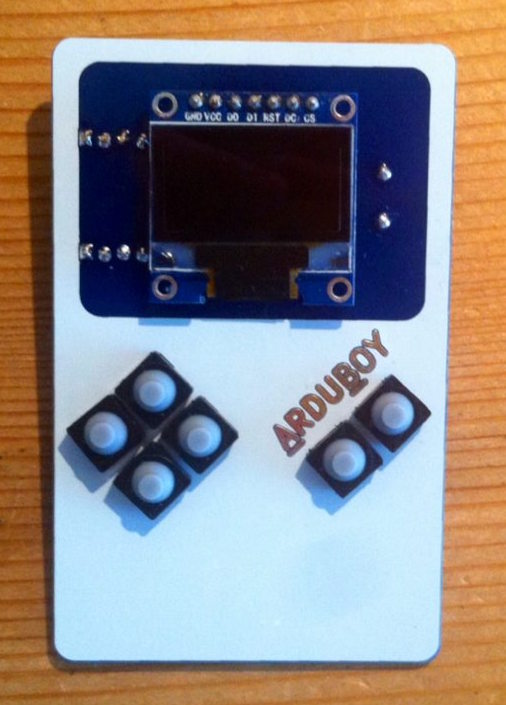So, for anyone who didn't see on twitter, I recently bought a tiny 128x128 LCD, and got around to using it yesterday. https://twitter.com/NoahRosamilia/status/681585285013045252
When I first started it took around 85 seconds to transfer one full image, but with a bit of optimizing coughstealingotherpeoplescodecough I can now update the screen at ~50 FPS. I remember people talking about reading PICO-8's memory from another program (for networking stuff, I think). I was wondering if anybody had some clues for getting the PICO-8 screen data from a python script.

neat, iv been tinkering with oled display's myself.
no python scripts as far as i know but you might be able to tinker with the love2D port and see if you can send out any data.

adekto: That's a good idea, I'll take a look into it, thanks :)
Also, I made another tweet about my progress, for those that didn't see it: https://twitter.com/noahrosamilia/status/682251813215694848

You can use a scren capture to collect the data. You have many way to do that:

As adekto said, if you usepicolove, you can directly do __screen:getPixel(). We will try to improve this port for the following project:
https://www.lexaloffle.com/bbs/?tid=3166
To get a good frame rate, try to increase the SPI clock as much as you can. I've been able to do 80 MHz on a Raspberry Pi and with an Arduino you should be able to do 8 MHz (even at 3.3V).
[Please log in to post a comment]