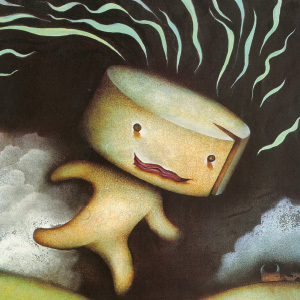Dear users,
I've watch tutorials about creating a selfcontained PICO-8 desktop by using raspberry pi zero and raspberry pi 3. :-) I've tried to use the same procedure on my raspberry pi zero 2 W, but it won't work. And since I haven't succeeded to find tutorials about that subject by using a raspberry pi zero 2 W, I hope some of U can help.
-Does anyone have any suggesting how to make it work on a raspberry pi zero 2 W?
Kind regards
Johnny

can you post a lot more details on what you did?
what guides you have followed, what commands you have run, maybe post your configuration or scripts somewhere, and show exact error messages or screenshots to illustrate «won’t work»

For my selfcontained PICO-8 desktop, I used the following instruction:
https://github.com/anthonycaccese/pico8-desktop-console
(without the screen script, since I'll use an external monitor).
It worked on my raspberry pi 3, but unfortunately it broked down because of a bad PSU connector on the Rpi3 board. But I've also have the Rpi zero 2 W, so I thought I would try it out.
After I've followed the instruction U can see in the link above, nothing happens. It just freezes when the splash-screen appears. No errors no nothing. I've tried diffent SD-cards..., but no change.
Kind regards
Johnny

Do you just want the Pi to boot and go straight to PICO-8 without using a desktop environment? If so, I just wrote a guide! https://www.lexaloffle.com/bbs/?tid=140366

Yes..., that's my plan. :-)
Thx so much for the guide. I'll try it out. :-)
But I'm also thinking about, if it has somthing to do with the older rasbian lite "buster" distro compatiblety with the raspberry pi zero 2W. But I guess I'll soon find out.

The guide I'm working on (hopefully a video to go with it soon too) uses the latest Raspberry Pi OS Lite image and should be compatible with all models. If it doesn't work or you have any questions I'll try my best to figure it out!

I followed Ur guide step-by-step, and I think it¨s was very easy eventhough I'm far from a Linux expert..! I decided to try it out on my Raspberry Pi400 instead of my Raspberry Pi Zero 2W. :-) It works like a charm. Thx so much for Ur help..! U've done an amazing job with that guide. :-)
[Please log in to post a comment]