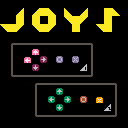(v00 07-15-22)
TO LOAD THIS PICO-8 CART, in immediate mode, type:
load #joystix
VVHAT'S NEW ??
(07-17-22)
- Changed [A] and [B] buttons to 🅾️ and ❎.
Thanks @paloblancogames !
I did not see a cart that showed both controller buttons so I thought I would write one up here - mostly so I can try and find out and debug why my external joystick doesn't work properly when running a Pico-8 cart from Online.
While Joystick #1 is the regular UP, DOWN, LEFT, and RIGHT arrow keys, both buttons 🅾️ and ❎ are denoted by the "Z" and "X" keys.
Joystick #2 not used so much uses the "E" "S" "D" and "F" key for arrow movements and 🅾️ and ❎ are denoted by the [Tab] and "Q" keys.
For those curious the external command keyconfig does not work inside your code, thus this cart to see those keystrokes.

Nice little reminder cart about the keys. Love the clicky sound.
Would you consider labeling the "A" and "B" buttons with the glyphs "o" and "x"? I am constantly forgetting which is which, and popping open this cart would be useful to check. Maybe a toggle in the pause menu?

Oh my gosh you are right, @paloblancogames. I guess I was thinking Nintendo. I'm always thinking old 8-bit Nintendo. :)
Updating ...
Also, for those of you using the keyboard and you want to swap the 🅾️ and ❎ keys like in playing a game ?
Move your fingers one key to the right. ZEP has allowed for this extension. Hope This Helps !
And yep, this would be useful to have in a game. Hmm ... maybe the one I'm finishing up.
[Please log in to post a comment]