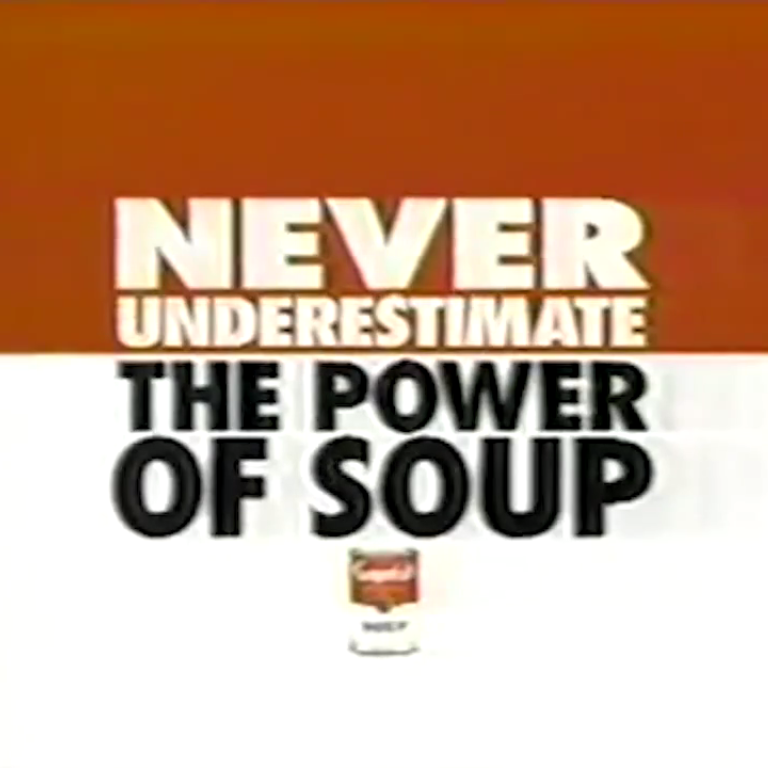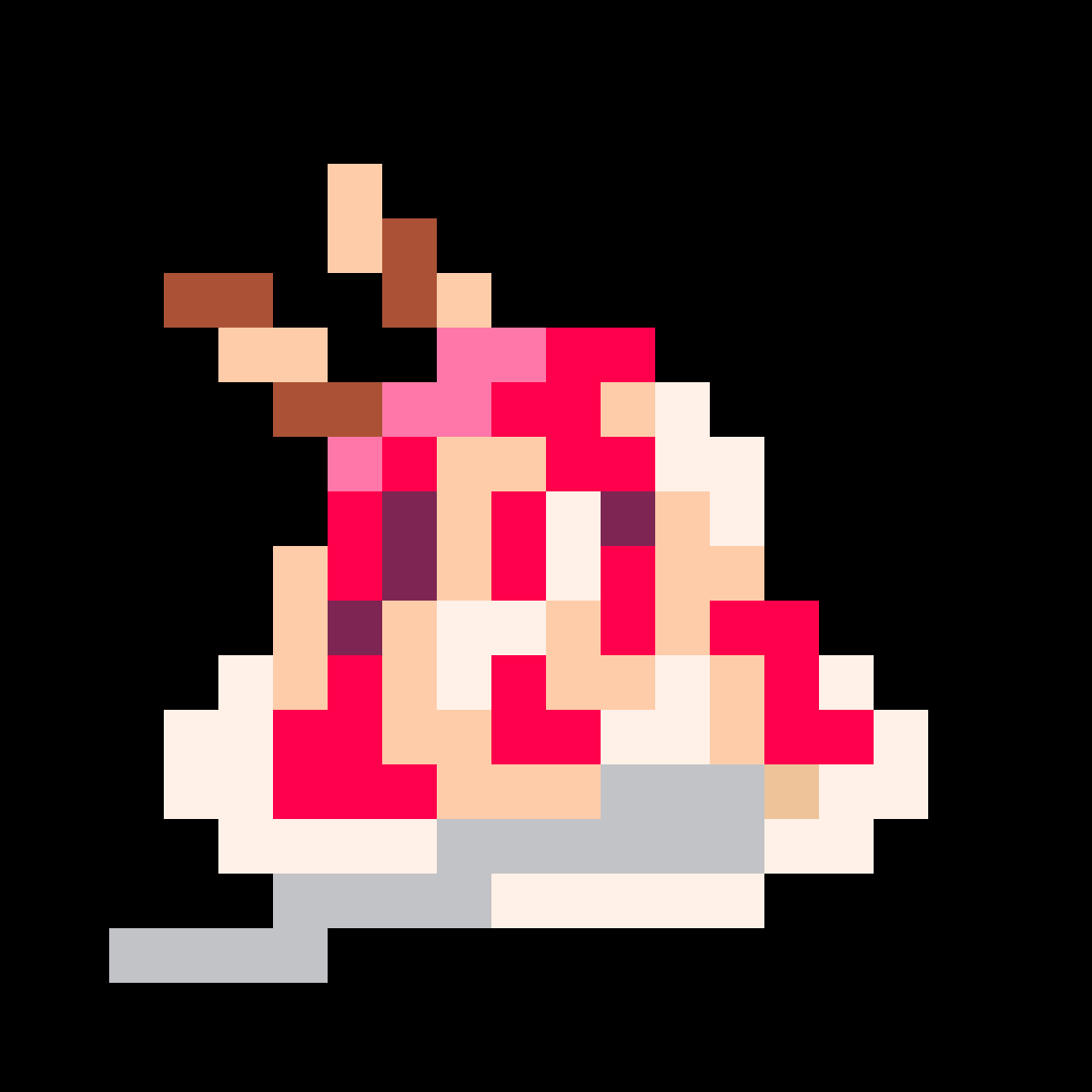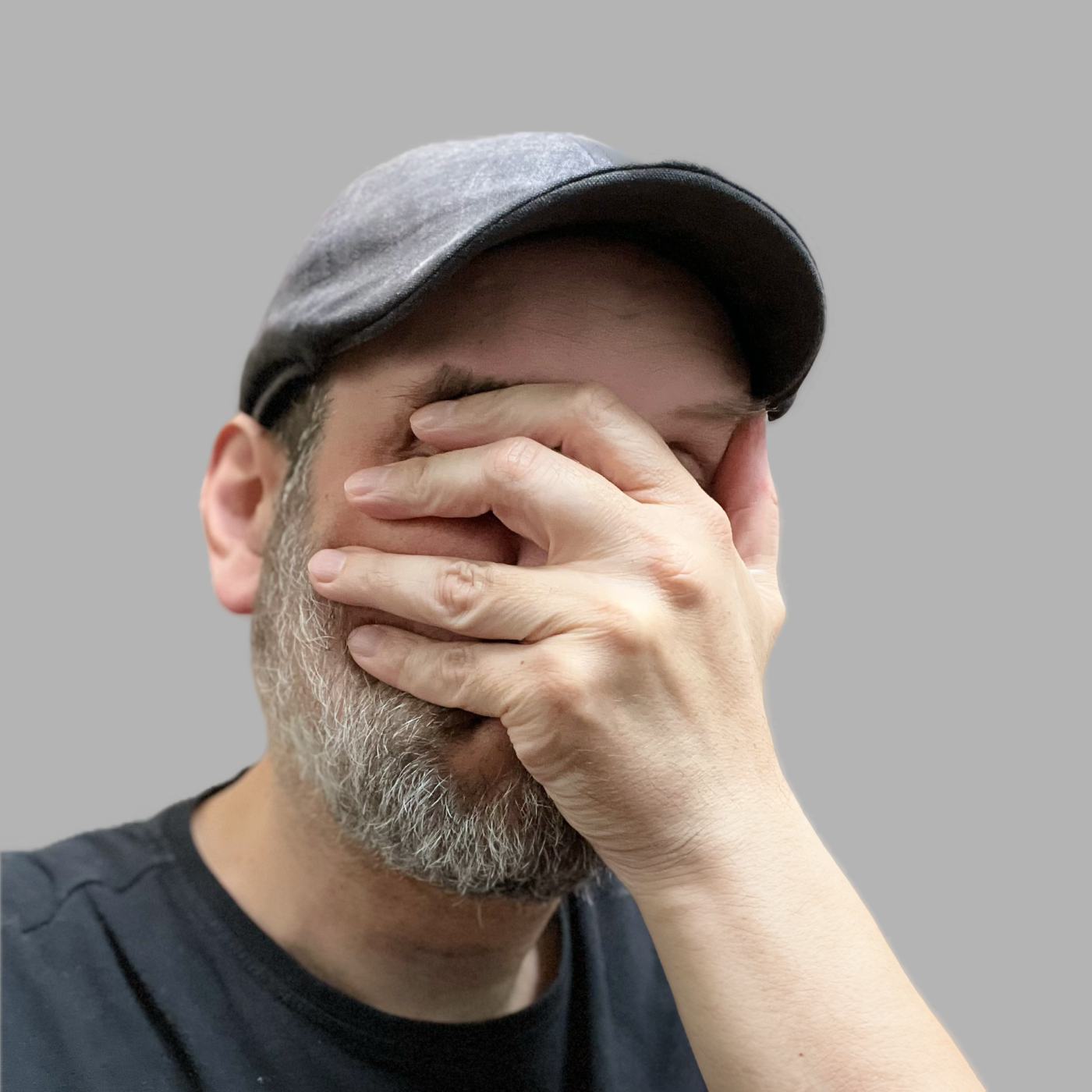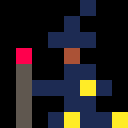I'm experiencing some issues with Picotron when creating carts inside another cart (this is part of my picophone experiments and might not be limited to this specific case). Here are the problems I'm encountering right after typing in a new cart name and hitting enter:
- Sometimes, the new cart replaces an existing one.
- Other times, all carts suddenly appear at once.
- Occasionally, the carts don't appear at all, as if they weren't created.
Also, when I do "ls" from the terminal (in this folder), I get this error:
system/util/ls.lua:24 Bad argument #1 to 'sub', string expected, got nil
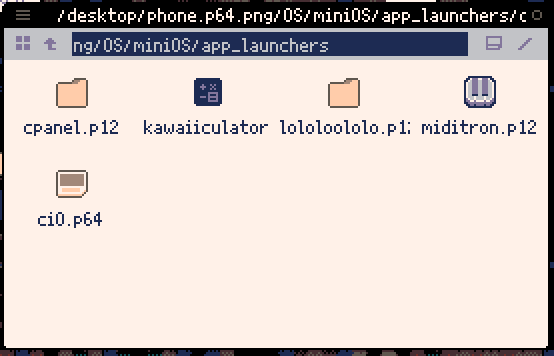
One of the latest things I did before noticing this issue is change the folder metadatas from the built-in editor. (edit: I think it's just just related to carts inside other carts)
EDIT: Undo/redo in the filenav would be really handy

pausable = false
If you disable pausable then in binary exports the escape key goes to the desktop in fullscreen apps.
Is this an intended behavior? I disable it to create my own pause menu. But I don't want anyone to see the Picotron desktop.
Thanks!

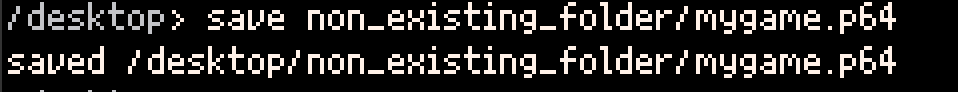
if you try saving inside a non existing folder, it says the operation was successful but it actually wasn't
edit: Caught it live but just realized, after loading a bbs cart from the terminal, the .txt file I was editing in the desktop closed itself without saving...
Minute 14:03 https://www.youtube.com/live/Sqv7axfguEI

I seem to have the same issue like 'dddaaannn' mentioned a month ago that left mouse clicks in Picotron are unresponsive on Mac. I checked multiple MacBooks with the latest OS. All of them have this issue.
What is strange is that it seems to happen in different Picotron versions. Also on pretty old ones where I am quite sure that it worked in the past.

I can't launch windowed apps on startup in 0.2.0c. When it launches, it always appears on a fullscreen workspace instead.
Examples:
create_process("/system/apps/notebook.p64")
create_process("/system/demos/birds.p64") |
Notebook.p64 in a fullscreen workspace from being launched on startup
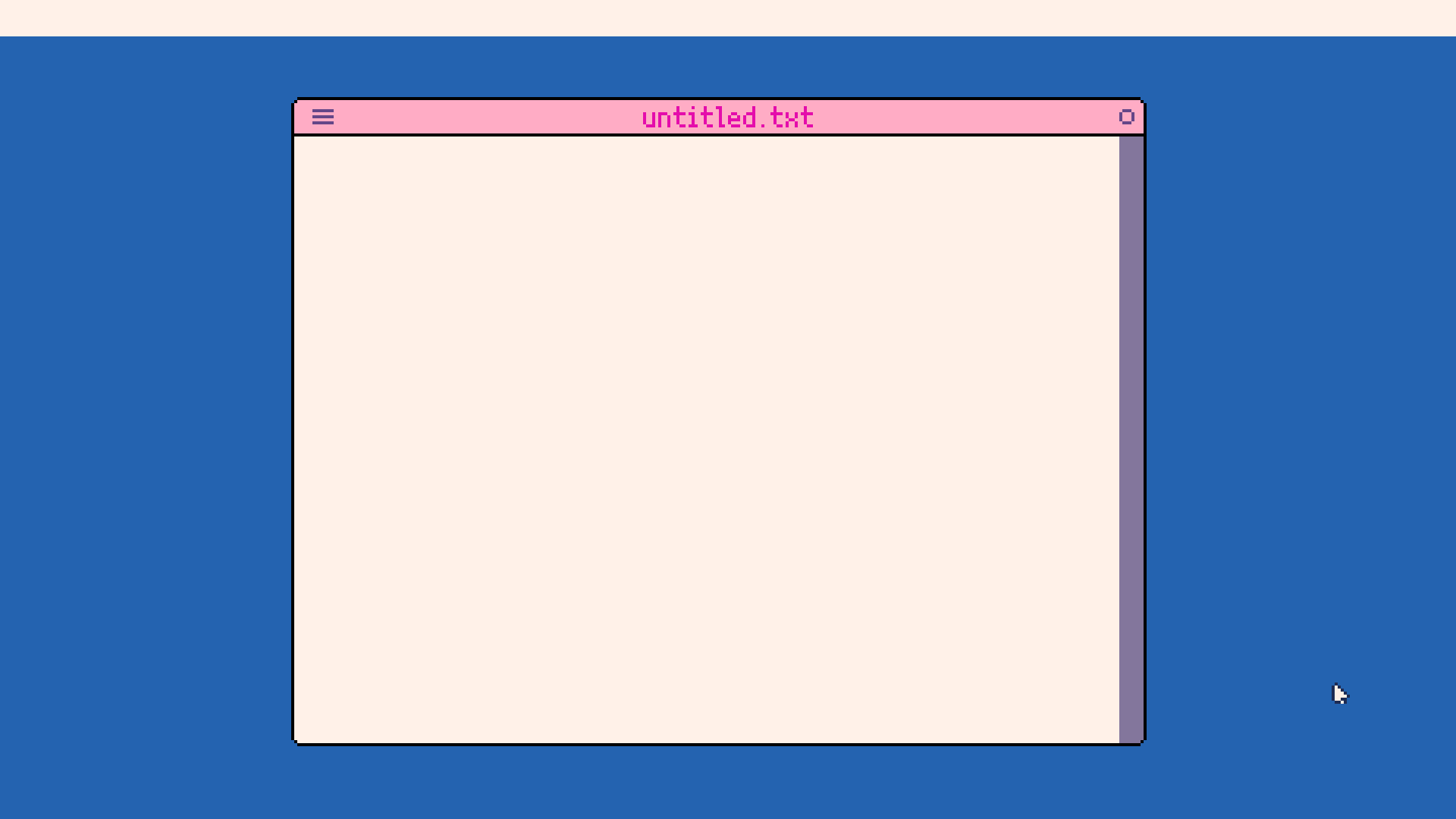
Birds.p64 in a fullscreen workspace from being launched on startup
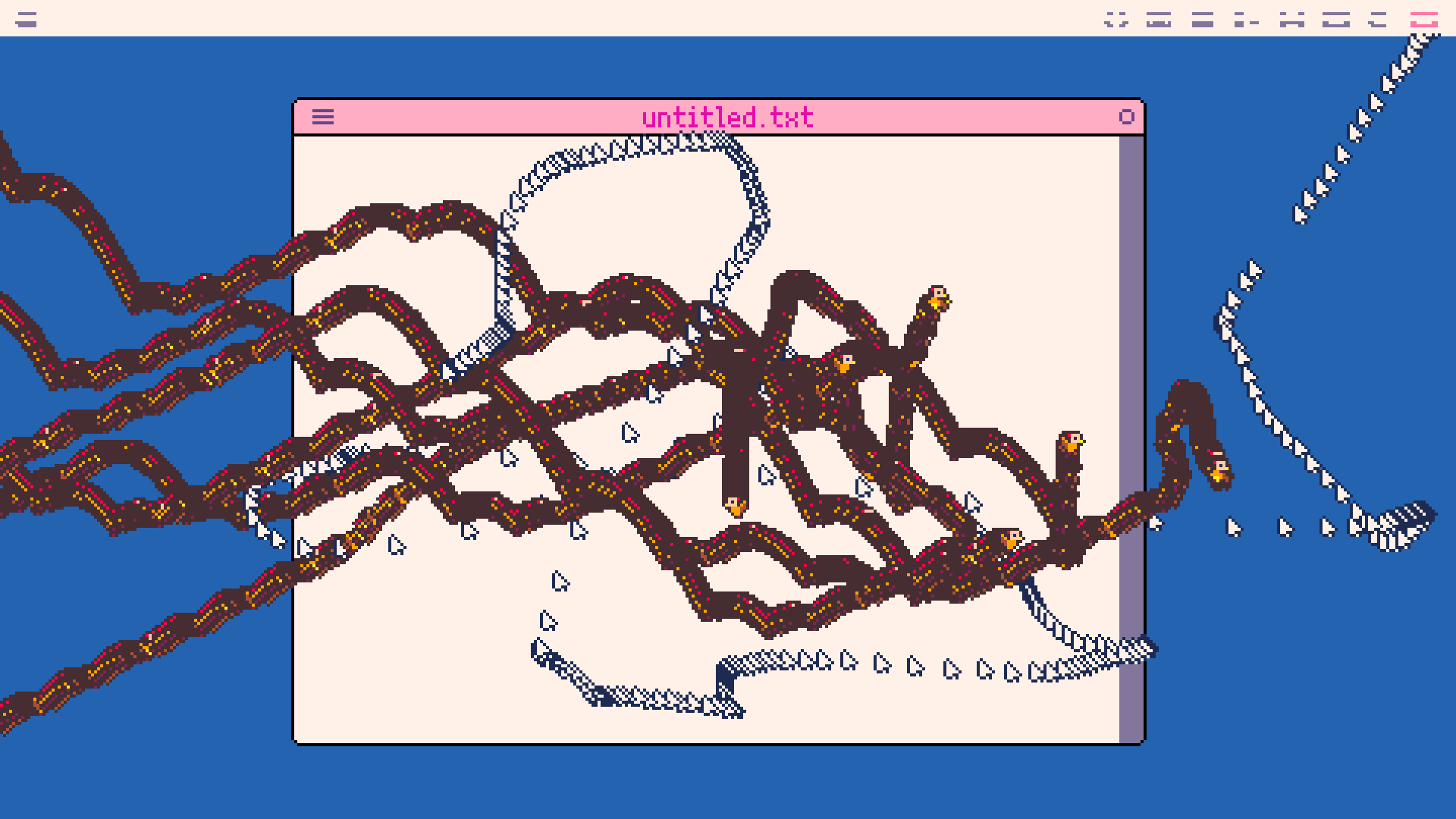

Filenav bugs and seg fault
The BBS cart #blackjack_p64-0 currently acts up in Filenav.
- I can't go to its location by filling it in at the top of filenav. That is,
bbs://new/6/blackjack_p64-0.p64goes nowhere. - Also, right-clicking the cart in
bbs://new/6and pressing show cart contents opens/system/apps/filenav.p64/. - Also, going to list-view and scrolling to
blackjack_p64-0into view crashes filenav with the error/system/apps/filenav.p64/list.lua:41: bad argument #2 to 'format' (number expected, got nil), as the cart has no size. - Also, right-clicking the cart, opening its about page, pressing
editand thencancelcrashes Picotron as a whole with a segmentation fault.
Logging pod(self.finfo) on list.lua line 40 yields:
{filename="blackjack_p64-0.p64",filename_printable="blackjack_p64-0.p64",fullpath="bbs://new/6/blackjack_p64-0.p64",icon=userdata("u8",16,16,"00000000000000000000000000000000000101010101010101010101010101000107070707070707070707070707070101070d0d0d0d0d0d0d0d0d0d0d0d070101070d0d0d0d0d0d0d0d0d0d0d0d070101070d0d0d0d0d0d0d0d0d0d0d0d070101070d0d0d0d0d0d0d0d0d0d0d0d070101070d0d0d0d0d0d0d0d0d0d0d0d070101070d0d0d0d0d0d0d0d0d0d0d0d070101070707070707070707070707070701010707060606060606060606070707010107070606060606060606060707060101070707070707070707070707060100010606060606060606060606060100000001010101010101010101010100000000000000000000000000000000000000"),index=22,is_non_cart_folder=false,lowcol_icon=true,meta={},pod_type="file_reference",selected=false} |

@johnymartini / @dddaaannn
Are you using Magnet? For me, clicking and dragging caused mouse 'lag', double clicking was nearly impossible.
I then tried to exit some background applications, and once I killed Magnet, everything worked again.

@Zwergengraf Wow, very well spotted! I can reproduce this exactly: With Magnet for macOS running, mouse buttons register highly unreliably in Picotron 0.2.0c. When I quit Magnet, mouse buttons behave just fine.
This is also true for the other SDL app I was having similar issues with, so I'm delighted to know this is the cause. Thank you for mentioning this!

Maybe not a bug, but a missing feature: I can see there are a few code paths related to locations inside of files, in wrangle.lua and the code editor, but they don't seem to lead anywhere. It would be nice if you could open, say, "/foo.lua#20" and have the cursor already at line 20.

Getting a bug in 0.2.0d the map editor where 1.gfx is skipped over and 10.gfx is displayed instead.
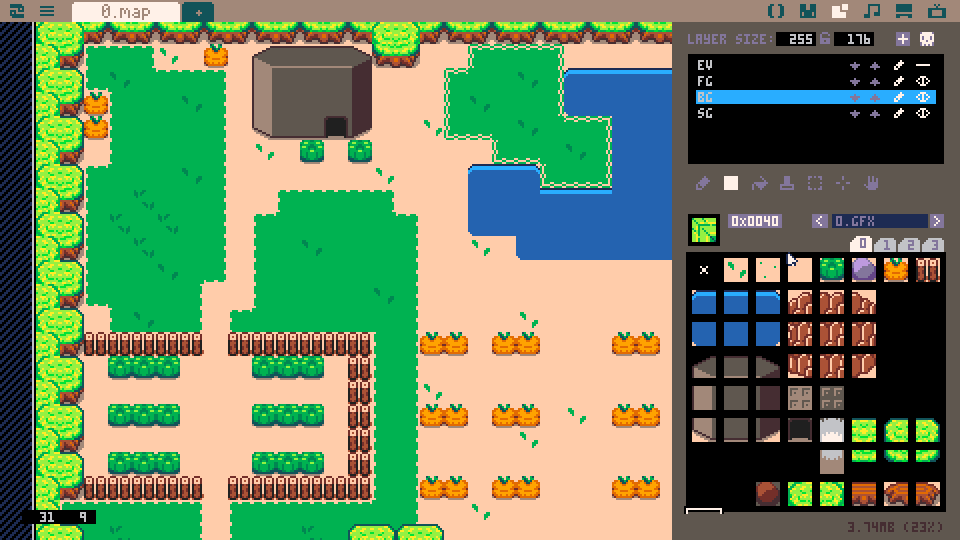

I'm also getting a bug where the pencil tool draws the wrong tile when choosing a tile higher than 0.gfx. It's almost like the tile# * gfx# multiplier is off.
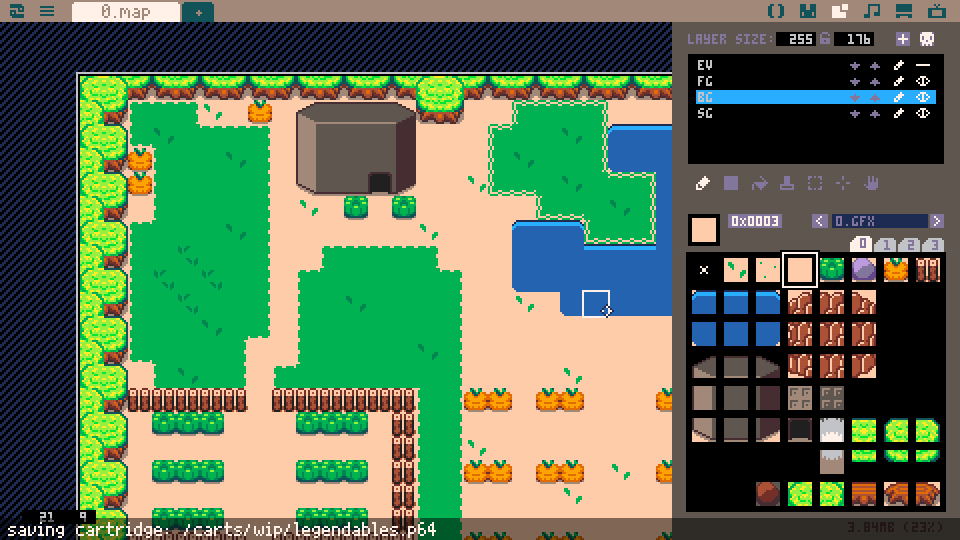

Hi @washburnello, I'm getting this problem as well, I'll be reverting to the previous version until its fixed, my current project also relies heavily on the map. I'm getting the problem with both the tile select box and with right-click copy and paste.

@Brendos My work around has been to just draw tiles with the rectangle tool. The problem only seems to effect drawing with the pencil. Fill works, even CTRL-Clicking to replace all tiles replaces all the tiles except for the one that the pencil is on top of.

using 0.2.0d
Didn't see this listed so sorry if it's a duplicate. In the code for the text editor gui element, the function for key callbacks tries to pass the editor's text to the callback, but the text variable hasn't been defined yet so it just always passes nil.

0.2.0d
If you have two files open in a process, and you try to save one over the other, it will say "Opening file using existing process", and close the one you're trying to save without actually saving it. This is a great way to lose all your work.
For the record, I think the "Opening file using existing process" feature is more annoying than useful, especially if you're working with two versions of the same file because you're a fallible human.

Version 0.2.0d: On lower resolutions (vid(3) in this case), the GIF recorder shows the incorrect scanline palettes. I alternate between palettes every scanline, but the GIF shows the palettes changing every 2 scanlines instead.
Also, the cursor doesn't hide in the bottom right-hand corner when in lower resolutions, as well as the icons on the toolbar being off the screen (but still being able to click on them.)

Oop! On 0.2.0e the code editor crashes when saving a file that isn't in the current cartridge. (attempt to call a nil value set_stale)

On 0.2.0f, running with ctrl+r is extremely laggy. It's running like cpu usage is 300%-400% but the cpu usage in my debug shows a steady 60%. Double-clicking a program runs just fine.

On 0.2.0g it seems like background processes are really heavily affecting the performance of the active process. I think this may be what's causing the issue @fantasticfox reported?
E.g. I have a fullscreen cart that runs with a steady 11% cpu usage and 60fps when all the editors are closed, both if you run it by double clicking on the cart or by pressing ctrl-r. However, if I load up 4-5 files in the code editor, the gfx editor, the map editor, sound editor and OKPal (pretty normal while editting a cart, for me at least?), it now reports 14% cpu usage and sits at a consistent 30 fps. This is the same whether the cart is run by double clicking on it or through ctrl-r, though when starting it with ctrl-r there is a noticeable delay of a second or two before the cart starts.
This is all gets much worse as more background apps are open - with around 10 code files open, the whole system starts to get noticeably laggy.

On macOS, version 0.2.0g, the cart I am working on runs about once out of every eight times I start it. The other times, an error message appears stating that a number is being compared with a nil value, which does not make sense. It appears that Picotron is missing all the defined variables in _init().
It runs fine in 0.2.0d, which I luckily kept as a backup.

Update: Moving all functions to the beginning of the code solved the error for me.

Is this still the bug thread? Is there a better way to report bugs?
With 0.2.0h on Linux I'm still seeing the issue reported earlier in the thread on other OSes about touchpad "tap to click" double-clicking. The detection interval for double-clicks is very narrow, with tapping twice too quickly only registering the first tap (as a single-click). My laptop touchpad also has a physical click, and that works as expected -- the problem appears only with tapping to click.
Thanks!
[Please log in to post a comment]