CharSet Editor for Pico 8
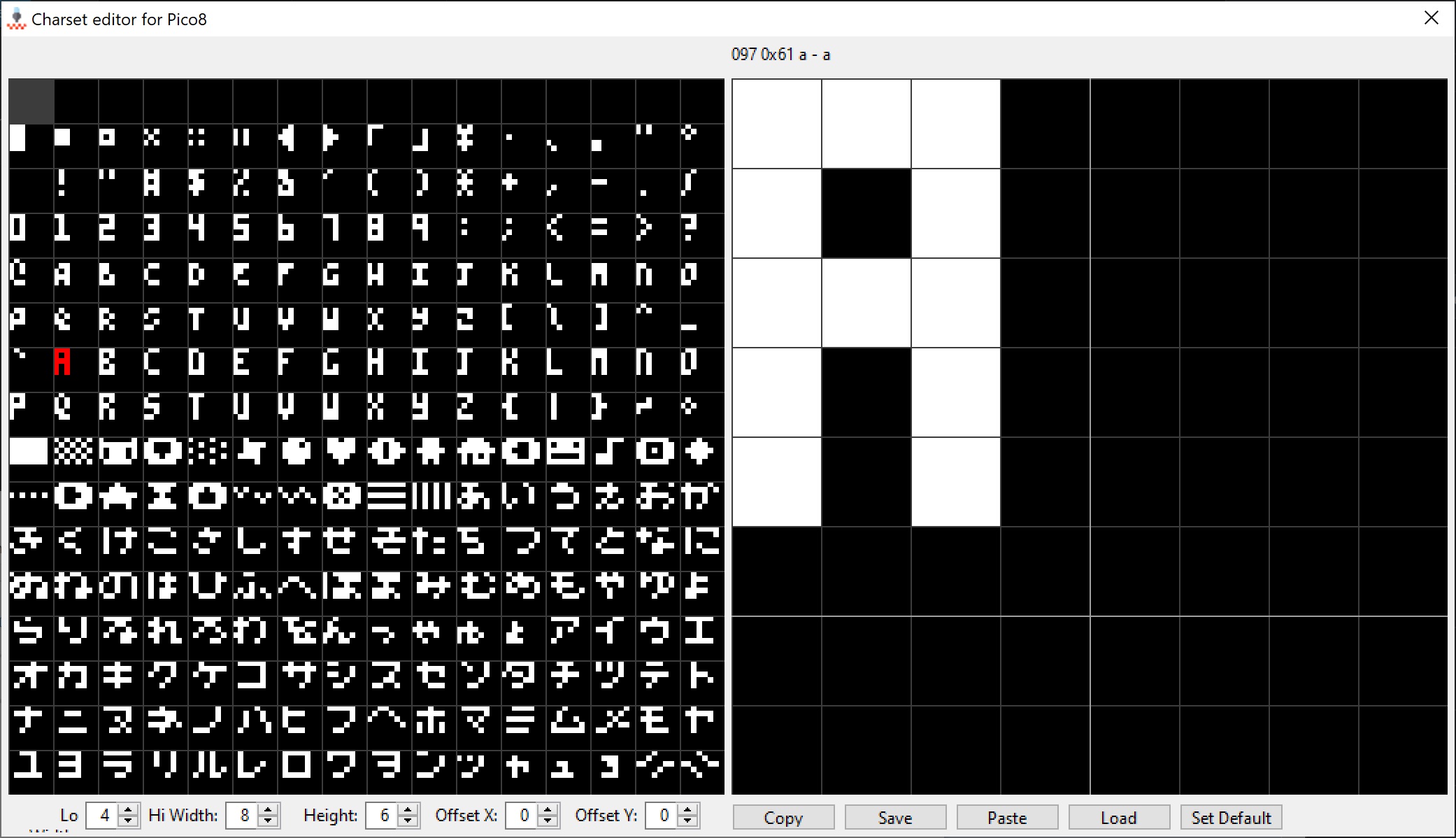
Download
github.com - CharsetEditor_Pico8
Short manual
A simple tool to create fonts for the virtual console pico8.
Left click on the charset to edit this char. Right click will copy the current char to this position.
Left click on the char will set a dot, right click will delete it. With the cursor keys you can shift the current char. "Set Default" will reset the current charater to the default.
"Lo Width" are for chars with a code <= 127, "Hi Width" for code >=128.
With "Copy" and "Paste" you can copy the complete Charset to the clipboard as a string embeded in [[ ]]. Don't indent the string, it could change the font! In pico 8 you need the following code to transfer the string to the memory:
function str2mem(data) local t,a,i,c,d,str,m = split(data) [ [size=16][color=#ffaabb] [ Continue Reading.. ] [/color][/size] ](/bbs/?pid=97849#p) |









 6 comments
6 comments