Hi all! I'm learning to use Lua as I make games, so this may have an easy answer. I just haven't figured it out yet:
edit:
I placed the actual cart here from a recommendation in the comments. I've placed every shape except for the cube shape somewhere besides the start of the file in the code (grid & photo are in spreadinit() and the rest can be found in the presets tab). The cube & grid show up fine, but everything else seems to be difficult to find for the program.
original post:
I'm currently making a game where there are several 3d objects you can peruse & rotate. I'm using the same function to display the objects as well as 3d grid to help me visualize where I should map everything--

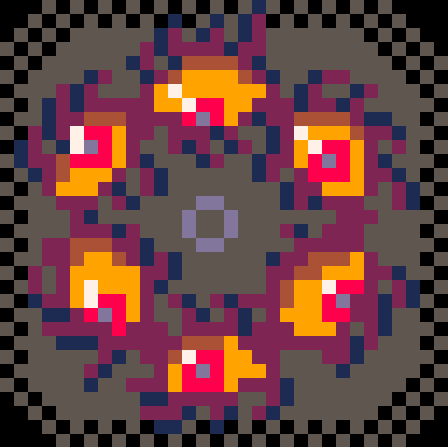
Hey y'all :) I'm currently working on a game where you look through various objects cluttering up your space & scrub them out of existence if you don't want them. Objects are placed onto the screen, one at a time, for you to observe & erase. The screenshots here show a rough draft of the mechanic--the brush goes to the right side of the screen, having come over from the left & "cleaned" a line through the box.
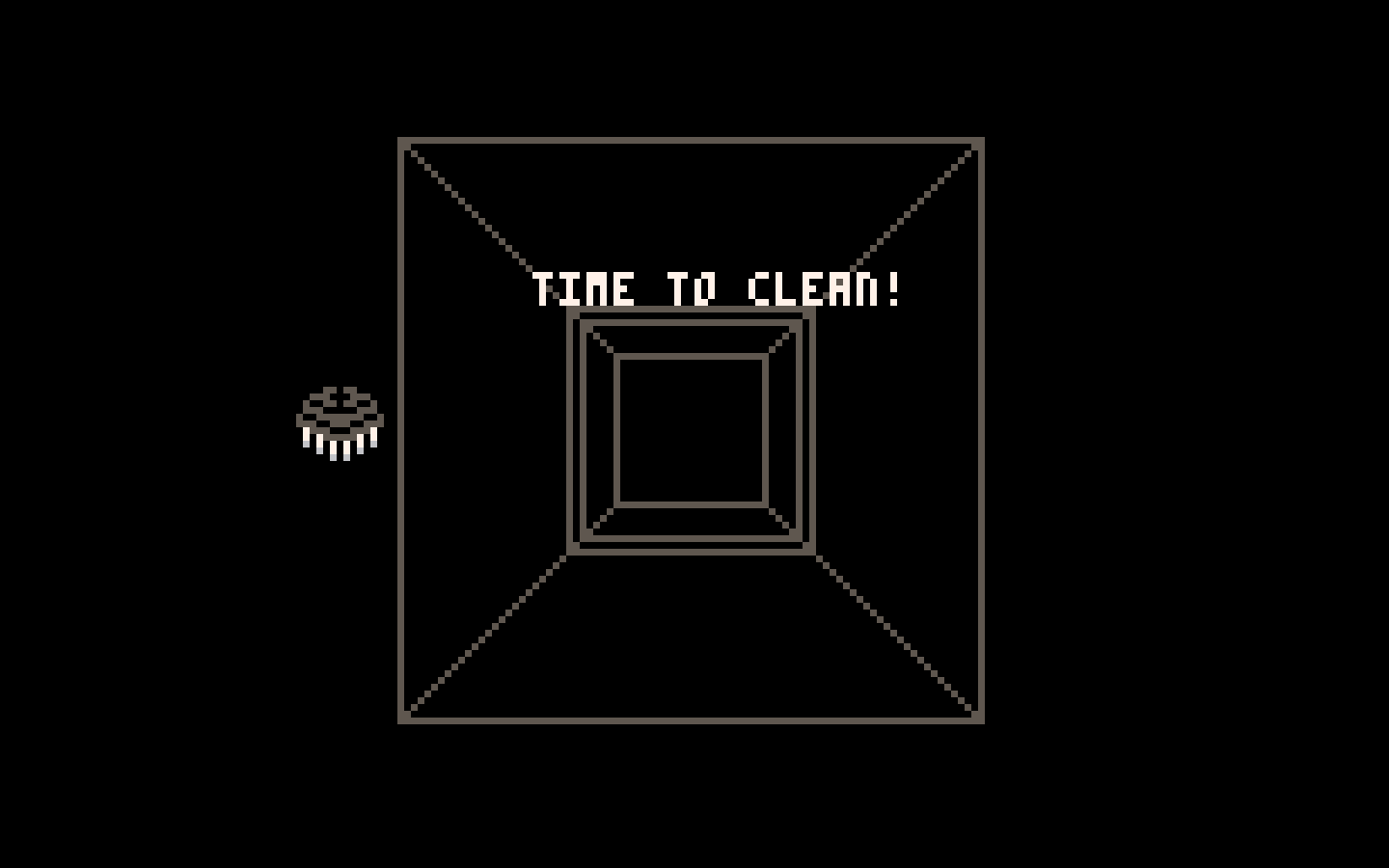
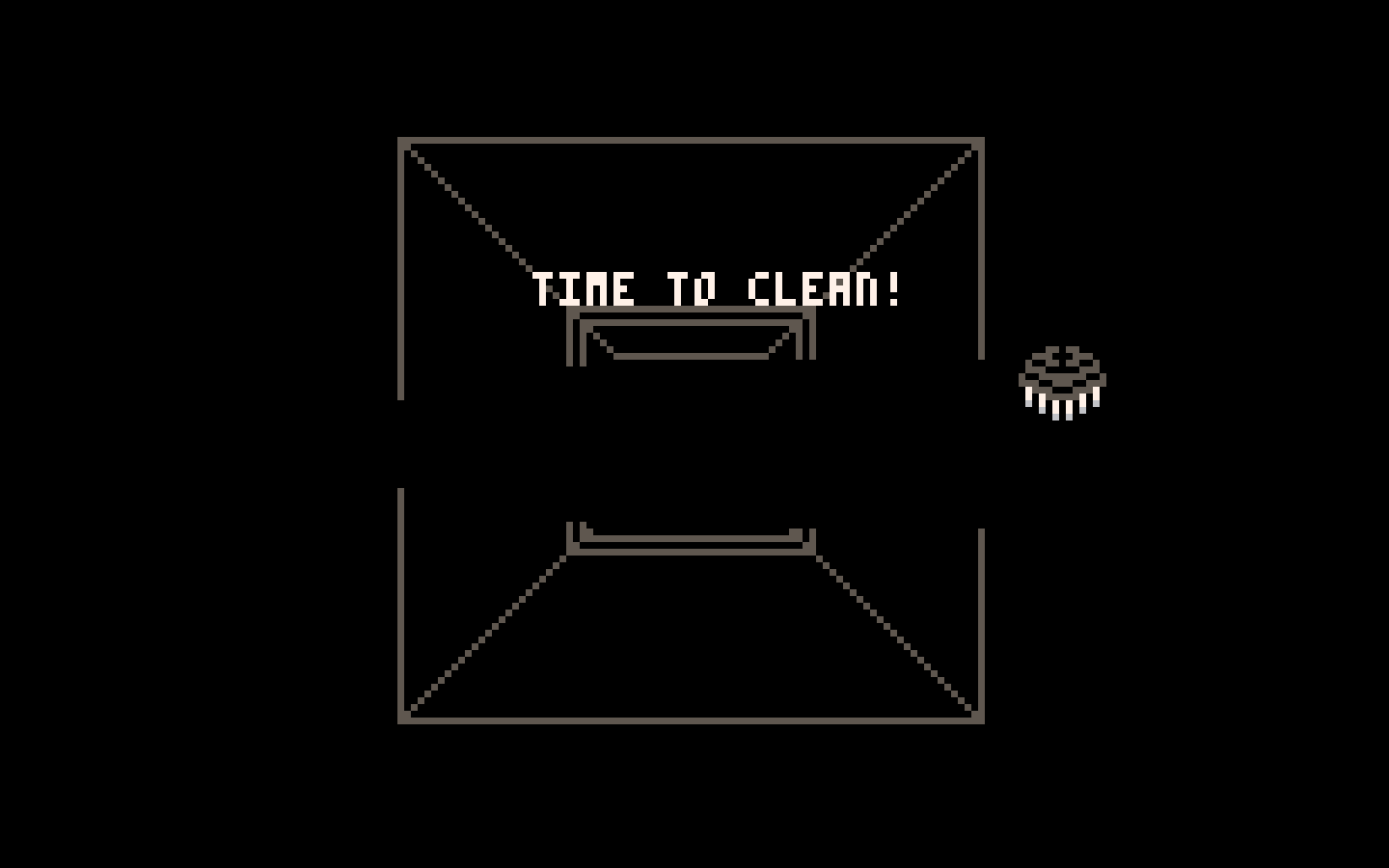
I've gotten a functional brush up & running (thanks to carts like shodo for reference!), but I want the game to be able to check if the object has been "erased" or not, aka if the object has been completely covered up by the brush drawing over it.
Because the background will be black, and the object is being drawn over in black, I'm thinking something that checks to see if the screen data equals 0 might work. I'm not really sure if that's how I should be approaching it, or even how to format it properly. There's also the fact that the brush will still be on the screen after erasing the object, so I don't know if there's a way to check for screen data while it's there, or if I also need to make sure that disappears too.

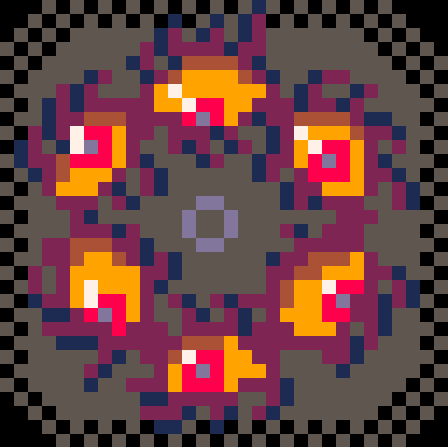
Hi y'all!
I recently put together a little narrative game in pico-8, but am getting feedback that for some folks, the in-game font just isn't legible, which makes it kind of unplayable for them. Oh no! Now I'm looking into transcript options to help make things more accessible. The easiest thing would be to include a text file of everything in the game, but that feels a little impractical. I'm hoping I can go for something a little more dynamic, since this is a game after all!
My thought was that it might be possible to edit the HTML file that goes alongside the cartridge for publishing games. This hypothetical edit would make it so that players have the option to display the on-screen text in a more accessible font below the main game. It seems great in theory, but I'm not sure how possible it actually is. I know that smaller edits like frame colors are possible, but this would require communication between the game and the HTML file, which seems tricky, especially given the translation between the two coding languages. It seems a bit too aspirational from where I'm standing from.
Still, this would be an ideal setup for players who need a different font to play the game, so I'm coming to you all to ask for thoughts. Does this seem possible? Would it require a lot of extra coding? Has it already been done? Any input is helpful input!
Thank you :)

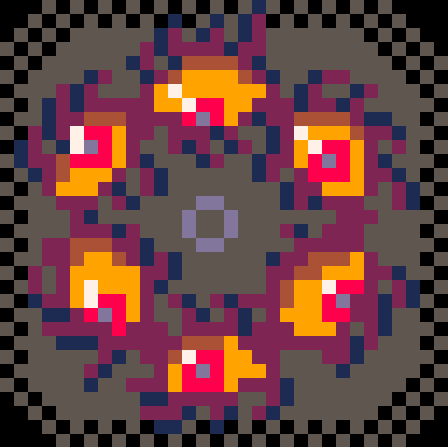








 4 comments
4 comments

