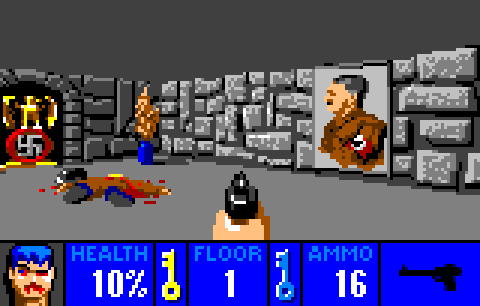Subscribe to this Thread
(Receive email notifications)
(Receive email notifications)
Pin To Profile
I decided to create a user defined language for pico8 in Notepad++.
I used the same color scheme as pico-8.
For those who don't know what this is, it changes the colors of text in Notepad++ depending on if the text is a command, a string, an operator (+ - = * /), or other keyword. Basically it makes Notepad++ look the same as typing inside of pico-8.
..Get Notepad++..
https://notepad-plus-plus.org/
..Download..
NP++ pico-8 user defined language xml
(Or you can copy and paste the Hidden Text into a text editor and use the file extension .xml.)
<NotepadPlus>
<UserLang name="pico8" ext="" udlVersion="2.1">
<Settings>
<Global caseIgnored="yes" allowFoldOfComments="no" foldCompact="no" forcePureLC="0" decimalSeparator="0" />
<Prefix Keywords1="no" Keywords2="no" Keywords3="no" Keywords4="yes" Keywords5="no" Keywords6="no" Keywords7="no" Keywords8="no" />
</Settings>
<KeywordLists>
<Keywords name="Comments">00-- 01 02 03 04</Keywords>
<Keywords name="Numbers, prefix1"></Keywords>
<Keywords name="Numbers, prefix2"></Keywords>
<Keywords name="Numbers, extras1"></Keywords>
<Keywords name="Numbers, extras2"></Keywords>
<Keywords name="Numbers, suffix1"></Keywords>
<Keywords name="Numbers, suffix2"></Keywords>
<Keywords name="Numbers, range"></Keywords>
<Keywords name="Operators1"> / + - = % ^ += -= = /= == != ~= > < ,</Keywords>
<Keywords name="Operators2"></Keywords>
<Keywords name="Folders in code1, open">( { [</Keywords>
<Keywords name="Folders in code1, middle"></Keywords>
<Keywords name="Folders in code1, close">) } ]</Keywords>
<Keywords name="Folders in code2, open">if function do for</Keywords>
<Keywords name="Folders in code2, middle">else then elseif</Keywords>
<Keywords name="Folders in code2, close">end</Keywords>
<Keywords name="Folders in comment, open"></Keywords>
<Keywords name="Folders in comment, middle"></Keywords>
<Keywords name="Folders in comment, close"></Keywords>
<Keywords name="Keywords1">in and or not local _update _draw _init return</Keywords>
<Keywords name="Keywords2">lua gfx gff map sfx music version</Keywords>
<Keywords name="Keywords3">false true nil</Keywords>
<Keywords name="Keywords4">sgn cls add del btn btnp spr sspr map music sfx all rnd flr camera line rect rectfill print circfill circ clip pget pset sget sset fget fset cursor color pal palt foreach pairs mget mset peek poke memcpy reload cstore memset max min mid cos sin atan2 sqrt abs rnd srand band bor bxor bnot shl shr menuitem cartdata dget dset sgn</Keywords>
<Keywords name="Keywords5"></Keywords>
<Keywords name="Keywords6"></Keywords>
<Keywords name="Keywords7"></Keywords>
<Keywords name="Keywords8"></Keywords>
<Keywords name="Delimiters">00" 01 02" 03 04 05 06 07 08 09 10 11 12 13 14 15 16 17 18 19 20 21 22 23</Keywords>
</KeywordLists>
<Styles>
<WordsStyle name="DEFAULT" fgColor="C0C0C0" bgColor="808080" fontName="Consolas" fontStyle="0" nesting="0" />
<WordsStyle name="COMMENTS" fgColor="000000" bgColor="FFFFFF" fontName="" fontStyle="0" nesting="0" />
<WordsStyle name="LINE COMMENTS" fgColor="7272B8" bgColor="FFFFFF" fontName="Courier New" fontStyle="3" nesting="0" />
<WordsStyle name="NUMBERS" fgColor="2894FF" bgColor="FFFFFF" fontName="Consolas" fontStyle="1" nesting="0" />
<WordsStyle name="KEYWORDS1" fgColor="FF77A8" bgColor="FFFFFF" fontName="Consolas" fontStyle="1" nesting="0" />
<WordsStyle name="KEYWORDS2" fgColor="FF8000" bgColor="FFFFFF" fontName="Consolas" fontStyle="3" nesting="0" />
<WordsStyle name="KEYWORDS3" fgColor="0080FF" bgColor="FFFFFF" fontName="Consolas" fontStyle="3" nesting="0" />
<WordsStyle name="KEYWORDS4" fgColor="00E436" bgColor="FFFFFF" fontName="Consolas" fontStyle="1" nesting="0" />
<WordsStyle name="KEYWORDS5" fgColor="000000" bgColor="FFFFFF" fontName="" fontStyle="0" nesting="0" />
<WordsStyle name="KEYWORDS6" fgColor="000000" bgColor="FFFFFF" fontName="" fontStyle="0" nesting="0" />
<WordsStyle name="KEYWORDS7" fgColor="000000" bgColor="FFFFFF" fontName="" fontStyle="0" nesting="0" />
<WordsStyle name="KEYWORDS8" fgColor="000000" bgColor="FFFFFF" fontName="" fontStyle="0" nesting="0" />
<WordsStyle name="OPERATORS" fgColor="FFFFFF" bgColor="FFFFFF" fontName="Consolas" fontStyle="1" nesting="0" />
<WordsStyle name="FOLDER IN CODE1" fgColor="FFFFFF" bgColor="FFFFFF" fontName="Consolas" fontStyle="1" nesting="0" />
<WordsStyle name="FOLDER IN CODE2" fgColor="FF77A8" bgColor="FFFFFF" fontName="Consolas" fontStyle="1" nesting="0" />
<WordsStyle name="FOLDER IN COMMENT" fgColor="000000" bgColor="FFFFFF" fontName="" fontStyle="0" nesting="0" />
<WordsStyle name="DELIMITERS1" fgColor="2894FF" bgColor="FFFFFF" fontName="Consolas" fontStyle="2" nesting="0" />
<WordsStyle name="DELIMITERS2" fgColor="000000" bgColor="FFFFFF" fontName="" fontStyle="0" nesting="0" />
<WordsStyle name="DELIMITERS3" fgColor="000000" bgColor="FFFFFF" fontName="" fontStyle="0" nesting="0" />
<WordsStyle name="DELIMITERS4" fgColor="000000" bgColor="FFFFFF" fontName="" fontStyle="0" nesting="0" />
<WordsStyle name="DELIMITERS5" fgColor="000000" bgColor="FFFFFF" fontName="" fontStyle="0" nesting="0" />
<WordsStyle name="DELIMITERS6" fgColor="000000" bgColor="FFFFFF" fontName="" fontStyle="0" nesting="0" />
<WordsStyle name="DELIMITERS7" fgColor="000000" bgColor="FFFFFF" fontName="" fontStyle="0" nesting="0" />
<WordsStyle name="DELIMITERS8" fgColor="000000" bgColor="FFFFFF" fontName="" fontStyle="0" nesting="0" />
</Styles>
</UserLang>
</NotepadPlus>
12
 11 comments
11 comments