Beginner Game Designer working toward removing Beginner from my title. Found Pico-8 and loved it's style and decided to use it as a learning and prototyping tool.
Check out my blog at LightningSmith.space where I post regular updates on my projects and share what I learn about designing games.
Been working on this prototype and need some fresh eyes to see how it's coming along. This is a very bare-bones prototype, mostly a test to see how well the core mechanics work and feel.
Controls:
![]() Start Moving
Start Moving
![]() On Ground:Jump/Mid-air:Freeze&Aim/Frozen:Airdash
On Ground:Jump/Mid-air:Freeze&Aim/Frozen:Airdash
![]() Shoot
Shoot
![]() Pass through blue platforms/Frozen:Unfreeze and Fall
Pass through blue platforms/Frozen:Unfreeze and Fall
All assets are simple placeholders and the levels are me working at making some tutorial stages. Please leave comments or fill out my feedback questionnaire. Any feedback would be greatly appreciated!
I created an implementation of a queue for the game I'm working on, and thought that it could be of use to someone else. And while I was at it, programmed a stack and double-ended queue implementations as well.
To make a queue, stack, or double-ended queue, call makequeue(), makestack(), or makedqueue() respectfully. These functions return the empty queue or stack and are ready to use.
For basic queues and stacks, any attempt to add a value to the table places it at the end of the table, no matter the key you assign to it. Doesn't matter if you use t[1]=val, t.key=val, or add(t,val), it all works the same. Use t.pop to get and remove the lead value; first inserted for queue, last inserted for stack. And t.peek lets you look at the next value without removing it. t[k] will allow you to look at the value at that position, but that's mostly there so foreach and count will work.
Double-ended queues work a bit differently. Adding a value will normally add to the end table as usual, but you can also add a value to the front by using t.push_front=val or t[0]=val. Access is handled with t.pop_front and t.pop_back, which pops from first-in and last-in respectfully, and use t.front and t.back to peek similarly.


Aggressive creatures have been wondering into your village. You volunteered to venture out to find where they're coming from. After a few days search you find yourself at the swamp that old legends warn of entering. With no other choice, you prepare to search the treacherous swamp.
First game I've publicly released, so probably isn't great but am still proud of it and was a great leaning experience! Am looking forward to creating more games in the future.
Don't read this unless you're having difficulty in battle. Did something kind of different and tried to made the first encounter a decent learning experience.
[hidden]
You use directional key and x to choose 3 actions per turn, player and enemy actions are simultaneous. You get a short message describing the action the enemy is doing to help decide the best actions.
There are 4 actions;
![]() is advance, next attack does more damage up to a cap.
is advance, next attack does more damage up to a cap.
![]() is circle, resets enemy advance bonuses.
is circle, resets enemy advance bonuses.
![]() is defend, reduces damage taken. Enemy defense counter attacks if no damage is done
is defend, reduces damage taken. Enemy defense counter attacks if no damage is done
![]() is attack.
is attack.
These actions are kind of a rock-paper-scissors, ![]() >
>![]() >
>![]() >
>![]() >
>![]()
But an attack with advance bonus will break though defense.
Some enemies have unique actions which have an unique counter.







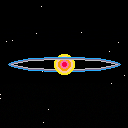
 0 comments
0 comments
