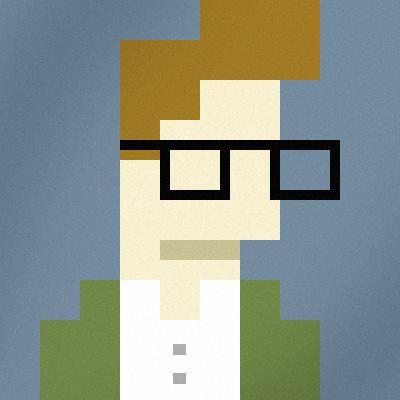Hi all!
I am the VERY happy owner of a Gameboy Zero:
https://pbs.twimg.com/media/DUZPVnIX4AASuab.jpg:large
Pico-8 runs like a champ except of an audio problem.
All the audio (both music and SFX) seems played at a very high speed.
I think this is because I am using a USB soundcard.
Is anybody able to help to provide a suggestion?
Thanks :)

After hours of tinkering I got it to work. Aparently pico8 tries to play in a lower sampling rate (16k?) which is not supported by many USB sound cards (typically only 44100 and 48k). Fortunately, alsa allows software conversion of sampling rate. I change my default audo device to one which does conversin in /etc/asound.conf:
pcm.card {
type hw card 1
}
pcm.!default {
type plug;
slave {
pcm card;
rate 48000;
}
}
ctl.!default {
type hw card 1
}
|
Warning: While it fixes audio for pico8 I didn't thoroughly test if this has other adverse effects. Since it is a software conversion it might also impact performance.

It works! This was the last issue I couldn't fix with my Picade setup. Pardon me while I go cross-link and update that post with this information!
Thank you!

Sure, the more people can find this information the better. BTW thanks for your awesome guide! I used it for setting up pico 8 in my Gameboy zero setup.

Look at me: I am the happiest man alive!
Thanks :D
Can I paste the provided code at the end of the file?
Now my PICO-8 install on Gameboy Zero is simply perfect...
Very last bit missing would be getting pixel perfect image but that is imho impossible.
[Please log in to post a comment]