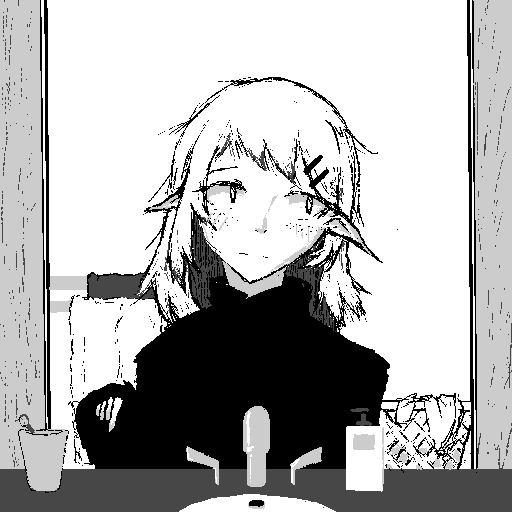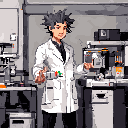I wrote a function that shows the mouse coordinates and sprite number of the map tile you are hovering over. I originally wrote this for myself to make checking the tiles on my map easier but figured I could share it in case anyone else finds it useful.
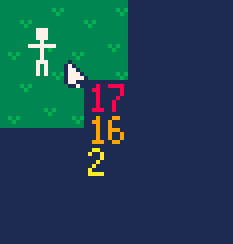
function debug_mouse() local mx,my = mouse() local x_offset=5 local y_offset=5 --window width and height local w=480 local h=270 --offset if box leaves screen if mx>w-20 then x_offset=-15 end if my>h-29 then y_offset=-24 end --draw debug text box rectfill(mx+x_offset-1,my+y_offset-1,mx+x_offset+14,my+y_offset+23,1) print(mx,mx+x_offset,my+y_offset,8) print(my,mx+x_offset,my+y_offset+8,9) print(mget(mx,my),mx+x_offset,my+y_offset+8*2,10) end |

Thank you for the script, however it wasn't working correctly because it looks like coords for mget work off cell coords rather than pixels, I modified the script to correct that and also add flag output
function debug_mouse() local mx,my = mouse() local x_offset = 5 local y_offset = 5 -- tile size local tw=16 local th=16 -- window width and height local w=480 local h=270 -- offset if box leaves screen if mx>w-20 then x_offset=-15 end if my>h-29 then y_offset=-24 end -- draw debug text box local tile_x = mx/tw local tile_y = my/th local sprite = mget(tile_x,tile_y) local flag = fget(sprite) rectfill(mx+x_offset-1,my+y_offset-1,mx+x_offset+14,my+y_offset+23+8,1) print(mx/tw,mx+x_offset,my+y_offset,8) print(my/th,mx+x_offset,my+y_offset+8,9) print(sprite,mx+x_offset,my+y_offset+8*2,10) print(flag,mx+x_offset,my+y_offset+8+8*2,10) end |

Ah thank you. I actually did fix this but forgot to update the code I posted here.

have you found out how to round the coordinates to integer? I've been trying to use the flr() function but it's still showing the decimal part
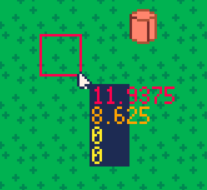

@MaddoScientisto as you see mget should function with non-integers. If you still want to round flr seems to work fine in my tests.
print(flr(mx/tw),mx+x_offset,my+y_offset,8) |
The other option is to use the floor division operator //
print(mx//tw,mx+x_offset,my+y_offset,8) |

@instring thank you, yes it did work but I wanted to format the output string without the decimals, in the end I found out that using the integer division operator "\" works as well, plus I learned how to use string.format so here's the updated code:
function debug_mouse()
local mx,my = mouse()
local x_offset = 5
local y_offset = 5
-- tile size
local tw=16
local th=16
-- window width and height
local w=480
local h=270
-- offset if box leaves screen
if mx>w-20 then x_offset=-15 end
if my>h-29 then y_offset=-24 end
-- draw debug text box
local tile_x = mx\tw
local tile_y = my\th
local sprite = mget(tile_x,tile_y)
local flag = fget(sprite)
rect((tile_x*tw)+tw,(tile_y*th)+th,tile_x*tw,(tile_y*th),8)
rectfill(mx+x_offset-1,my+y_offset-1,mx+x_offset+14,my+y_offset+23+8,1)
print(string.format("%d (%d)",tile_x,mx),mx+x_offset,my+y_offset,8)
print(string.format("%d (%d)",tile_y,my),mx+x_offset,my+y_offset+8,9)
print(sprite,mx+x_offset,my+y_offset+8*2,10)
print(flag,mx+x_offset,my+y_offset+8+8*2,10)
end |
As a bonus I even added a square around the affected tile, I only didn't bother changing the size of the coords box
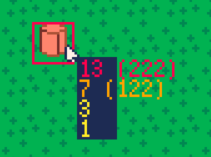

Sorry for the dumb question but where do you put this code into?

This is nice! Here's my version with some edits:
- works with games that use camera()
- works with games that use different vid() modes
- text will always stay onscreen
- more descriptive text
function debug_mouse()
-- tile size
local tw,th = 16,16
local mx,my = mouse()
local cam_x,cam_y = camera() --reset temporarily
-- find window size
local scrw,scrh = 480,270
local video_mode = @0x547c
if (video_mode==3) scrw\=2 scrh\=2
if (video_mode==4) scrw\=3 scrh\=3
-- gather tile info
local tx = (mx+cam_x)\tw
local ty = (my+cam_y)\th
local tile = mget(tx,ty) or 0
local flags = fget(tile)
-- highlight tile
camera(cam_x,cam_y)
rect(tx*tw-1,ty*th-1,tx*tw+tw,ty*th+th,7)
camera()
-- draw mousemap info
local text =
--string.format("\#1mouse():%d,%d",mx,my).."\n"..
string.format("\#1mget(%d,%d):%d",tx,ty,tile).."\n"..
string.format("\#1fget(%d):%d",tile,flags)
local textw,texth = print(text,0,10000) --measure
texth -= 10000
-- clamp onscreen
local x = mid(0,scrw-1-textw, mx+4)
local y = mid(0,scrh-1-texth, my+4)
print(text,x,y,13) --draw
-- restore camera
camera(cam_x,cam_y)
end |
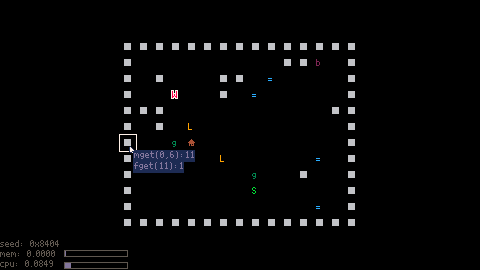

Oh that's awesome! I might actually adapt some of your changes. The camera functionality is super useful as well.
Glad to see people are actually using this ^^
[Please log in to post a comment]