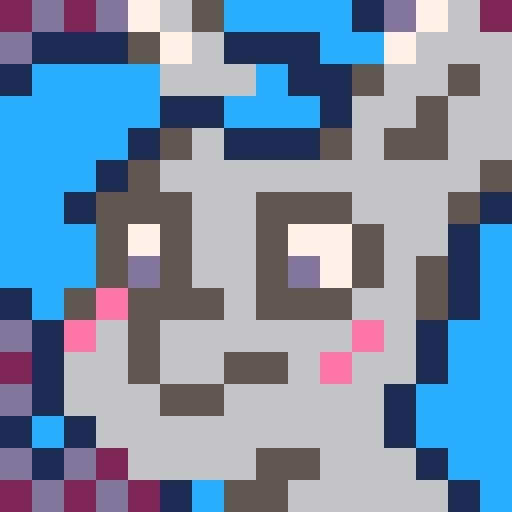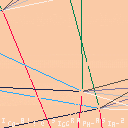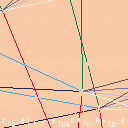this is my lil partydemo for SIGGRAPH ASIA 2019's demoparty! pls excuse the dodgy code and music ;D

Good. Suggest you add black outline to all text that appears. Some of it is difficult to see against an animated background.

This is kind of delightful! I like the tunnel effect and the transitions. :D

aha thanks all! @dw817 I tried in the rainbow-bg scene but those few extra print calls made it go over 100% cpu, that plasma's surprisingly heavy aha. those credits though, definitely difficult to read. will keep it in mind for future!

You're not doing anything in sprites, @danieloaks. Hmm ... I could build a character set for you there. Not too hard to do.
|
|
[8x8] |
In your code, use PAL(5,col1) to change the outline color and PAL(7,col2) to change the font color, thus:
PAL(5,0) and PAL(7,12) to have a black outline with aqua text.
Provided you are not already modifying the palette, you can simply use PAL() to reset your painting colors back to normal, or recolor the master font above the way you would like.
Wait ... that's not a true outline. Still drinking coffee here. Just a sec ...
|
|
[8x8] |
There ya go. And now you have both types. :)
Use this for your string comparison character set:
asc,chra={},"\32\33\34\35\36\37\38\39\40\41\42\43\44\45\46\47\48\49\50\51\52\53\54\55\56\57\58\59\60\61\62\63\64\97\98\99\100\101\102\103\104\105\106\107\108\109\110\111\112\113\114\115\116\117\118\119\120\121\122\91\92\93\94\95"
for i=1,64 do
asc[sub(chra,i,i)]=i-1
end
chra=nil
|
Use this to display the text:
function out(x,y,t)
for i=1,#t do
spr(asc[sub(t,i,i)],x,y)
x+=4
end
end
|
HOPE THIS HELPS !

@dw817 ooh interesting, thanks! definitely didn't think about approaching that from the sprite side, and real interesting to see that way of taking the tunnel effect :D

Think you could add me in your credits ? :)
No that's fine, glad to help.
Also with circles if you are just going to increase the size by one, you can double drawing it to cover the gaps.
cls() for i=1,63 do circ(63,63,i,i%16) end repeat flip() until btnp(4) cls() for i=1,63 do circ(63,63,i,i%16) circ(64,63,i,i%16) end repeat flip() until forever |



I'll probably end up leading this as-is for now, but will definitely keep the tips in mind for future, thanks again for the help mate :)
[Please log in to post a comment]