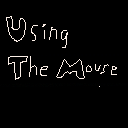For those learning PICO-8, you may have heard that you can write carts that access the hardware mouse. While the information to do this is not readily apparent, I put together this simple demonstration program with remarks to show how you can do it by reading the position and both buttons of the device.
-- simple introduction to
-- using stat(32,33,34)
-- for reading the mouse
-- by dw817 -- (08-01-19)
--
-- poke(24365,1)
-- enables keyboard + mouse
--
-- stat(32) mouse-x position
-- stat(33) mouse-y position
-- stat(34) =1 if left button
-- stat(34) =2 if right button
-- stat(34) =3 both buttons
--
-- flip() updates the screen
cls()
poke(24365,1) -- enable mouse
c=7
repeat
color(7)
-- if right-button pressed,
-- change plotting color
if stat(34)==2 then
c=c+1
if (c==16) c=1
-- if both buttons pressed,
-- clear the screen
elseif stat(34)==3 then
cls()
end
-- read x+y position of mouse
x=stat(32) y=stat(33)
-- if left button pressed,
-- draw on screen
if stat(34)==1 then
if ox!=nil then
line(ox,oy,x,y,c)
end
ox=x oy=y
else
ox=nil
end
p=pget(x,y)
pset(x,y,c)
flip()
pset(x,y,p)
-- loop until press [esc]
until forever
|
Those who want to reword this OOPS are welcome to.
Hope This Helps !

Thanks for this helpful guide to mouse input. Would you consider adding a mouse wheel demo? Maybe that could select brush size.
[Please log in to post a comment]