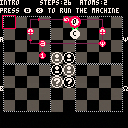Playable work in progress demake I've been working on, first for a week last January, now for a week again in the hopes of getting it playable for https://itch.io/jam/zachlike-jam
The original game is http://www.zachtronics.com/spacechem/ and I highly recommend every game they have produced.
Controls: arrows move the cursor. X to open a dialog to create/replace/delete instructions and arrows, arrows to move THAT cursor, X to confirm or O to cancel, optionally then arrows to set the direction/settings of the new instruction. O to open a dialog to run/pause/reset the simulation, or to grab and drop the sense and bond targets, or to change levels.
What works here:
arrows
start (1)
in (α/β)
out (ψ/ω)
grab/drop (magnet icon, minus one of the tips for just-grab and just-drop)
rotate (curvy arrow icons)
sync (pause icon)
bond and unbond ("O-O" and "O O" icons)
bond/unbond targets
sense instruction (?) and targets
flipflop (Y)
output validity checking (99%)
collision between atoms
scoring and victory check
What's implemented but not demonstrated here:
full periodic table, all 113 elements with symbols and names and connection limits
names and abbreviations for the molecules
What's missing:
title screen (might forego)
menu screen (might forego)
more levels/puzzles
unlocking instructions based on progression
the rest of the instruction types (fuse, split, swap)
the rest of the target types (fusion, fission, quantum)
saving
score tracking
I am seeking feedback on the iconography and interface in particular.

Hey, that's pretty good! My only complaint is that the button control is inverted, but other than that it's near-identical.
[Please log in to post a comment]