I've been trying to import a tile set from Aesprite to Pico 8 and I cant seem to figure it out. The tile set is saved as a PNG and I put it in the Pico 8 carts folder. I tried importing it with the Import command and that wouldn't work. What might I be doing wrong? is there another way of doing this?

Can you add some screenshots so that we can see exactly what the files are and what’s the error message when you try to import?

you can drag and drop pngs over the spritesheet to import them, although if the file is too big it will give a error msg, can you import? haven't tried that

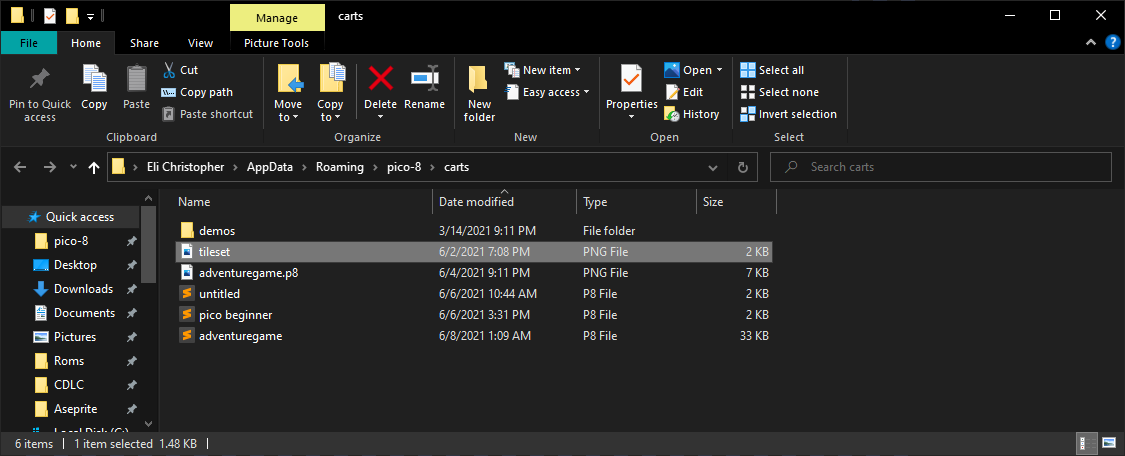
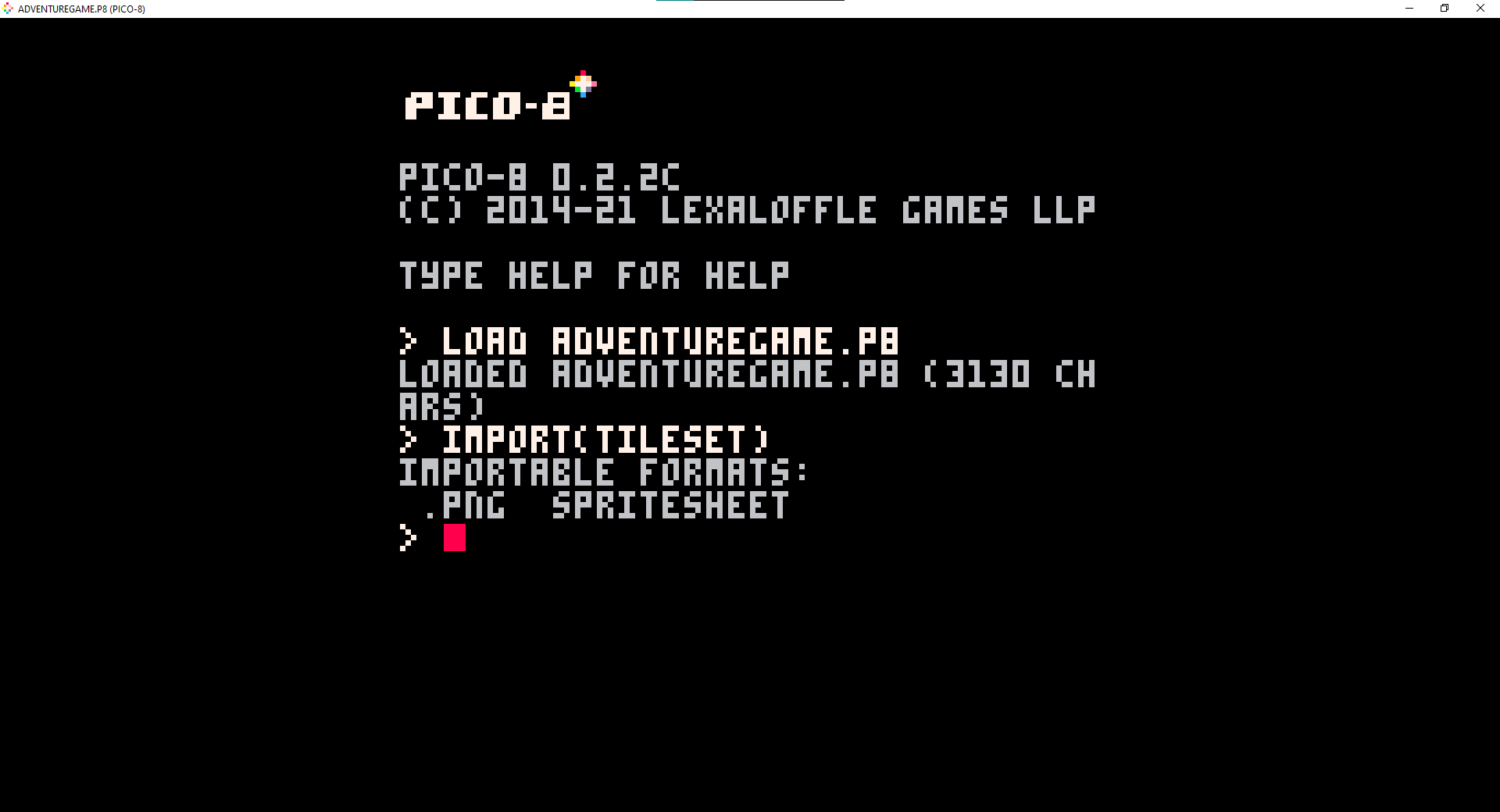
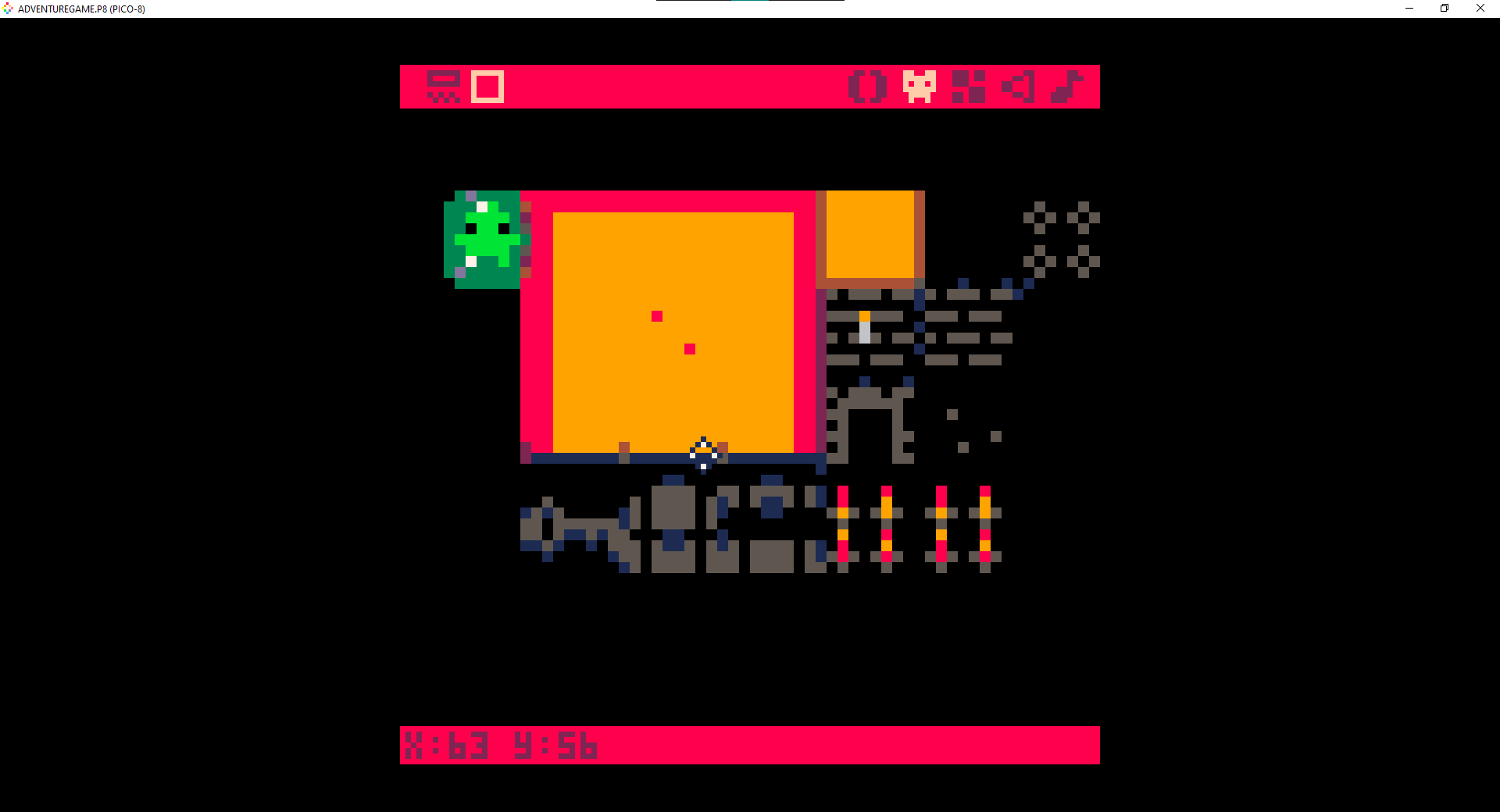
when I drop the file directly into the sprite editor it turns a bit mushy. I guess it has to do with the sizing or something.

First, make sure your image in aseprite is 128x128 or smaller and uses the pico8 palette. Then, type this command in the console:
import tileset.png |
Commands are not like lua functions, they have spaces instead of parentheses and commas, and you need to give the full filename.

I imported it but it still comes out blurry. well only the green guy
[Please log in to post a comment]






