When I click the pencil in the new pattern / SFX mode of the pattern editor, I can't immediately copy the SFX by pressing ctrl-C (even though it says "copied 1 sfx")

If I understand you correctly, this is about copying individual notes in the SFX editor, but starting via the pencil in the pattern editor? I noticed this weirdness too, and copying only seems to work if you select at least the two columns of an SFX note (e.g., the "F#" note column, and the gray octave number that follows it). You can apparently paste parts of notes now, but only if you paste a minimum of two things at the same time, either in the same row or the same column. And when volume isn't a part of your selection, the notes may not appear at all, since I think a zero-volume is how notes get removed in the first place.
For the old behavior of copying a full note, you need to select all five values in the row before copying with Ctrl-C. But that's a little slow/unintuitive, so even if this bug gets fixed I think there needs to be a faster way to select full notes to copy.

shy Oh that's not what I was thinking about, but you're right. The way copying works in tracker isn't very intuitive, but you quickly get used to it, I guess. You can easily get around it by copying the whole note as you said, but I personally rarely need to paste single notes, so that's not a problem. Ok I'll try to explain my problem with this gif.
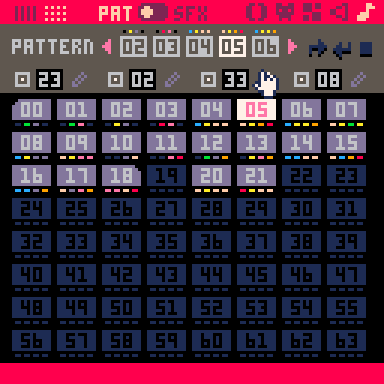
So when I move my cursor vertically, it means I'm pressing ctrl-C, and when I move my cursor horizontally, I'm pressing ctrl-V. As you can see, the SFX that gets copied isn't the one I just copied (I had intentionally copied this blank one right before, which is copied here instead). It says "copied 1 sfx", although you can't see it in the gif. This doesn't seem to occur when you click the first pencil out of the 4, so that's weird

Blessmyday, you can save your program in the cartridge format by typing
save [the_name_of_your_cart].p8.png
in the console

It seems that zep has just updated Pico8 to a new Version (0.2.0h) with that fix. As written in the Readme:
Fixed: ctrl-c copies the wrong sfx after clicking pencil button (next to pattern #) in organiser view |

That's cool, and now we can even double click on a note to select the whole thing :)
Thanks Zep!
[Please log in to post a comment]






