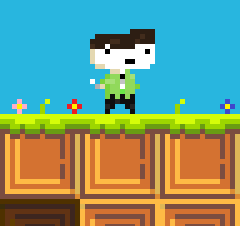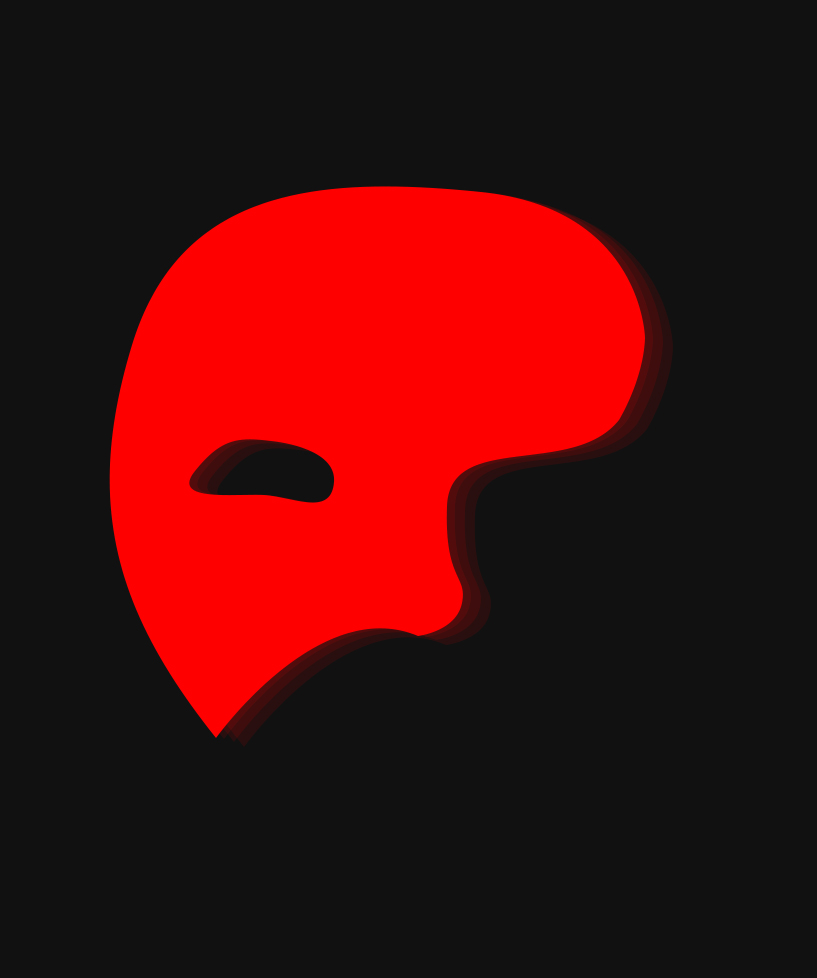I was just making an object when I've noticed when I change size for example from 4x8x8 to 4x8x12, object is at bottom. However, after undoing, 4 bottom blocks are gone, and after undoing few times later, old object is now at top, but at 4x8x8, somehow there's 4 layers below checkerboard layer.
Normal:
Resized:
After Undo (problem starts here):
After Redo (corruption problem here, that garbage on top of object is just to use undo option, ignore it):
After 2x Undo (Where's checkerboard bottom layer?):
*I hope that it's not a problem if I uploaded pictures to here, undo and redo images might be broken due to "Space" in filename.

Yeah this was a headache while building my level. Another bug I noticed was that if you change the size of an object and then loop it, it crashes the game.

Sorry for bumping this, but I got some additional info:
- Looping a previously resized object in any direction crashes the client with no error message.
- The box tool becomes corrupted if used in the bottom part of the work area after resizing an object. It's hard to explain exactly what happens, but basically the tool starts "ghosting".

You can resizing bigger the bounding box, that seems delete corrupted space. (sry for bad english)
[Please log in to post a comment]