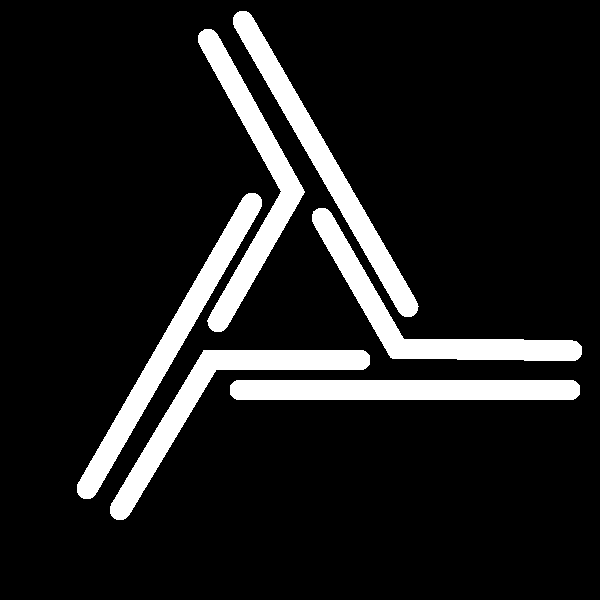Because F7 does not work in Pico-8 on Pocket C.H.I.P., how can I make screenshots for my Carts (apart from buying Pico-8 for other platforms, that'll come much later ;) )?
On Next Thing Co. forums some ppl sugested xfce4-screenshooter in the terminal but I doesn't work for me.
It makes screenshots but seems to not be saving them to clipboard so pico8 can't grab them.
Or is there a folder I shoud be saving them to?
Halp plox

I've noticed with my PocketCHIP that no Fn keys work. I'm going to be seeing if there's a newer build to flash or some fix that can be applied, but we might be out of luck on that. :/

Yes that's the problem. There are few tricks to write screenshots but I can't get them to be read by Pico8 after I take them.

Hi Guys.
A simple solution would be to have PICO, not just on your PocketCHIP, but Windows (or your operating) system as well.
Build your code as deep as you please on the console. When ready to upload, transfer it from your USB cable to the computer. Then save it from there with your F7 key to build a cartridge image.
Now I think one of two things will happen here. An external .PNG file is created in a local directory - or your .P8 file is changed.
If the .P8 file is changed because of the screenshot, you can easily transfer THAT file back to your PocketCHIP and not have to worry about future screen shots for a-while.
If, however, it is creating an external file. You might check to see where in PICO it houses the external data files for your .P8 code.

dw817, I think you get pico-8 bundled with your pocketchip, but you have to buy it for windows/linux. might be worth it in the long run, but it's still a bummer.
also the label is just saved in memory and exported in a .p8.png. it's not saved in the .p8 nor as a standalone png (I didn't check last version though)
import/export of labels would have been nice.
ugly and mostly unrelated box cover artwork anyone ? :)

Hmm ... checking ...
By purchasing PICO for $15, it is available for the following:
PICO-8 (Alpha) v0.1.9
Windows: installer | zip
Linux: 32-bit | 64-bit
Mac OS X: zip
Raspberry Pi: zip
No Android ? I think if it would run on Android, it may very well run on your PocketCHIP device.
As for the box artwork, what have you drawn ? :)

There are a few solutions for this problem :
-
Connect an external keyboard where you can press F7.
-
Connect to your Pocket CHIP through SSH with X11 fowarding enabled (to be able to open PICO-8)
- Linux : ssh -X user@ipaddress (user is "chip", for your IP type <sudo ifconfig>)
- Windows : use PuTTY + Xming and check the X11 forwarding box (in PuTTY)
You will have to install SSH Server and enable X11 forwarding in a file of your Pocket CHIP
- Buy PICO-8, I think F7 works everywhere exept on the Pocket CHIP.

To be clear for those who are confused, when you buy a PocketCHIP, it is pre-loaded with a version of PICO-8 licensed for that device only. In other words, through a deal between zep and NextThingCo, PocketCHIPs get PICO-8 on them.
To use it anywhere else, it must be purchased. That said, it's definitely worth buying elsewhere. I just wish I could dev on the PocketCHIP properly, right now due to the lack of Fn buttons, I can't. :(

Well, I would be happy buying the PocketCHIP but only after it went through some cosmetic changes:
[1] True keyboard, not membrane with plastic bubbles.
[2] Arrow keys in a diamond, like a regular PC keyboard. Bonus if has number keypad that can be used w arrows.
[3] Folds over like a netbook to protect the screen and keyboard.
[4] Others have complained on issues with the touch screen.
[5] Ability to use purchased PICO including free upgrades.
Certainly updates I hope are being considered on PocketCHIP to increase its marketability.
Meet and repair these criteria and I will certainly reconsider a purchase, even at twice or 3-times the price it is now.
As for the F7 key, I may have a solution. I am using a program called, AutoHotKey in Windows. It is a powerful scripting language and allows you to remap any key to another. I use it for instance to create autofire for emulators that do not provide it.
; Run every line
Critical
; Avoid warning dialogue about over-hits
#MaxHotkeysPerInterval 50000
#HotkeyInterval 1
; 'z' is our hotkey
$z::
loop
{
if not getkeystate("z", "P")
break
sendinput {d down}
sleep 50
sendinput {d up}
Sleep 50
}
$q::
loop
{
if not getkeystate("q","P")
break
sendinput {c down}
sleep 50
sendinput {c up}
sleep 50
}
return
|
As you can see, Pressing "Z" gives repeated key "D" and pressing "Q" gives repeated key "C"
To remap a single key, like F7 to say Ctrl-7 is certainly possible in it. The question is, can PocketCHIP run AutoHotKey ?
... or is there another way to remap the F7 key from PocketCHIP ?
[Please log in to post a comment]