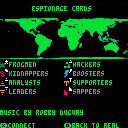Espionage Cards is a card solitaire inspired by "The Solitaire Conspiracy" (Bithell).
In this game you have to complete a solitaire game within a given number of moves.
Any comments or criticisms are welcome :)
release 1.1.3 (2025-06-10)
- tweaked max moves
- add a mission briefing
- save music setting
- token optimization
- code cleanup
Player must reset game (menu->reset game)
release 1.1.2 (2025-06-05)
- tweaked max moves: more difficult
- add a mission message
- updated MalaCorp description (by AI)
- token optimization
I am not sure that you have enought moves to win a mission, but you can reshuffle cards.
version 1.1.1 (2024-06-14)
- inverted X and O (X select, O cancel)
- improved D.E.C.K. description (i hope it is more usefull).
version 1.1.0 (2023-12-21)
- activated card color is now light blue
- modify card selector shape
- modify card selector movement
- add some mission briefings
- add some missions to campaign
- add some info in "info" screen
- you can restart mission
- you can reshuffle cards (the mission restarts)

I tried this. I don't have a clue how this works and I have played some simple solitaire games recently. but not the solitaire you mentioned. readability of the cards could be improved. giving me info on how the cards work before I have the context of how the game works or have seen the card layout is not helping.
the music is nice. :-)
one thing about ui conventions. To me the x button is usually the one I used for selecting or confirming things, while the o is for going back or a secondary action. seems you have it the other way around. but then... I am fairly new to creating games with pico, not sure what the established conventions are.

Hi @bernardo i try to explain better how the game works in info panel (see D.E.C.K. info). I hope it can be of help.
As for greater readability of the cards, honestly, I don't know how to improve it. any suggestion is welcome :).
Regarding the "x" and "o" buttons there is no standard in pico-8. When I played with the PSP I noticed that some games had "x" to select, others also allowed you to choose "o". At the time I found it better to select with the "o" and I continued here too.

For whatever reason, it seems the Japanese convention is (on PlayStation) O for accept and X to cancel. This mirrors the A (accept) and B (cancel) layout on most Nintendo controllers. On US PlayStation games X is accept and O is cancel, which I think mirrors the A/B setup on XBox controllers.
Not universal, just a tendency I've observed. E.G.: My imported PSP's firmware had O and X swapped by default from the American firmware.
[Please log in to post a comment]