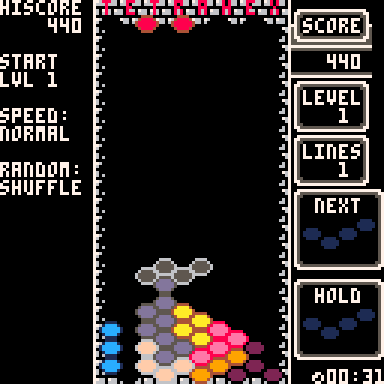
Tetris with Hexagons
Ever wonder what Tetris would be like if it used hexagons instead of squares? It would look like this! Tetrahex plays like Tetris, but uses tetrahexes instead of tetronimoes.
Options
Title Screen
- Level - Starting Level. Each level goes slightly faster, but scores more points.
- Speed - Changes the speed of all levels. Each change either doubles or halves the speed.
- Controls - Left and Right always moves pieces the same direction, but you may choose what each other button does. Chose between
Hold - Swap the current piece for what is in the hold place. May only be done once per piece (you can't swap back and forth). First time swaps for the next piece.
Soft Drop - Drop the piece one hex down.
Hard Drop - Drop the piece as far down as it will go.
Spin Left - Rotate the piece 60 degrees counter clockwise
Spin Right - Rotate the piece 60 degrees clockwise - Randomizer
Type
Shuffle - The 10 possible pieces will be shuffled then added to the sequence. Once all 10 have appeared another 10 will be shuffled. This ensures you will never get a piece 3 times in a row, and a piece will have at most 18 pieces between apppearances.
Original - Each piece in the sequence is picked randomly, independent of other pieces in the sequence.
Seed - You may set a seed for the random generator so that you always get the same sequence of pieces. Use this to master a sequence, or challenge a friend to beat your score on an equivalent game.
Generate Seed - randomly generate a seed
Clear Seed - reset the seed to none
Pause Menu
- Ghost - Choose whether the ghost (the preview of where the current piece will land)
appears or not - Stripes - Turn on or off alternating background colors for each line
- Style - Choose between 4 styles of appearance
- Music - Choose between 3 background songs or turn music off
Updates
v1.1 - Added 🅾️+❎ control option
v1.2 - Added Tetronimo mode!

Pretty cool idea!
The song is a bit annoying, would be nice to have a rendition of the tetris song (korobeiniki).
Holding pieces with the up key confused me, I was expecting the piece to instantly jump to the bottom, as it happens with most versions of tetris nowadays. I noticed you do that with the down key, but that confused me more lol as I was expecting to just move the piece down a bit faster. Perhaps holding could be done with pressing z+x? There's a version of tetris for pico-8 which works like that.

Lol just noticed there's options for what I mentioned. I'm dumb. Just consider my z+x suggestion, ignore what else I've commented there.

Z+X is a good idea since there's one more action than buttons, didn't think of that.

This is very cool! I especially love the different themes.

This made my head hurt for some time, in a good way. Good set of options, too. Gold star.
Since you keep some fun statistics, could you keep count of how often we rotate a piece through 360 or more degrees in a fruitless attempt to find an orientation where it will fit? I'm still doing that a lot, although I think less often.
Here's my best score so far. This is also the first time where I felt like I got in trouble with some holes low down the screen and then recovered a few times before level 10 overwhelmed me, so good balance.
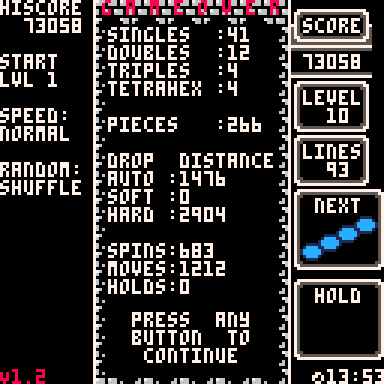
It looks like you strictly count a "filled row" as one that aligns with the top and bottom of the screen. For a while I was puzzled when I thought I made a row, but I think it always had the wrong "parity," like the one below. Would it be possible to count this as a filled row as well? Or would it cause trouble because sometimes there would be multiple ways to count a row as filled, and the algorithm would therefore have to pick one?

[Please log in to post a comment]










