The blocks will fall forever. Run, wall-jump and climb as high as you can before you're crushed or trapped! Unlock more levels by reaching certain heights, and collect coins to unlock hats! Later levels introduce greater challenges and new block behaviors where you will need to develop unique strategies to succeed.
Try the first three levels to master your tower climbing in the free version!
Purchase and download the full version at itch.io!
The full version has 9 more levels and 16 more hats to unlock.
CONTROLS:
Keyboard:
- arrow keys to run, climb, and change levels in the title menu
- the 'Z' key to jump or start a level from the menu

Hi all,
I've been working on a release of a paid pico-8 cart, but I will be releasing a demo version as well. This may be out of the ordinary, I know, but lets pretend it's a good idea for a moment.
So, with the demo being playable in the browser once it's public on itch.io and here, it feels awkward to not have a straight-forward way to provide a mobile full-version as well.
I'm worried this would be a bit complicated for most users, but... my best idea is to suggest the use of a 'Simple HTTP Server' app to host the index.html and js file locally. I found this app worked great and was relatively simple to use: https://play.google.com/store/apps/details?id=com.phlox.simpleserver
With this app (and its default settings) you copy the index.html and JS file into the directory specified in the app, hit the start button, and then use you web browser to navigate to 127.0.0.1:8080.
I have no idea if there's something similar available for an iPhone.
I hear there are PICO-8 cart player apps available too, but I didn't spot one after a brief search on the play store. Is there something simple available out there I can suggest as well?








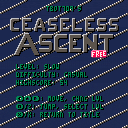
 1 comment
1 comment