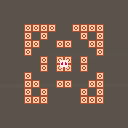PONG!
The classic game for the Atari, horribly remade!
Description:
This cartridge is a poorly done remake of the game "Pong" for the Atari!
Although it's different because the original Atari Pong didn't have an exclamation
mark in it's name, here's a visualization for that:
Pong (1972) <- Not cool, does not have an exclamation mark after it's name
Pong! (2023) <- Very cool, has exclamation mark after it's name
Anyways, this game uses my color collision system, which means that it doesn't have very smooth collision, although trust me it's playable, there's just gonna be some bugs that I haven't figured out yet. It also means that this isn't pure black and white, which would have been preferable. Luckily, I may update this soon and fix bugs, revamp the collision, and add anything else that would enhance the experience of-

This system is not my own original work
Tis a tweak of a tutorial's system
Following a tutorial by/on NerdyTeachers.com, I was able to whip up this simple collision demo with flag collision, camera collision, movement, and a terrible "music" track.
The tutorial link(s) are below for anyone interested!
https://nerdyteachers.com/Explain/Platformer/
Collision system:
[ [size=16][color=#ffaabb] [ Continue Reading.. ] [/color][/size] ](/bbs/?pid=132160#p) |
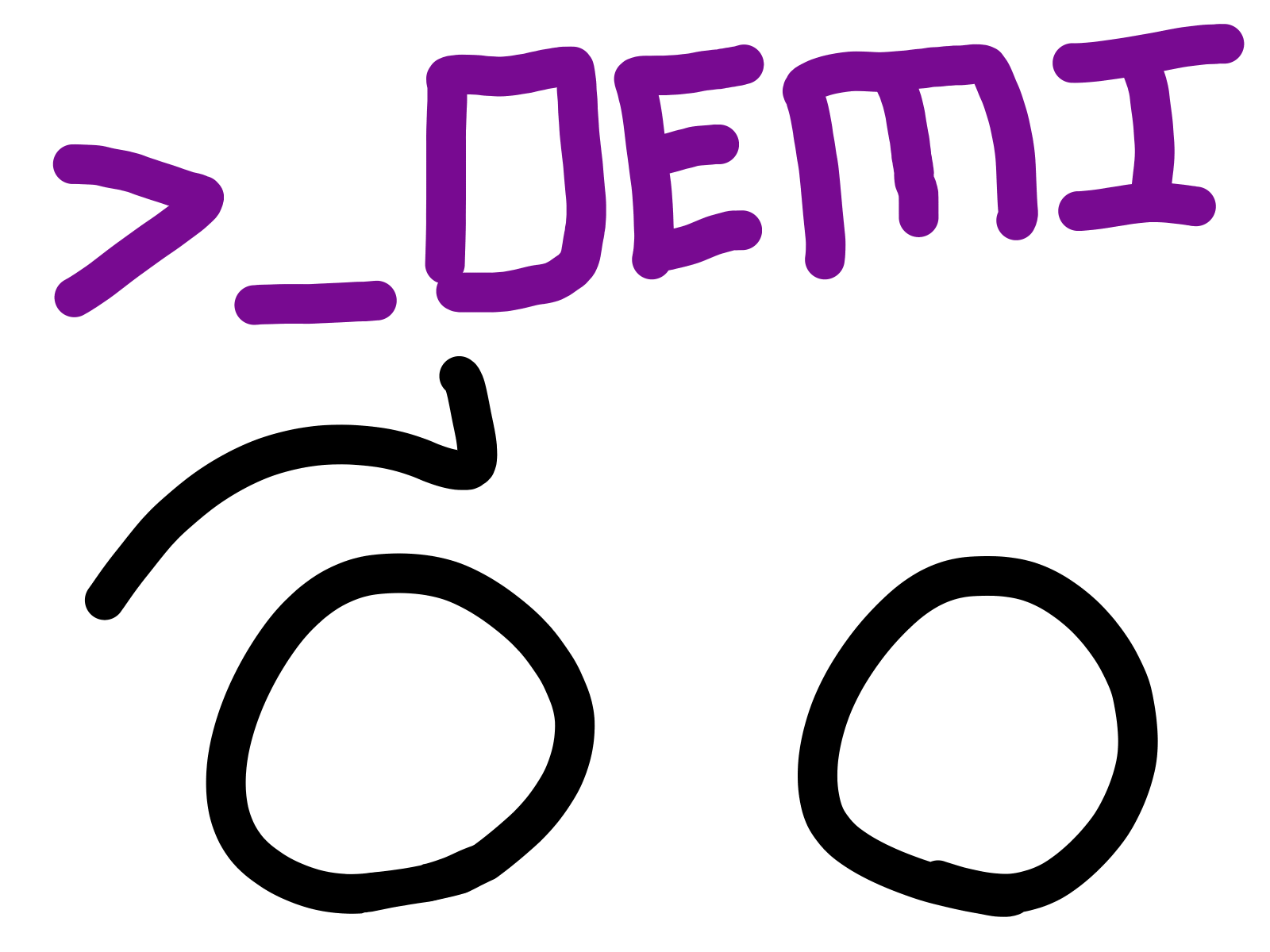







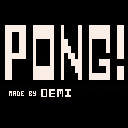
 2 comments
2 comments