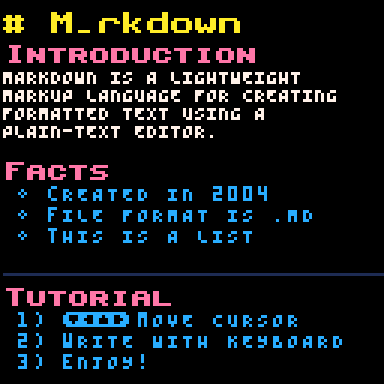
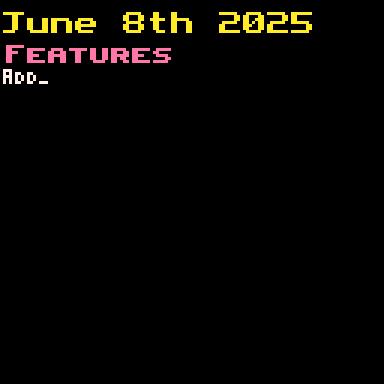
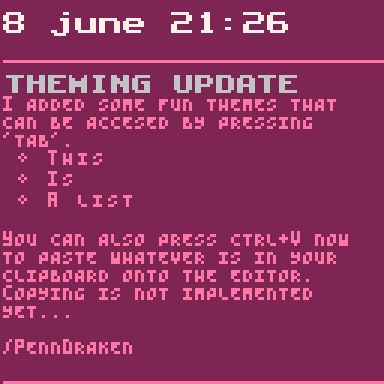
Markdown Editor
What is this?
This is a text editor, that allows you to write Markdown in Pico-8. Use arrow keys to move cursor. Simply load up the cart and start typing!
Features:
- Two heading styles
- Body text
- Automatic text wrapping
- Bullet lists
- Numbered lists
- Horisontal lines
- Upper/ lowercase letters
- Enter to create new line
- Moveable cursor
- Markdown preview disabled on line that is currently being edited
- Bold/ cursive using
**and*
A Simple Way To Quickly Color Your 3D Models
This entire cart is built upon electricgryphon's 3D engine. 99% of work was done by him.
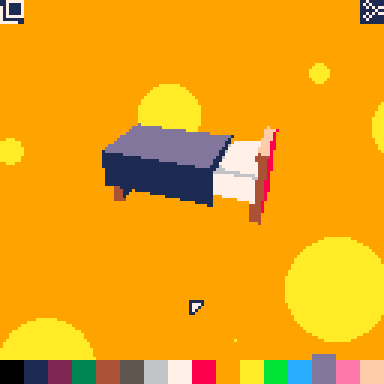
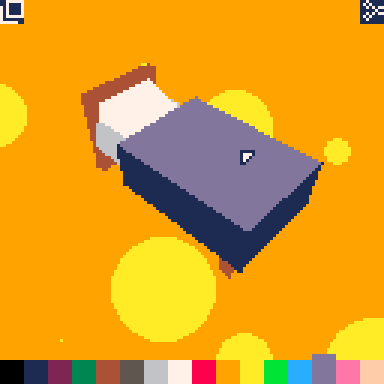
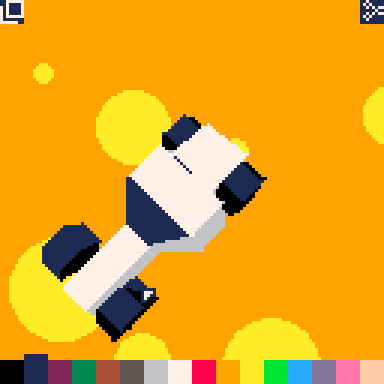
Controls
-Use arrow keys to orbit around model
-Scroll mouse wheel to zoom in and out on model
-Left click on a face to paint the face
-Left click on a color to select the color
-Left click on 'duplicate' to export your model to clipboard (compressed format)
-Left click on 'scissors' (paste) to import a model from clipboard (compressed format). Note: You might need to press Ctrl+V in window before pressing paste.








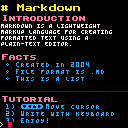
 0 comments
0 comments
