Printo
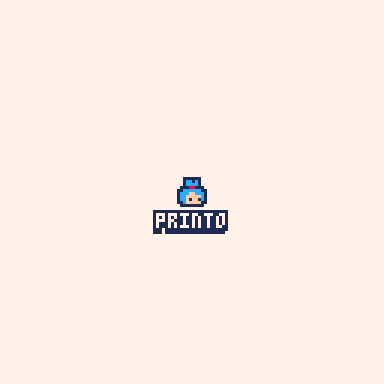
Printo is a homebrew function I've made over the course of a few projects. It has four different outline options:
-nil = simple outline
-0 = no outline (best to be used for centering)
-1 = lazyline (inspired by lazy dev text outlines)
-2 = crazyline (creates an ultra-thicc outline)
It also has the ability to center text, including ascii characters, unlike most centering scripts. Simply type c into the x value when calling Printo.
I've fully intended for printo to be copy-pasted willy-nilly, feel free to use it in any project.
Code:
printo(text,x,y,color,outline_color,outline_type)
--like this:
printo("printo",c,62,7,1,nil) |
And then copy this code into your functions tab, or at the bottom of your draw tab.
--printo function printo(tt,px,py,cr,oc,ty) tt=tostr(tt) tl=#tt for i=1,#tt do if ord(tt,i)>128 then tl+=1 end end if px==c then px=64-tl*2 end --type nill (outline) if ty==nil then for x=-1,1 do for y=-1,1 do print(tt,px+x,py+y,max(oc,0)) end end --type zero (noline) elseif ty==0 then --type one (lazyline) elseif ty==1 then for x=-1,1 do for y=-1,2 do print(tt,px+x,py+y,max(oc,0)) end end --type two (sharpline) elseif ty==2 then for i=-1,1 do print(tt,px,py+i,max(oc,0)) print(tt,px+i,py,max(oc,0)) end --type three (crazyline) elseif ty==3 then for x=-1,1 do for y=-1,1 do print(tt,px+x,py+y,max(oc,0)) end end for i=-2,2 do print(tt,px,py+i,max(oc,0)) print(tt,px+i,py,max(oc,0)) end end print(tt,px,py,cr) end |
PS - If token count becomes a problem you can delete the outlines you don't use. With two outline options it's 210 tokens, with one it's 114 tokens. Most projects will only need one outline option, but this tool was made with everything in mind.
-Marina XOXO
|
|
[8x8] |

Hi @marina_makes:
This is nice what you have done here. You may see that Pico-8 has 1-built-in outline function already - I did not see this in your selection, one I rather like when highlighting selection buttons.
That of BLOCK outline.
cls() ?"\f7\#1Block Outline" |
It's interesting you chose this topic, Marina. It is one of great delight to many !
https://www.lexaloffle.com/bbs/?tid=45020
Gold star for you in covering outline methods not yet written !
[Please log in to post a comment]






