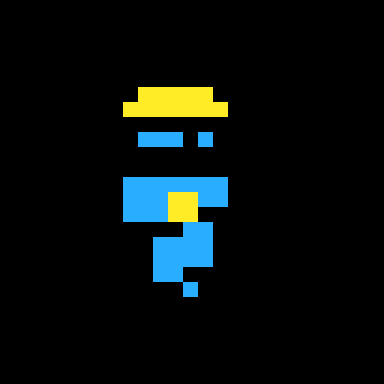In pico-8, when I want to reuse a sprite sheet for a new cart, I would just
copy/paste all the gfx and map data at the end of the file. It's not so simple
in Picotron.
How do I start a new cart in Picotron with an existing sprite sheet and map?

it can be this simple!
method a: save your p64 carts as directories rather than files, then you can access separate files on your host computer for gfx, code, etc.
method b: inside picotron, mount both carts to the filesystem, then copy gfx between them

ahhh... thank you merwok! I hadn't realized how to deal with the files as tabs thing. makes much more sense now.

@merwok you can also open .p64 carts by clicking once on them, going to the address bar, putting a slash after the file, and pressing enter.

Open drive.loc click on cart filename then press enter.
.png)
you will see a directory similar to this:
.png)
The sprite sheet/map should be in the GFX folder.
I open the file and save a copy of the file to Picotron's desktop so I can then copy it to the new cart.
PS. I have a my_carts folder on Picotrons desktop for carts with edited info and icons, a folder for random carts and a folder for SFX files. I could add one for GFX files etc but I've not needed one yet.
[Please log in to post a comment]