The GBA port of the 1997 Microsoft Puzzle Collection didn't include Fringer, so ever since I lost the CD-ROM in the early 00's, this game has been living deep in my subconscious.
Was it easier to write a demake than to get an old version of Windows running in a VM, or the archive.org image of the CD-ROM to run in some wrapper, or whatever? Probably not. But I had a ton of fun badly transcribing two of the tunes that live right next to the Tetris theme and the Megaman 2 soundtrack in my brain and trying to express the idea of a Lilliputian in a 12x12 pixel square.
HOW TO PLAY
- Eliminate the ropes by untwisting the knots
- When a rope is completely untwisted it disappears
- ⬅️ / ➡️ move the frame side to side
- ❎ twist or untwist a knot
- Untwist the sparkling knots to collect bonuses
- ⬆️ or ⬇️ to use a bonus to change your knot's angle without twisting a rope
- 🅾️ to use the repaint power when the spinning palette appears on the screen
- Connect a flame at the top and bottom to remove a rope
- The sliding bar pushes the knots down
- Don't let a knot reach the bottom
RELEASE NOTES
Update 2
- The paintbrush power-up which randomly changes the color of strands. Becomes available in world 3
- More consistent movement and bugfixes when operating at the bottom of the screen
- Fourth and final background and music track
- More music tweaks to existing themes
Update 1
- Levels are now generated to match PC game's difficulty curve for strand colors and knot distribution
- This might've made things a bit too hard since it results in the starting knots being so close to the bottom of the screen. The bonus distribution is more generous than the PC game, though, which helps
- Added some safety checks to hopefully prevent some crashes... still tracking down the source
- Added one more background and theme
- Cleaned up some instrument and sync issues with existing themes
ROADMAP & KNOWN ISSUES
- Inconsistent behavior when a sweep starts while there's an active candle/flame powerup
- Readability issues with colors, especially on the "Sea" backgrounds
- Expand title theme
- Options Settings: use ⬆️ or ⬇️ to use bonuses, swap ❎ and 🅾️ for knot and paintbrush
- Investigate adding a row of knots by using the whole screen height and moving the status row and bonus icons to the side of the playfield

I like the idea, but I find the controls completely baffling. Why does the cursor sometimes move to the knots higher up and sometimes not?

Thanks for taking a look!
Just as in the original game, the top strand of the knot needs to be oriented the same direction as the cursor frame in order to move on top of it and untwist it. Knots with two strands of the same color thread can be untwisted from either direction. The cursor always (and only) moves to the first legal position on the strand from the bottom.
The original game starts you off with a board that's all the same color except for one strand, where it's a lot easier to figure out the rules, and interrupts your gameplay with popups explaining every new mechanic that's introduced. The former is coming. The latter has been translated almost word-for-word to the how to play screen.
Also my sprites could be a bit more readable. Especially underneath the sparkles it's hard to tell which strand's on top.

This is a beautiful port of the game for Pico-8! You really managed to capture a lot of the look and feel of the original in such a small space I'm incredibly impressed. That being said, as someone who has put thousands of hours more than she should have into the original fringer game for many many years (I still have the original disk if you would like a copy of the files - dm me), there are few things I noticed that irked me.
The first is the key for using the bonus and switching the direction - in the original game it used the down arrow key, while this version uses the up arrow - my ingrained muscle memory threw me off multiple times playing this version as I kept having to stop and remind myself to press the opposite button - please can you remap it or give me an option to swap which way around it goes?
The second thing is probably just a bug, but there were multiple times I felt like the input wasn't being read correctly and the cursor wouldn't move after pressing either the left or right key the first time and I had to press it again which when you play very quickly (as I have come to do with this game) quickly becomes frustrating. I've not yet had the chance to test this with a controller, but I will get back to you if this is also an issue there. (it could just be my keyboard)
I would say the game overall is far too easy at the moment - every level feels like it has the same difficulty as the previous one, but I can see from your roadmap this is something you already plan to address.
Finally I did experience a crash around bonus level 15 or so (see error message)
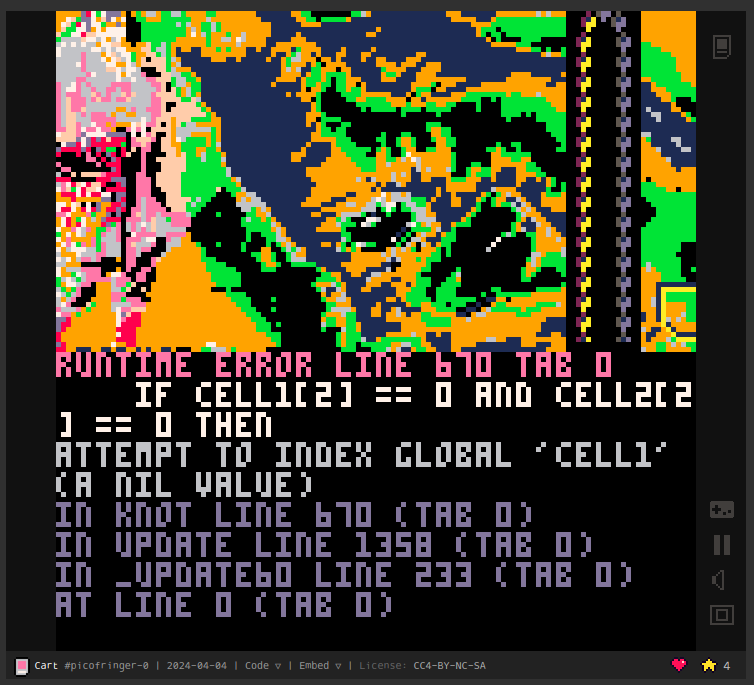
I am beyond excited about this game, you've given me a version I can play on my rgb30 and not just my pc and I can't wait to see how you'll polish this up for a full release build.

Thanks a lot, I'm glad you're enjoying it!
Every level is the same difficulty, and yes, is too easy. The only thing that currently scales with the level is the time between sweeps. And since the level is generated by randomly making legal moves, if you're fast enough to beat the first sweep you're guaranteed to be able to untangle each level without using any bonus switches. It was a good way to make sure the player movement code was working correctly, though! It's one of the next things I'll be working on.
That's great feedback about up and down. I'll definitely switch it, or maybe make both valid. I'll only need one more button for the paintbrush bonus.
I haven't encountered the double input issue, but I'll definitely keep an eye out for it. As for the hard crash. I've definitely seen this and have a pretty good idea what's causing it. Thanks for reporting these issues :)
[Please log in to post a comment]









