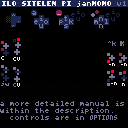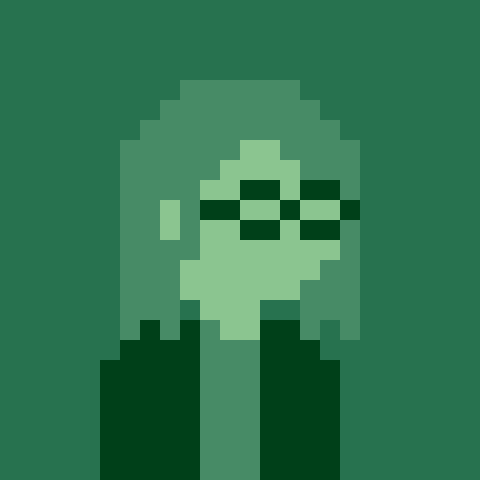Toki Pona D-Pad Keyboard v1
Manual
(o) Button
(x) Button
(o)+(x) Button Macro
DPAD
If you find any bugs/issues feel free to message me on twitter @machitoons (I'm most active there)
|
|
[8x8] |

I have a slight suggestion, @machi.
Is it possible when you hit one of the control keys either 🅾️ or ❎, you would visually show the choices available with the arrow keys as long as you are holding down the control key ?
Of course releasing the control key will remove the visual aids and either continue to the next control set or type out that particular key.
In any case do not leave the user "blind." Always show what the arrow keys will do and only accept it when the main control button is released. Here is a demo for a single level option.
Use 🅾️ to activate.
From there release for letter A or tap any of the arrow keys one or more times for the other letters.
Press ❎ to erase a single character.

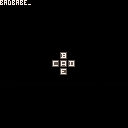

@dw817 no doubt possible, might take a while to implement tho and I coded this in some sort of 6-day-without-breaks rush and now I'm a bit tuckered out haha
Shouldnt be impossible tho... I could run two coroutines in parallel that both access the same tree...
the hardets part would prolly be making space for the inputs onscreen haha
[Please log in to post a comment]